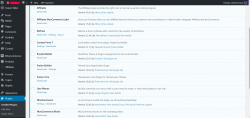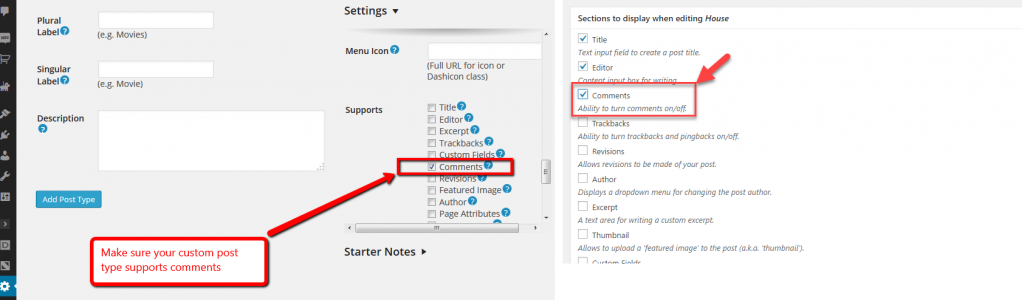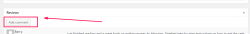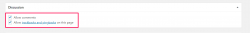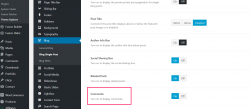My Post Type is Product
Hi @davis,
It seems this custom post type either doesn’t support comments or the template file doesn’t have comment loading functions. Almost all custom post type creator plugins have an option to enable comments in custom post type settings:
If there is no any settings to enable comments, you can use WordPress add_post_type_support() function. You can simply add the following to your active theme functions.php file:
function comment_support_for_my_custom_post_type() {
add_post_type_support( 'my_post_type', 'comments' );
}
add_action( 'init', 'comment_support_for_my_custom_post_type' );
Thank you for your replay, The product's custom post type is created by the WooCommerce plugin. And I didn't find the option to enable comments in the plugin. But I find the option to enable reviews and check it on.
And I have add the code to my child theme functions.php file, I use the child theme now. But the comment form is still missing.
The plugins I use now are: Affiliates, Affiliates WooCommerce Light, bbPress, Contact Form 7, Easy Digital Downloads, Envato Market, Fusion Builder, Fusion Core, User Menus, WooCommerce, WooCommerce Blocks, WP-Optimize, wpDiscuz. There are no other comment plugins besides wpDiscuz.
The Default Form is enabled for all post types.
The all new posts commenting is enabled
In “Edit Product” admin page, There is no “Discussions” and "Comments" admin-box in the Screen Options, But the"Reviews" admin-box is in the Screen Options, and i check it on.
In “Edit Post” admin page, the “Allow Comments” option is enabled. But still no comment form in front-end page.
Please help me.
This is a product page: https://www.bearichman.club/product/make-money/
This is a post page: https://www.bearichman.club/when-is-creative-too-creative/
Hi @davis,
please register some new user and send the login details to info[at]gvectors.com email address.
Hello, I have sent the login details to the email address. Please Check it Out.
Looking forward to your reply
Please navigate to Dashboard > Comments > Form admin page, make sure you don't disable commenting for roles.
Doc for this option here: https://wpdiscuz.com/docs/wpdiscuz-documentation/getting-started/custom-comment-form/comment-form-settings/#disable_commenting_for_roles
I checked the theme options carefully and I found that I was turn off comments in the Theme Options >Blog > Blog Single Post.
And I turn on it now, The comment form is displayed in the post page now.
But the Product page still missing...
The product page: https://www.bearichman.club/product/make-money/ /a>
The post page: https://www.bearichman.club/when-is-creative-too-creative/
Hi @davis,
I think there is some other option for enabling comments on the product page. Please check one more time themes options.
I checked it again carefully, but I didn't find the relevant option. This reason can be exhausted.
Please Help Me
Hi @davis,
We don't find such an issue on our test websites. We'll need admin access to debug it. Please send admin login details to info[at]gvectors.com email address.
Thank you for you help! I have sent it to you email address. Please Check it Out.
Hi @davis,
Now everything is working. We've just unchecked the "Reviews can only be left by verified owners" option from the WooCommerce plugin settings. The option is located in Dashboard > WooCommerce > Settings > Products admin page.