Description
Forums Censure PRO : the easiest way to keep your forum clean.
Forums Censure filters uncensored posts before showing them to end-users. If you want to keep your forum clean, then this plugin is just for you. Forums Censure is very flexible and has many settings, which allows you to manage censoring process as you want, disallow or replacing uncensored words with pre-defined words. The plugin also allows to replace uncensored words with image, specific image for each word or global replacement image for all uncensored words. All you must do, is installing plugin and forget about uncensored forum posts forever, the plugin will take care about your forum.
If user posting a uncensored post or post contains external url Forums Censure can block that user for X days (which you can set in plugin settings page). The plugin has a page for displaying current blocked users with detailed info (user IP, user EMAIL, blocking reason, blocking start and end time) with control buttons.
Forums Censure is supported for the following plugins:
Key Features
- Ability to import uncensored words from .txt file
- Imports default words in wordpress current language (file name should look like words-en_US.txt)
- Allows to add uncensored words manually on settings page
- Replaces uncensored words (custom or global replacement)
- Filters email content
- Export/Import options
- Export/Import search/replace combinations
- Image replacement for each search word with manageable width / height settings
- Set uncensored post/topic as pending moderation
- Set uncensored post/topic as spam
- Move uncensored post/topic to trashed
- Set post/topic as pending moderation if it contains external url
- Set post/topic as spam if it contains external url
- Move post/topic to trashed if it contains external url
- Pre-submit validation and restriction for uncensored words
- Pre-submit validation and restriction for external urls
- Block users if post/topic contains uncensored words for X days
- Block users if post/topic contains external urls for X days
- Blocked users list page with detailed information
- Whitelisted external domains (for post/topic with external urls)
- Hard block users by IP addresses
- Hard block users by EMAIL addresses
- New unwanted post/topic notifications via email
- Front end phrases for translations

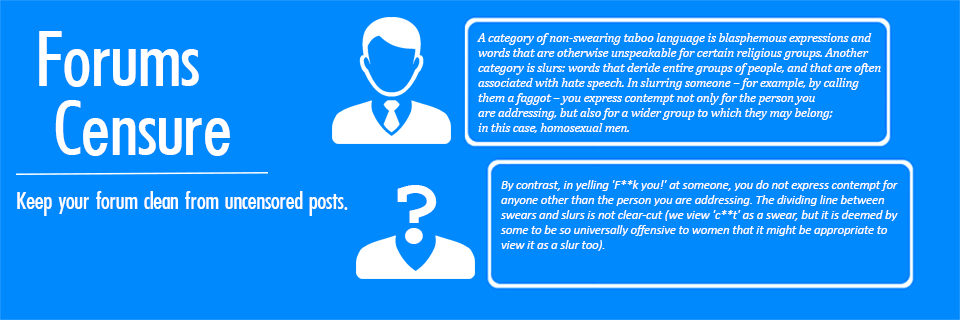

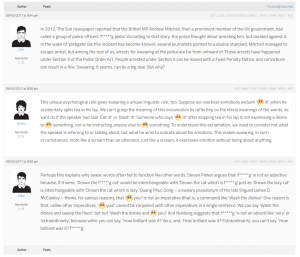
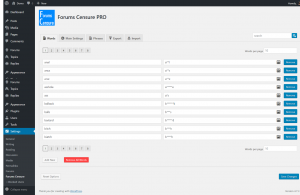
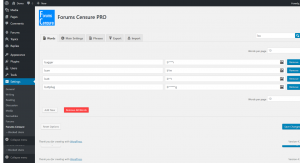
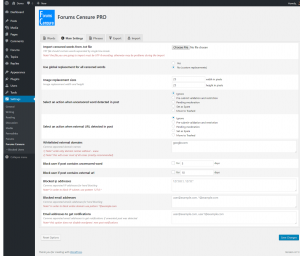
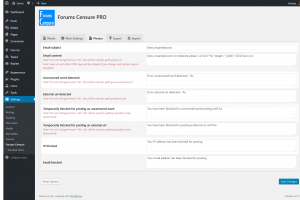
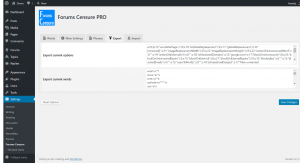
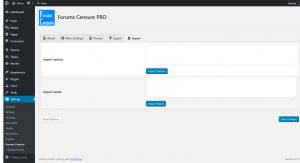
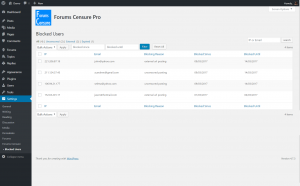
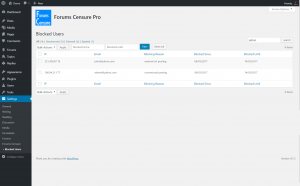
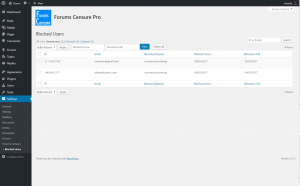
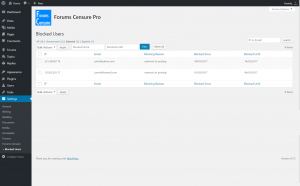
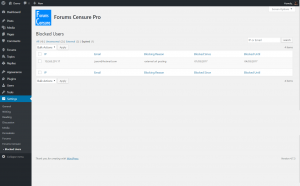



Pre Sale Support
Can I replace specific words/phrases with HTML links? Would be useful for putting affiliate links into posts content.
Yes, it should work fine.
Hello,
Does this plugin come with pre-loaded words to ban? If the list needs to be entered manually, can a .csv file be used?
Thank you,
Brenda
Hi Brenda,
The plugin already includes a list of uncensored words, allowing you to add, remove, or edit them. Additionally, the plugin features an importer tool, enabling you to import your own phrases.
Hello.
Is it possible to show the user a message as to why a comment/reply was not published based on certain blocked words?
For example, if someone posts an unauthorized link (e.g. an affiliate link), it should not be activated. Then it would be good if the user then saw a message “this link is not allowed”.
Another example: If a user uses a swear word in a comment, a message should appear “Please comment without swear words”.
Is something like that possible?
Hi Hulu
Unfortunately this plugin does not have such capabilities.
I’d like to purchase this plugin but I’d feel a lot better if this plugin was in the wordpress plugins search. This way I can see how many time it was purchased, and see comments on the plugin. Is there a reason it’s not there?
Hi Ro,
This is a paid plugin. Paid plugins are not available in wordpress.org. Only free plugins can be added in wordpress.org.
Do I need to purchase the Comments Censure one as well?
The Forums Censure PRO is designed to protect the forum from uncensored posts.
It supports the following plugins:
1. wpForo
2. bbPress
If you need to protect the comments section as well, you’ll need to use the Comments Censure PRO plugin.
As per your site: “On all our product pages you can find [Pre Sale Questions] Tab. Please use that for any questions related to the product you want to purchase.” So, I have $217 worth of wpForo addons in my cart. There is no discount. I see that the current discount at this purchase amount is set to 50%. How do I activate the discount, so that I can purchase your products?
Hi Buyer,
Thank you for the question. I’d like to note, that “Forums Censure PRO” is not wpForo addon. This is a pro plugin which works well with wpForo and other forum plugins.
Regarding to discounts, please note, that only Single Site Licenses are available for 50% Sale Packs discounts. All Sale Packs only designed for Single Site Licenses. It seems you’ve put in 3 or 10 Site Licenses in your cart. Those are already discounted packs and cannot be discounted by Sale Packs: https://gvectors.com/gvectors-store-discounts-sale-packs/
We can provide discount code if you buy many 3 or 10 Site License. Please contact us via support[at]gvectors.com email address and specify which addons exactly you’re going to purchase so we can decide some discount for that.
How long do you estimate before we can expect wpforo integration?
Hi Brent
We just released Forums Censure PRO 1.0.2 version, it’s already integrated with wpForo.
How long do you estimate before we can expect wpforo integration?
How long do you estimate before we can expect wpforo integration?
Does this and other plugins work with wpforo forum?
Hi phil1ooo,
We’re planning to add it in next release.
Dear buyers,
this is the right place where you can ask all per-sale questions you have, before purchasing this plugin. We’ll be in touch and reply within 1-2 hours for GMT +1 to +12 and within 4-6 hours for GMT -1 to -12. Our customer support representatives are available 7 days a week from 6am to 10pm (GMT 0:00, London) ; excluding all major holidays.