Description
wpForo Advanced Attachments Features
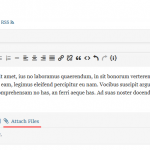
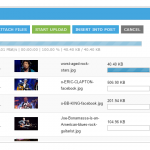
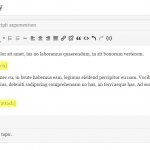

- Adds “Attach File” button in topic and post editor
- Opens an extended file attachment window
- AJAX multiple file uploading and validation system
- Visual control over multiple file uploading process
- Allows to preview, watch and listen attached images, videos and audios
- Allows to upload files by dragging them on your browser window.
- Individual media library for each forum user.
- Files can be inserted inline, between post content texts.
- Files count, size and type control system
- Powerful lightbox slider to display file attachments
- Lots of displaying options to customize all kind of media components (images, thumbnails, players…)
- Integrated with wpForo Usergroup and Forum Access permission system
- Allows to disable attachment viewing by guests and certain usergroup.
- All front-end phrases are available in setting page for quick translation to any language
- Super responsive user interface, looks nice on all devices and screen dimensions
- RTL ready
Installation and Configuration
- This addon installs like any other plugin for WordPress.
Access to wpForo Advanced Attachments is provided immediately once you paid for your order. Upon completing registration/checkout, you may log in at gVectors.com. We will also send you an email after registration/checkout, with a link to the login page. Then download the installation package.
- Downloaded addon zip file from gVectors Shop account page
- Navigate to Dashboard > Plugins > Add new and upload addon ZIP file, then activate it.
- Once the plugin is active, navigate to WordPress Dashboard > Forums > Settings > Addons Tab > Attachments to begin configuration…
- It’ll ask you to activate with license key you got via email or in your account page, just insert the key and activate it.
If for some reason you cannot install this plugin using WordPress plugin upload system please do that with this alternative way. Unzip, and then upload the /wpforo-advanced-attachments/ folder to your /wp-content/plugins/ directory using an FTP application like FileZilla; or any other FTP program is fine also. Make sure you have not double /wpforo-advanced-attachments/wpforo-advanced-attachments/ directories nested inside each other, please correct this before you continue. Then in WordPress, go to WordPress Dashboard > Plugins, and then activate the wpForo Advanced Attachments addon.
3.1.3
Fixed: Issue with the “Can Attach” function.
3.1.2
Added: PHP 8.2 Compatibility
3.1.1
Added: new option for controlling PNG compression level
Improved: the “Maximum attachments per post” option
Improved: the “Maximum file size” option
3.0.4
FIXED: Miscounting with maximum upload size setting
3.0.2
wpForo 2.0 compatibility
2.1.2
WordPress 5.9 compatibility
2.1.1
Improvement: Performance improvement
Fixed bug: 404 error “File is not found” when “Secure URLs” is enabled and the file name contains non-Latin chars
Fixed bug: Proper clearing attachment shortcodes in unnecessary places (widgets, activity stream, etc…)
Fixed bug: CSS Issues
Fixed bug: Incorrect displaying of “Allowed max size”next to the attachment button
2.0.8
Added: changes in the plugin core for PHP 8 support
Added: compatibility with WordPress 5.6 version
Added: Started from the version the main image will be compressed before inserting into disk space. This will allow reducing the disk space.
Added: new “wpforoattach_uploader_class_options” hook for controlling the options of uploader class.
2.0.7
Added: Allowing to disconnect license.
2.0.6
Fixed bug: Issue with displaying attachments in the dashboard list.
2.0.5
Important Update: Compatibility with wpForo 1.8.0 and higher versions
Fixed bug: issue with portable forms.
2.0.4
Important Update: Compatibility with wpForo 1.8.0 and higher versions
2.0.3
Added: wpForo 1.7.5 compatibility
2.0.2
Added: wpForo 1.7.1 compatibility
Fixed: Image duplication issue when copy and paste it from web
Fixed: Attachment displaying issue on small screens
Optimized: JS/CSS files
2.0.1
Fixed Bug: Problems after updating the previous version. Images were not displayed, the user media library issues.
2.0.0
Added: PHP 7.4 Compatibility
Added: File attachment with a quick Attach Files button
Added: The pop-up Media Library moved to editor bottom side
Added: Upload and insert image thumbnails in the post editor
Added: Draggable image thumbnails in the editor, you can put it inline wherever you want
Added: Insert to post button for each uploaded file to control the sequence
Added: Option to stop direct access to attachment files via URL. It keeps files private and secure.
Fixed Bugs: Many bugs are fixed.
1.3.3
Fixed: Dialog bug for iOS
1.3.2
Style improvement: Attachment button and file uploading dialog.
1.3.1
Fixed: Dialog lazyload for some browsers
1.3.0
Added: Lazy load feature in attachments dialog
Added: Max upload file size with Bites
Added: Ability to change already attached file names from dashboard Attachments
Added: Drag and Drop file uploading feature
Added: Copy image from PC or other devices and paste in editor
Added: jQuery uploader lib updated to the latest version 9.32.0
Added: wpForo 1.6.2 compatibility
1.2.7
Added: wpForo 1.6 compatibility
1.2.6
Fixed Bug: Attachment is not available after editing posts.
1.2.5
Fixed Bug: JS loading optimization to avoid disabling of synchronous requests by browsers Feature Policy.
1.2.4
Added: Attached file owner control.
1.2.3
Fixed bug: File uploading and attaching issues on some Android and iOS devices
Fixed bug: Unable to translate some error phrases
1.2.2
Added: Font Awesome 5, compatible with wpForo 1.4.6 and higher
1.2.1
Added: Image title in lightbox.
Fixed Bug: The same image title for all attached images.
Fixed Bug: Attached file order based on inserted file IDs.
1.2.0
Changed: UI/UX of the pop-up file uploader is totaly re-developed based on lighter solutions.
Changed: Better respocive view on all size of screens.
Added: Asks for confirmation when the delete button is clicked.
Fixed Bug: Pop-up stuck on Android Mobiles, not passible to scroll and atatch files.
Fixed Bug: Dislay issues on iOS Mobile devices. Unable to upload file on some devices.
1.1.4
Added: wpForo 1.4.3 Compatibility (please don’t update for old versions)
Added: Alt and Title tags for attached images. Automatically adds based on filename.
Added: Ability to insert custom alt/title in [attach] shortcode. Syntax: [attach title=”My Image title”]235[/attach]
1.1.2
Fixed Bug: PHP Errors, Warning: array_diff(): Argument #1 is not an array .
1.1.1
Fixed Bug: PHP Errors, warnings, notices.
1.1.0
Added: File Manager in Dashboard. Allows to delete, search, view attachments filtered by users and file type.
Fixed Bug: File delete action issue, changed DELETE to POST.
Fixed Bug: CSS issues on mobile.
Fixed Bug: Other small bugs.
1.0.3
Fixed Bug: Addon Activation and Update Notification Problems.
1.0.2
Fixed Bug: Problems with HTTPS websites.
Fixed Bug: Case sensitive issue in allowed file extensions list.
1.0.1
Fixed Bug: HTTP Error 500 when updating addon settings.
1.0.0
Initial Version

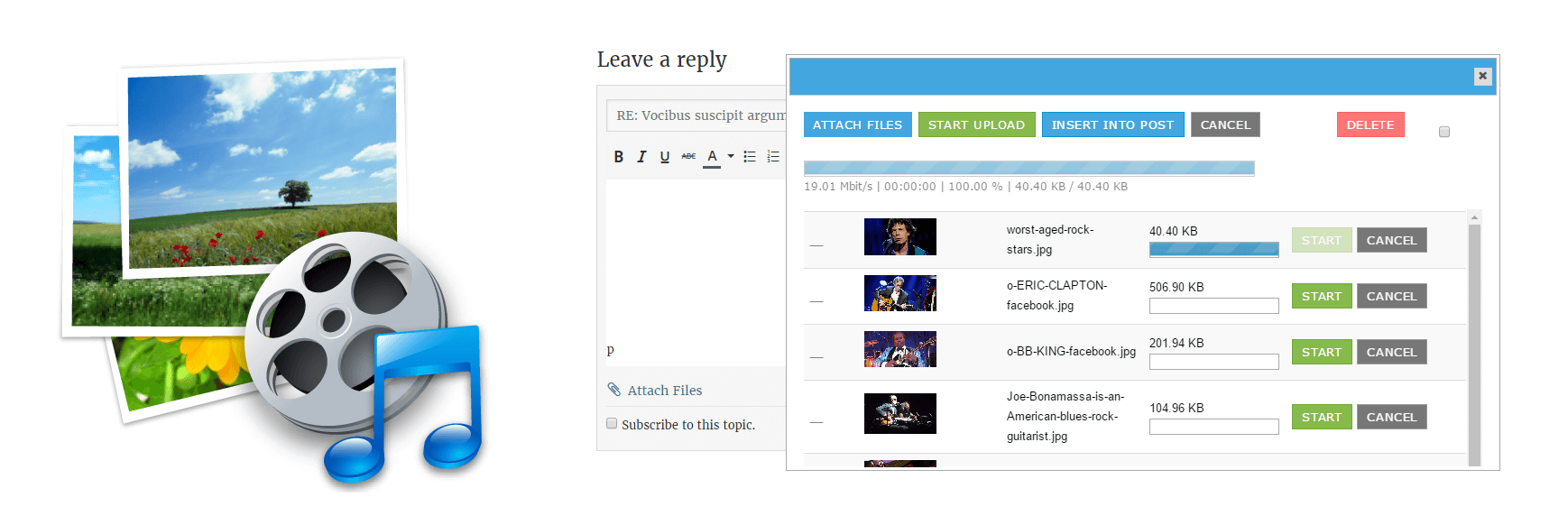


 Official wpForo Addon
Official wpForo Addon
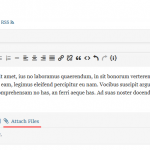
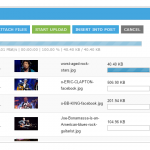
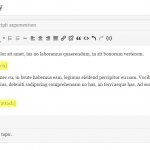



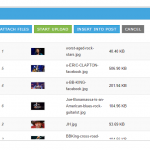

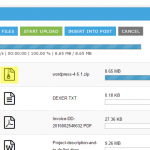


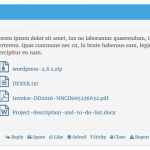

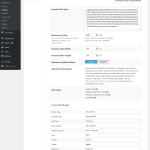
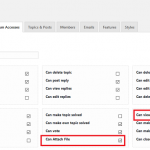

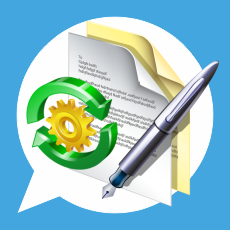




Pre Sale Support
Are you able to change colors of the ui?
Could you please clarify what colors are you referring to?
I am using amazon S3 as my forum is very image heavy and I would like people to be able to post several images in each post. Does this plugin still send the images over to S3 bucket or can it only save on the site’s media library?
Hi,
The wpForo Advanced Attachments addon uploads all images to your server local storage.
Is “wpForo Advanced Attachments version 3.0.4” compatible with wpForo 2.1.7?
Hi Arancha,
Yes, it is compatible.
Hi,
Is the SVG file format allowed with this addon?
And will it show in the post?
I could not upload an svg file to test it out, it said “not allowed”
So I ask it here.
Thanks a lot!
Hi Kirstie,
Unfortunately you cannot Embed the SVG in the post content, you can add it in the Media Library of the Addon and insert in the post, but you won’t be able to view it.
Hi Kyle,
Thank you for the kind answer. I will keep looking how to create a forum with SVG images.
Good luck with your wpforo, it looks very nice.
Our group purchased WPForo Advanced Attachment back in January 2020. I want to update WPForo to 2.0 (2.1.1) and so I need to purchase WPForo Advanced Attachment 3.0.2. I want to login to my account at gvectors.com to get the 30% discount. However, when I try to use the “Lost your password?” feature, after putting in my email address (same as this message is from), I get an error page. Please help.
Hi Gregg
we’ve noticed this, the issue has been resolved.
Is it possible to update an uploaded file (with history)? Even by another user?
HI dieter,
Not by other user, but before the user uploads a file in the post, that files stores in that users “MY Media” and the user always has access to those files.
Hi Inoel,
If your license hasn’t expired, you can update the addon from your Website Dashboard > plugins. If the license has been expired and you need to update the addon, you should purchase the addon again, and note that you will get 30% discount for second time purchase.
hello, this plugin does not want to be activated after updating wpforo and now the forum files are not seen, how can I solve it
Hi inoel
All old version of addons are deactivated once you update to 2.0 version. They are incompatible with wpForo2.0, so you should update them manually. Only this time you should do a manual update, please follow to this instruction: https://gvectors.com/forum/postid/33094/
Hi, can I copy/paste image using this?
Hi Razi,
Yes, the images can be copied and pasted.
whats the difference between the advance attachment and the embed addon? Do I have to buy the two?
Hi Steph,
The wpForo Embeds addon is designed as a core post content replacer. It checks content provider URLs and replaces to content provider view (video, audio players, social network widgets, etc…).
wpForo Embeds is a 3rd party URL (YouTube, SoundCloud, etc.) embed-er addon.
wpForo Advanced Attachments is a file attachment plugin. It allows attaching multiple files, images, videos, audio and all other file types you’ve allowed in settings.
wpForo Advanced Attachments:
Product:
https://gvectors.com/product/wpforo-advanced-attachments/
Demo:
http://addons.wpforo.com/community/wpforo-advanced-attachments/wpforo-advanced-attachments/
wpForo Embeds:
Products:
https://gvectors.com/product/wpforo-embeds/
Demo:
http://addons.wpforo.com/community/wpforo-embeds/wpforo-embeds/
Are you every going to integrate pdf preview or make it possible to give the users more options? I have read through many user requests and some of them are 5 years old, have been “taking into consideration” but never have been realised.
With more options I mean sth like:
let the user decide if he wants to lightshow alle images or just the one from the post;
let the user decide if he wants the workflow as you have it atm with a user separated media library where the user has to click “insert”, maybe older people don’t get this; this can be really frustrating to them;
… and much much more..
When are you going to add a date to your changelog. The no-refund policy together with no changelog dates are really fishy to me tbh.
Hi Julian,
I’m sorry, but we’re not going to add the feature you’re mentioning in the near future. All our staff work on wpForo 2 major version and our to-do list is full for next 4-6 months. All features of our to-do list have been added by our users requests, so we always work on the features which are asked more. The features you’re asking has a very low number of requests.
Can you create user image galleries on the profile page with this?
Hi Colin Jones,
unfortunately, the user cannot create a gallery in his profile page with the addon.
I am going to change my forum domain name. Can I still use the plugins on another website like this, more than a year after I bought the license?
Hi Leo,
Yes, you can if the addon version you have is still compatible with current version of WordPress and wpForo. You’ll not get updates, and you’ll not be able to activate the license, but it’ll work without limitation. Here is the license agreement: https://gvectors.com/terms-and-conditions/#licenses
Hello, I just bought this addon, and I have been trying to use the wpforo’s rss feed, but these images don’t show up. How can I fix this problem? Is there a specific format these images are stored? If so, what would be the html code to display them in the rss feed?
Please move his question to the support forum: https://gvectors.com/forum/
This is not a right lace for such questions.
Hi,
This is not the right place to ask this question. This is the pre-sale question section, where you can ask all pre-sale questions you have, before purchasing this plugin.
Please open a new support topic in the wpForo Advanced Attachments addon’s support forum.
Advanced Attachments: is it possible to upload this user content to Amazon S3?
Hi Peter,
I’m sorry, but not. This addon uploads all images to your server local storage.
Hi Tom,
Thx for your reply; Offload Media can be an option because we are moving to Optimole for the images. Offload Media has only option (default is wp-content/uploads/) for media library to upload to AWS S3.
Question: your function “Individual media library for each forum user.” is that a choice? What I need is that every upload from every member will be stored in one generic media library what is not wp-content/uploads/. The uploads folder should be outside of the server root.
Is that possible?
Thx
Peter
All users have an individual library, so they can manage their media. Adminis can manage all attachments in Dashboard > media Library > Attachments admin page. All attachments of all user libraries are stored in /wp-contnet/uploads/wpforo/attachments/ directory.
I have not purchase yet. But I would like to know that may I still use this addon if I change the domain name from the old domain which with activation already? The old domain name will be cancel.
Hi Lok,
Please read Tom’s answer here: https://gvectors.com/forum/postid/26019/
Got it. Thank you.
Can I use the single site license on two different hosts? I have a staging host, which is used for testing and a production host. I would install the plugin on both, but the staging host has no real users and is not public. Both are self-hosted WordPress installations.
Hi Ulrich,
Please read this post: https://gvectors.com/forum/product-license-questions/license-activation-on-development-website/#post-25171
Can you pinch and zoom on the lightbox on mobile?
Hi Mike,
You can test this addon here:
http://addons.wpforo.com/community/wpforo-advanced-attachments/wpforo-advanced-attachments/
Can you explain the seperate media library for Advanced Attachments a bit more? Is it completely seperate so when users upload media it is not stored in the Word Press media library at all but instead saved in the library created by the add-on. Could you potentially provide a screenshot as to what that looks like? Thank you!
Hi Albert,
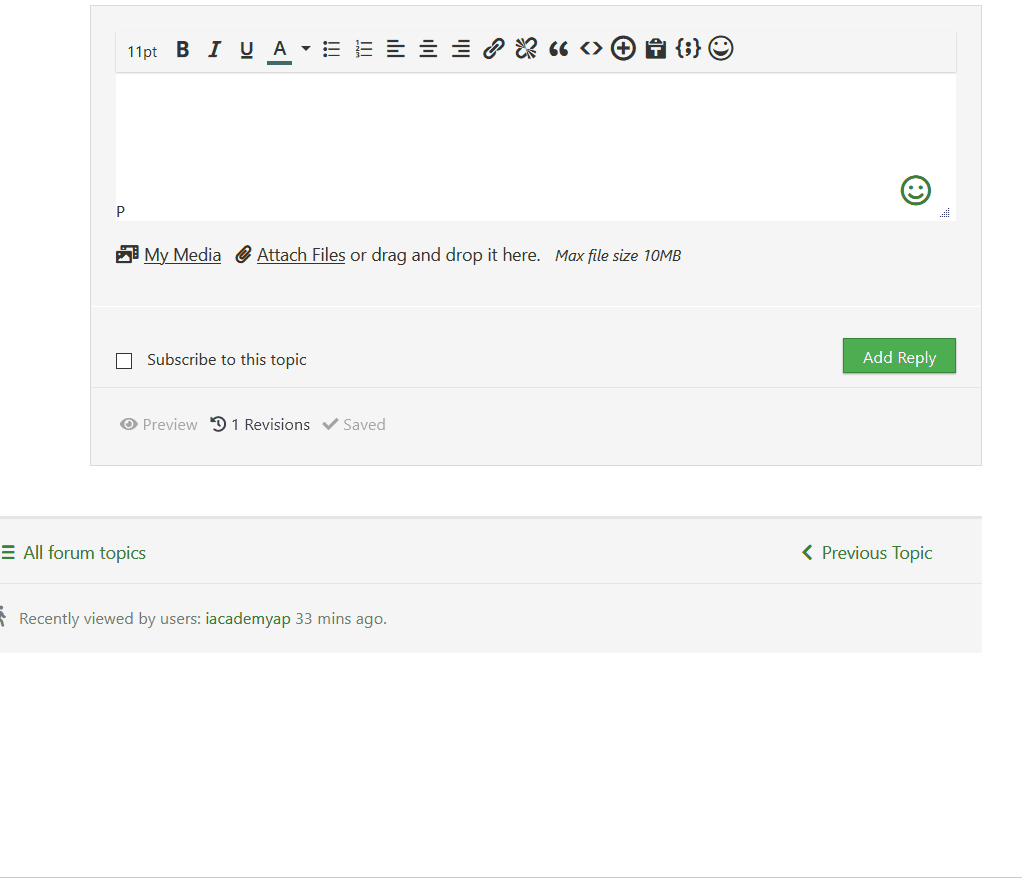
Users have separate media libraries of their uploaded images and files. So they can open and attach the same file from their media library without uploading the same image many times.
Hi Tom,
Thanks for your reply and for providing more information. What does the back end look like within Word Press? I realize it creates a seperate media library from a previous Pre Sale Question, but are they seperated entirely from the default library and how are they organized?
Hi Albert,
Please read my reply in the support forum: https://gvectors.com/forum/wpforo-advanced-attachments/i-want-to-make-a-question-about-advanced-attachments/paged/2/#post-27517
A beautiful plugin that implements an amazing user experience of downloading media.
There are two questions regarding plans to implement copper loading in AWS S3. This has been discussed in other comments on this page.
1 question — is there any understanding that such a solution will actually be implemented?
2 — and if possible, is it possible to do this in the next 2-3 years?
Thanks.
This is already in our to-do list. However, we cannot provide any ETA yet.
Hi. Whats the difference between this plugin and foro embed? thanks
Please read my answer here: https://gvectors.com/forum/postid/12568/
Hi, I have a few pre-sales questions about wpForo Advanced Attachments:
1 I tested it in the addons website but I could not find a way to attach the image so that it is shown automatically as picture, not as thumbnail (in other words, it is an attached picture but it is shown as embedded – in most forum software you would use a tag). Can you do it with this plugin?
2 It seems that, if a user has posted 4 pictures in one post (for example) but in the thread there are 30 pictures in total, if you click on the post where the user posted 4 pictures, the slideshow will show me all 30 pictures, not just those 4. Is my understanding correct? If so, it may become confusing in certain situations. Can it be disabled if so?
3 I can see in the settings that you can set a max size for each uploaded picture. Can you also set a maximum number of pics/attachments attached to each post?
Thanks
Hi
We’re really sorry, but no. You can change the Thumbnail Max Width, Thumbnail Max Height, etc.
This is designed to work in this way. No option for this case.
This is a little bit difficult to handle. However, we’ll add in our to-do list to add such a feature in future versions.
Hi,
Are all type of document allowed to download ? For example stl, obj and prt ?
Regards
Hi Jeremy,
Please check how it works here:
https://addons.wpforo.com/community/wpforo-advanced-attachments/stl-obj-prt-testing/
The demo is not working for me for some reason? Will this add-on make it possible for all users of my webpage to upload inlined iages in their forum-posts? I would like to see the demo just to see exactly how simple that process is, should be simple enough for someone with close to zero data knowledge.
Hi Owlish,
wpForo Advanced Attachments addon is a full-fledged file uploading, attaching, displaying, and managing solution for wpForo. It comes with super interactive, multi-functional file attachment features. Allows to attach multiple files, images, videos, audio and all other file types you’ve allowed in settings. Files can be inserted inline, between post content texts. You can test it here: https://addons.wpforo.com/community/wpforo-advanced-attachments/for-test/
Looks good. Thank you 🙂 Is there any limit to how big a users “My Media” can become? Is this adjustable in settings?
Hello,
Two questions:
Is there a way to store forum attachments in wordpress media folder instead of /wp-content/uploads/wpforo/attachments/ folder?
Is there a way to store forum attachments in Amazon S3 or Backblaze B2?
Thanks.
Hi Luciano Ippolito,
I’m sorry but there is no way. It has own Attachment Manager page in Dashboard under the Media Library menu and under the Forums menu.
This is already in our to-do list, and we will implement this as soon as possible.
Can this addon make a popup to preview doc files (pdf/word/excel)? Thanks.
Hi Duc Le,
I’m really sorry, but wpForo Advanced Attachments add-on doesn’t have such feature. However, we’ll take this into consideration for sure.
Currently, we may suggest you find some pdf/word/excel reader plugin that may make the integration with wpForo Advanced Attachments add-on.
I have bought wpDiscuz Media Uploader Addon. But media pictures will not be stored on Amazon s3.
So I have to give up the plugin, I now stop wpDiscuz Media Uploader plugin.
How to show pictures, not a string of text (xxxx.jpg)
. How to show beautiful pictures?
Please follow my answer here: https://gvectors.com/forum/postid/21842/
Estaría genial que se pudieran poner descargas pero de otros enlaces, como mega, dropbox, mediafire… cuando tenga esa opción lo compraré sin dudarlo.
Hi Charlie,
I’m really sorry but there is no way to do that.
Bonjour.
Comment serait affiché un fichier image avec une extension .MPO au lieu de l’extension .JPG ?
Une seule image, ou les deux cote-à-cote ?
++
Hi GiBi,
Please see how it looks:
https://addons.wpforo.com/community/wpforo-advanced-attachments/wpforo-advanced-attachments/
You can also ist it on the wpForo Advanced Attachments forum.
Thanks Astghik, but your answer is not the one I was waiting for…
May be I’ll receive a better one if I ask the question in my bad english:
If I want to attach an image file with .mpo extension, what result wpForo Advanced Attachments addon will return ?
– A single JPEG image or 2 ?
– If 2, how are they displayed ? (Side by side; Single double sized image; Anaglyph….)
++
Hi GiBi,
I’m sorry but the addon will display .MPO file as a simple file download link with the file name. It’ll not display it as image.
How are existing attachments affected by this plug-in? I migrated over an SMF forum to WPForo and the attachments are located in wp-content/uploads/wpforo/attachments/0/ with thumbnails in a ‘thumbnails’ directory under that. After installing the plug-in, will the attachments show in those posts?
Hi ChrisD,
If during the migration process the wpForo Advanced Attachments is activated, the attachment will be migrated and displayed in the post content.
Otherwise, you still will have the attachments in the post content. Nothing will be lost.
You can see how the attachments look with the wpForo Advanced Attachments add-on:
https://gvectors.com/product/wpforo-advanced-attachments/
without wpForo Advanced Attachments add-on: https://wpforo.com/community/
Please note during the migration nothing be will be deleted.
Also, is it possible to limit the total number of photos/attachments a “subscriber” can attach to store in their album?
Hi Woodlands,
I’m sorry, but not yet.
We are consider Advanced Attachments for a forum but wish to control different levels of membership being able to upload/view attached photos.
Therefore, can we set it so wpForo members that are “Subscribers” can’t upload/view attachments, but “Contributors” can?
Woodlands,
Sure it’s possible via wpForo Forum permission and access.
All you need is enable/disable the “Can attach file” and “Can view attached files” CANS for the certain forum access.
In this support topic Robert explain the steps you need to follow:
https://wpforo.com/community/how-to-and-troubleshooting-2/create-a-forum-that-subscribers-are-unable-to-add-topics-too/#post-19309
Hi. When a user uploads photos, can the admin view and ad those photos to other posts and photo galleries?
Does anybody know where the uploads are stored and if admin can view and add user uploaded photos to other posts and photo galleries?
Can anybody answer?
is the picture automatically shown inside the post instead click attachment ?
Hi Jafar,
Yes, the images will be automatically embedded in the post content.
Please check the work of the add-on here: http://addons.wpforo.com/community/wpforo-advanced-attachments/wpforo-advanced-attachments/
I use a “beta” sub domain to do site development on before rolling out to my main site, will one license cover both since they are on the same domain? Example my site is Inputmapper.com but I develop and test on beta.inputmapper.com My project is non profit so I would like to avoid costs when and where I can.
Hi Josh,
Here are the domains which are not counted as an activated website, so the single site license will be available for your main website. Instead of using beta you should use one of these:
TLDs that are considered as dev or staging:
– *.dev
– *.test
– *.local
– *.staging
– *.example
– *.invalid
– *.myftpupload.com (GoDaddy)
– *.cloudwaysapps.com (Cloudways)
– *.ngrok.io (tunneling)
Subdomains that are considered as dev or staging:
– local.*
– dev.*
– test.*
– stage.*
– staging.*
– stagingN.* (SiteGround; N is an unsigned int)
– *.staging.wpengine.com (WP Engine)
– dev-*.pantheonsite.io (Pantheon)
– test-*.pantheonsite.io (Pantheon)
– staging-*.kinsta.com (Kinsta)
Additionally, if your domain is localhost (with any port), it will also be treated as a localhost domain.
Also, you can leave it not activated on the test/dev website. The activation is only designed for getting new version updated. there i no any functional limit when you use addons without activation.
Hi,
the uploads… can I set it so that it will be upload by Jetpack and not in my media library?
Hi Bastbra,
I’m sorry, but not. This add-on stores all files in /wp-content/uploads/wpforo/attachments/ folder. There is no way to save the attachments in external servers.
Question: When I upload a video and I have Jetpack Video Hosting, is the video there after the upload? So the video is in my media libary or by Jetpack? I know that I can see the Jetpack Video Player also in my media libary, but where is the upload place? I don’t want the videos in my database.
Regards,
A picture is worth a thousand words. I’ve found that screenshots are the best way to enhance discussions, especially because my wpForo forum is related to a software product. The problem is that it’s clunky to insert images with wpForo Advanced Attachments. You have to save the screenshot to your computer, then click a bunch of times to insert it into a post. Then the image doesn’t look great. wpForo Advanced Attachments is great for regular files, but not for screenshots.
My current workaround is to use imgur because you can paste the screenshot from your clipboard without having to save it to your computer. This saves clicks. Then I copy the imgur URL and paste it into my wpForo discussion. The wpForo Embeds Addon does a great job of displaying the image from the imgur URL.
What I would LOVE to have is the ability to paste a screenshot from my clipboard directly into a wpForo discussion using ctrl-v, just like you can do in Gmail. This would make including screenshots MUCH easier for my users. I’d want it to store the image in the regular WordPress Media area because I use a plug-in that saves any Media into Amazon S3 for storage, then display the image the same way the wpForo Embeds Addon does. Is this type of enhancement possible in either wpForo Advanced Attachments or with a new wpForo Addon? I’d be happy to contribute $500 to get this going.
Hi Tim Rodman,
We’ll take this into consideration for future releases.
I’d recommend enabling the “Insert Forum Attachments to Media Library” option from wpForo plugin settings. The option is located in Dashboard > Forums > Settings > Feature admin page.
I just tried out the “OnePress Image Elevator” plugin and it does EXACTLY what I was looking for, including the Amazon S3 part, but it only works for WordPress Posts, not wpForo posts. If somehow you could enable it to work in wpForo, that would be AWESOME!
Thanks, it would be huge for me.
I’m using the “Insert Forum Attachments to Media Library” option, but unfortunately, it’s not enough to have the WP Offload Media Lite plugin kick-in to store everything in Amazon S3.
Is it possible to pay for two years for one site? Thanks.
Hi Anton,
Thank you for your interest in our product and for contacting us!
I’m sorry, but all our products subject to yearly license for future updates. After one year you should renew your license to get product updates.
More info: https://gvectors.com/terms-and-conditions/#licenses
Can the users images be displayed within their profile page a bit like a user gallery?
Hi Colin Smith,
I’m sorry, but not.
The user can find it’s own attached files in the attachment window, as shown in the screenshot.

Hi,
can we embed youtube videos by using wpForo Advanced Attachments addon?
Hi Ahmad,
I’m sorry but no. You need to check out wpForo Embeds add-on:
https://gvectors.com/product/wpforo-embeds/
I have a question before buying: When I buy a addon I can update them one year, right, but I can use the last version I buy lifetime? Or so: I buy the license for one year and after this year I can’t use them in the next year?
Hi Bastbra,
Yes, you’re correct, you can use the last version lifetime even if the license year is expired. The license is only for getting new versions.
Hi I would like to start the wpforo attachments add-on on a forum on a test website page (a subdomain) and then, if folks like it, put it on the ‘main’ website. Is this possible? Or will I be purchasing a new add-on if and when the time comes to put forum and add-on to the main website.
Hi Teresa,
In this case, you should parch the add-on, download it, install and activate on your test website (a subdomain), but don’t insert the key. This add-on should only be activated if WordPress is located in WEB under a real domain name.
Er, forgive my ignorance please: what does “parch the add-on” mean? Can I install it (ie wpforo with my add-on) in a sub-directory with it’s own wp installation? (The existing website isn’t yet changed to being a WP one and I’ll be doing a sort of multistep migration to wordpress – thus the need for a parking spot). When I have the WP website up and running, it will be in same domain as the wpforo then, only wpforo installation will be in a subdirectory with its own wp install. Hopefully then no need to migrate WP foro and my add-on.
Is there a .pot/.po file for translation?
Hi Martin,
Ni, all front-end phrases are available in setting page for quick translation to any language (Dashboard > Forums > Settings > Addons > Attachments).
Hey,
I use the wpforo advanced attachments plugin. Some filetypes like pdf or txt are inserted as a refernce, to download the file. But Images are always shown. Is there a way to change this behavior in a post? Sometimes we want to post images, but just a list of them without showing the images (thumbnails) inside the post.
regards,
Joshua
Hi Joshua,
I’m sorry, but I don’t follow you. Please open a support topic in https://gvectors.com/forum/wpforo-advanced-attachments/ and explain more in detail what you mean.
Hey,
I have taken some problems with the addon attachments. I have purchased and installed it, however, the options that should be visible when uploading are not displayed.
I have no idea how this can be done and how I have to solve this.
Hopefully you can help me further.
Sincerely,
Dominique
Hi Dominique,
Please make sure the minimum number of posts to be able attach a file option is set 0 in Dashboard > Forums > Tools > Antispam Tab. For further support please open a support topic in gVectors Forum:
https://gvectors.com/forum/official-wpforo-addons/
This section is only for Pre-Sale questions. Here we don’t provide addon support.
Thank you for this!
Hello, I’m not sure I understand the difference between wpForo Embeds and advanced attachments. I need my forum users to be able to attach pictures in line with their text and show the picture, not just the link attachment. Which one I need? Can you please tell me the difference? I thought I needed the advanced attachments before I read about the embeds, and now I’m confused.
thanks, Maria
Hi Maria,
wpForo Embeds has no any relation to file attachments. It’s just a 3rd party service URL embed-er, like Youtube… For an advanced file attachments you should buy wpForo Advanced Attachment addon.
Great! thanks for your quick reply
Can I purchase 10 and activate only 1, the rest 9 licenses use after 1 year?
Hi hoelee,
I’m sorry but you cannot. The license key is the same for all 10 websites and it’s activated once the order is complete.
a registered user
when wanting to post a message
does not show as an image attachment
how to activate?
Attach file:
Maximum allowed file size is 10 MB
in part, you can not select a file or image
attached image
send steps to activate the upload file option
This is managed by wpForo Spam Control. You can enable new registered users to attach file in Forums > Tools > Antispam admin page. Please follow to this support topic: https://wpforo.com/community/how-to-and-troubleshooting-2/send-steps-to-activate-the-upload-file-option/#post-16137
Hi!
We are interested in acquiring the licenses of Advanced attachments and the Embeds from the plugin WPForo. We have a doubt, in the conditions of the license it says that it is advisable to renew it after one year. Is this only for updates and support? If we did not renew it, could we continue using the functionalities after one year? I mean, we would not have support or we could update them, but they would still work, right?
Hi María.
You’ll have a one year (365 days) access to any future releases we make available, after one year you’ll be notified to renew the license. If you don’t renew it, you’ll no longer get new version updates, however you can use the addon version you have on your website for an unlimited time.