Description
wpDiscuz – BuddyPress Integration addon is a full-fledged solution to combine and synchronize the comment system powered by wpDiscuz with the user profile system built by BuddyPress plugin. It includes notifications, activity streams, profile tabs, settings and more…
Notifications
Almost all kind of activities in the comment section generate “in-site” and email notification. All notifications go to the BuddyPress notification system and to the corresponding profile tab. Here is the full list of integrated notifications:
All these notifications are also ready to be sent via emails. This addon allows users to manage them in the new Notifications > Settings Sub-tab. They can choose either see them on the website or receive them via email, or both. Each notification can be configured separately.
Profile Tabs
The activity of users in the comment sections of your website is moved to Users Profile Page. Users are able to see and manage comments, reactions, subscriptions, post rates, and more directly in their profile tabs. This addon creates Discussion tab with seven sub-tabs:
Activity Stream
All new comments, replies, comment likes and dislikes will generate corresponding activity entries in ByddyPress Activity Stream. All activities will be displayed in the general activity page and in the profile activity tab filtered by the profile owner. If you had many comments and comment votes before the BuddyPress and wpDiscuz installation you can simply import old activities into the activity stream using the Activity Importer tool provided by this addon. The tool is located in Dashboard > wpDiscuz > Tools admin page.
Dashboard Settings
Almost every piece of the addon is configurable in the addon settings page. All phrases can be changed and translated. You can find the addon settings in Dashboard > wpDiscuz > Settings > BuddyPress Integration Tab:
Installation and Configuration
If for some reason you cannot install this plugin using WordPress plugin upload system please do that with this alternative way. Unzip, and then upload the /wpdiscuz-buddypress-integration/ folder to your /wp-content/plugins/ directory using an FTP application like FileZilla; or any other FTP program is fine also. Make sure you have not double /wpdiscuz-buddypress-integration/wpdiscuz-buddypress-integration/ directories nested inside each other, please correct this before you continue. Then in WordPress, go to WordPress Dashboard > Plugins, and then activate the wpDiscuz – BuddyPress Integration addon.

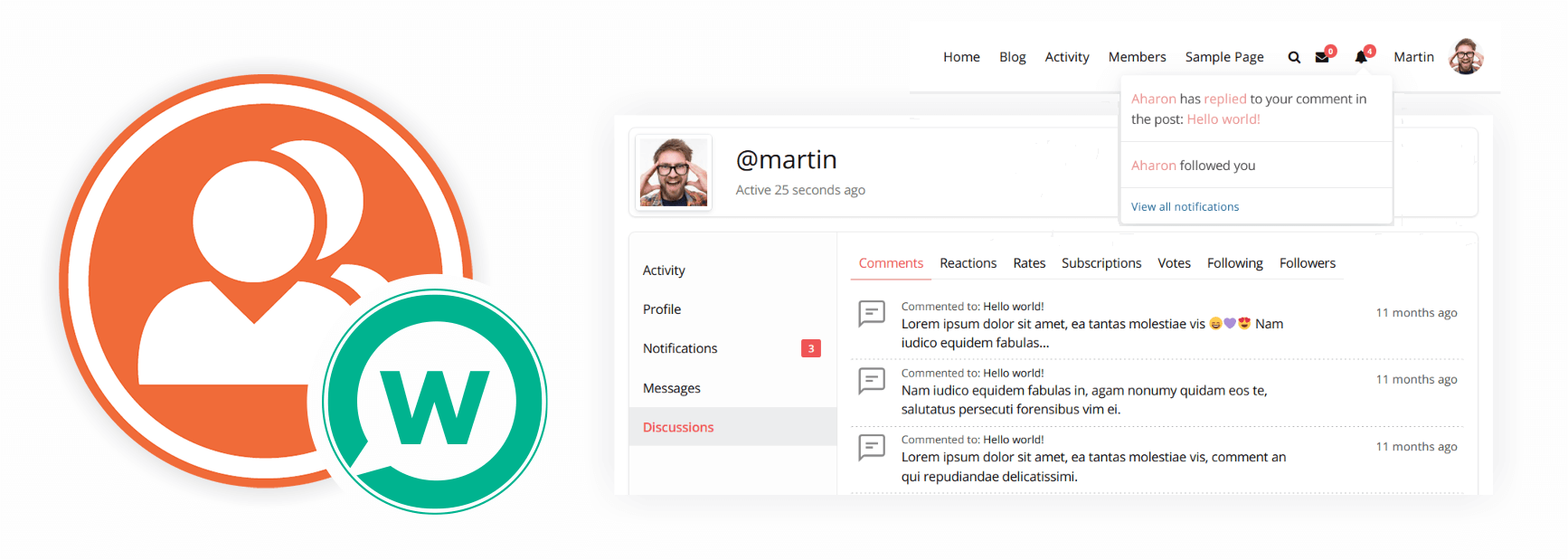

 Official wpDiscuz Addon
Official wpDiscuz Addon
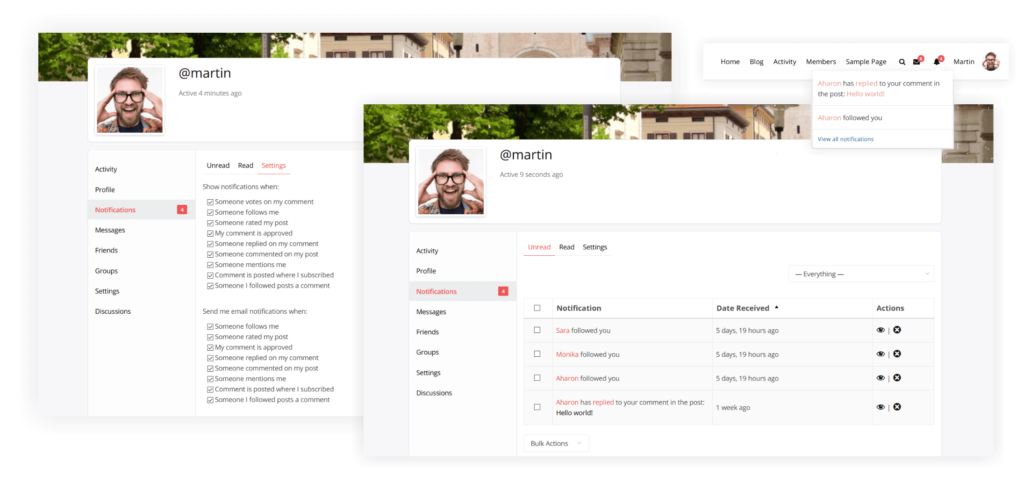
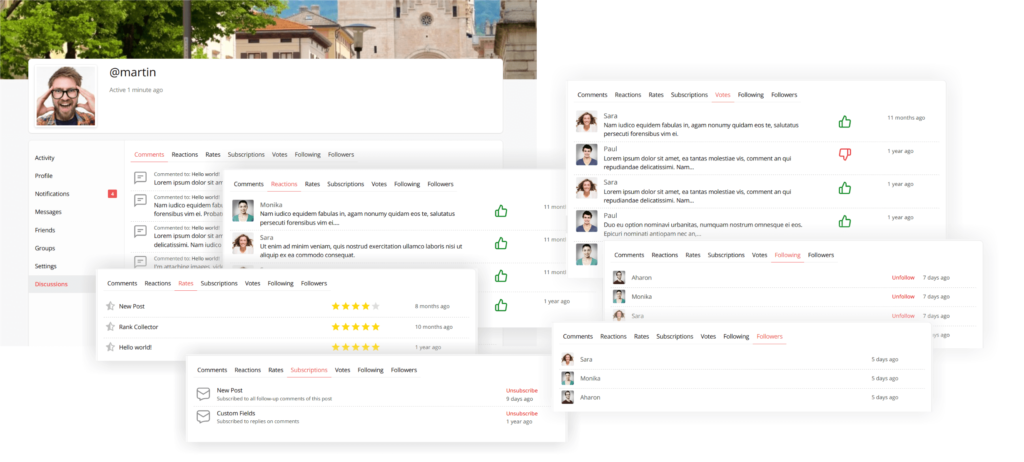
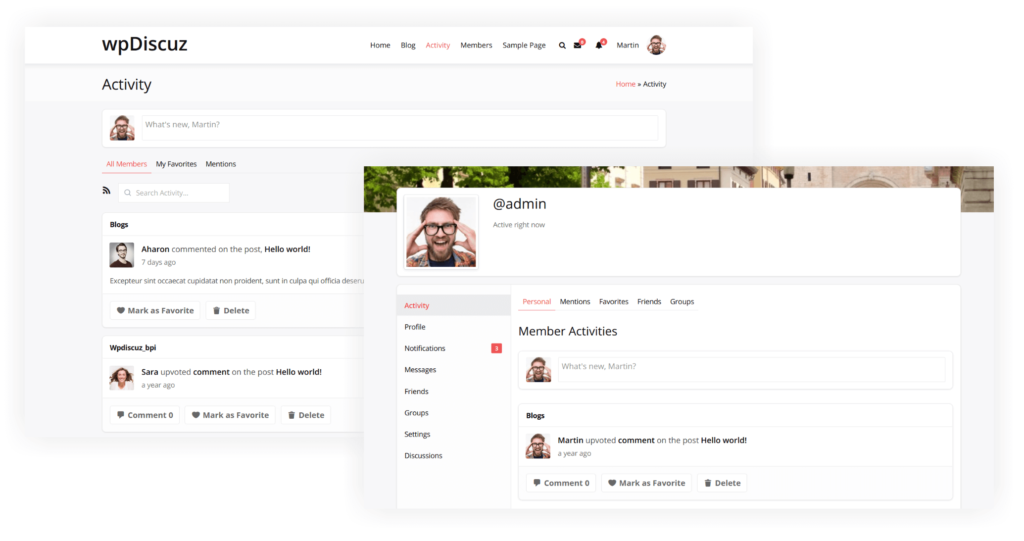
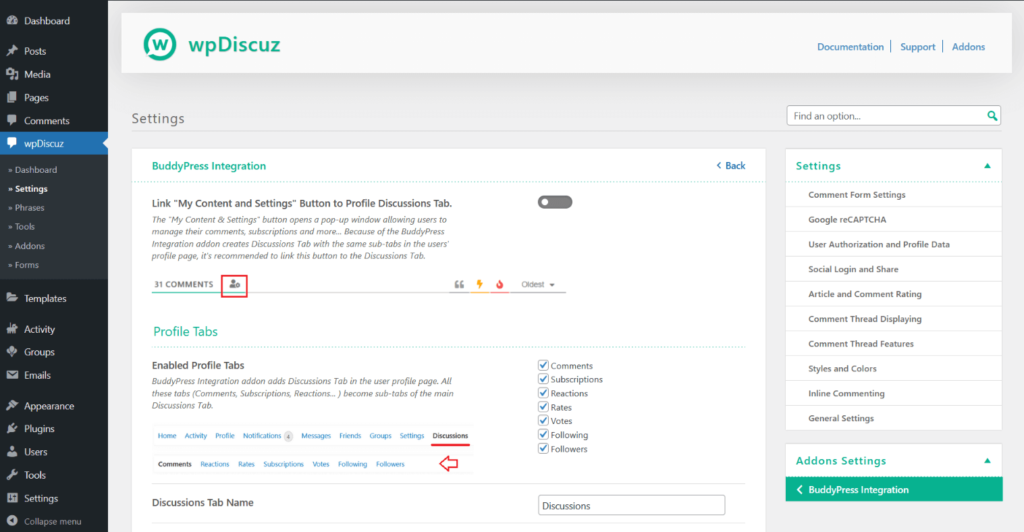
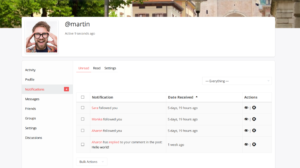
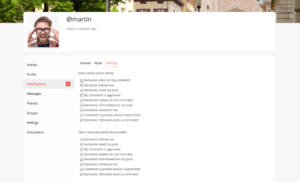
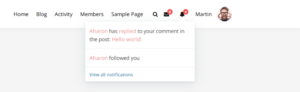
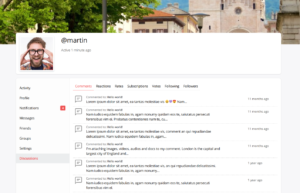

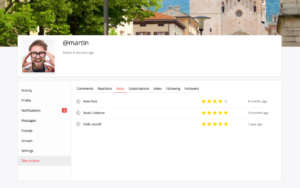
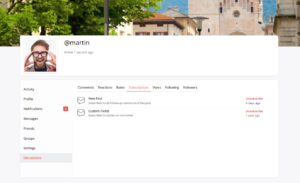

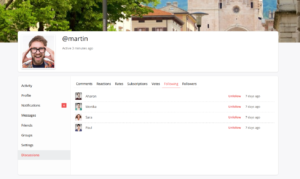
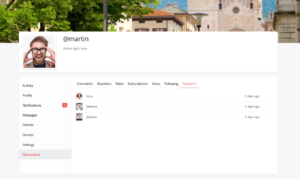

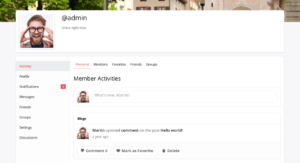
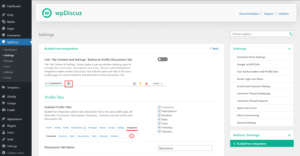

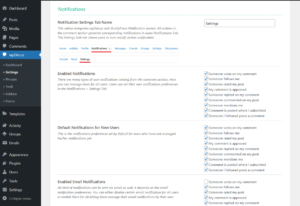








Pre Sale Support
Is there a demo available?
Hello, Is it possible with this plugin to allow users to upload their own profile picture, which will be displayed next to their comments?
Hi,
This is just an integration addon. It includes notifications, activities, profile tabs and more. All actions of the comment section will generate notifications in the users profile system.
So, in this case, you can use some avatar uploading plugin that uses native WordPress functions and hooks.
Does it show stickers added by wdiscuz-emotions plugin in comments in buddypress?
i want to add this in my website, can other users press in commenter name and see his profile? to message him etc
Hi,
Please note: wpDiscuz – BuddyPress Integration addon is just an integration addon with the wpDiscuz with BuddyPress plugin.It adds a new tab called Discussions in their profile page. This tab opens seven sub-tabs: Comments, Reactions, Rates, Subscriptions, Votes, Following, Followers. Each sub-tab contains complete information about the user activity in the comment section and lets him/her to manage them in the one place.
you dont answear to my question!
can other users press in commenter name and see his profile?
Hi,
You can use the built-in “wpDiscuz Enable Profiles URL” option. Once this option is enabled, it will add a link to the comment author’s avatar and name, directing to the author’s profile page.
is this work in all wordpress themes?
Yes, you can. however, just note that the appearance of BuddyPress depends on the theme you’re using. In the screenshots we’ve used the theme developed especially for the BuddyPress. It’s called BuddyX. You can find it here: https://wordpress.org/themes/buddyx/
Hi,
I am interested in the wpDiscuz plugin for my buddypress website. I am also using the SocialV buddypress theme (https://themeforest.net/item/socialv-community-buddypress-theme/38612588).
I installed wpDiscuz on my SocialV buddypress website – but the comments are still the old ones.
Some pre-sales questions:
1. Do I need to purchased wpDiscuz – BuddyPress Integration – and will it work. If it does not work on my website that is also using the SocialV theme – can I get a refund.
2. I current have Giphy integrated with my comments – will that continue to work?
3. Main reason I want wpDiscuz is to also purchase add-on https://gvectors.com/product/wpdiscuz-voice-commenting/ for voice commenting on comments.
Will the this work? and concerns? Can I get a refund – if I purchase both plug-ins and cannot get them to work on this buddypress socialv theme website I created?
Thanks,
Sway
Hi,
If the comment form is missing, please check the points mentioned in this doc: https://wpdiscuz.com/docs/wpdiscuz-7/getting-started/missing-comment-form/
If it doesn’t help open a new support topic in the wpDiscuz.com forum for deeper support.
The wpDiscuz plugin support forum: https://wpdiscuz.com/community/
Hi,
I like how well documented the plugin is, especially how many screenshots you made to showcase the features (many other plugins do not do that) 😉
My question:
BuddyBoss shows for some notifications a small icon next to the avatar in the menu (notification) dropdown. I checked your screenshots and I cannot see any small icon for the notifications coming from your plugin – have you in the meantime added small icons to the notifications? Or is it in planning by any chance?
Would be great to have a consistent notification system for improved user experience 🙂
Hi Fabian,
Please note that the wpDiscuz – BuddyPress Integration addon is intended for use with the BuddyPress plugin, not BuddyBoss.
I am planning to purchase the wpDiscuz – BuddyPress Integration for 1 Site $49.00 and maybe in 3 months I want to buy the Addons Full Bundle $190. do you let me upgrade from the wpDiscuz – BuddyPress Integration plugin to the Full Bundle for the diference in price? 190.00 – $49.00 = $141.00?
Please contact us via support[at]gvectors.com email address.
Hi. I would like to know if the Buddypress Integration has a media (star) rating system or it is just for the activity post. Also, how can i sort for example best rated media/posts? Is there a top10 shortcode or block to insert to a page?
Hi Petsas Chrys,
We’re really sorry but wpDiscuz – BuddyPress Integration doesn’t have the features you’ve mentioned. The list of features it’s adding you can find here, in the product description area.
Hi, is it possible to make the profile tab public so others can see like, followers etc
Hi, how will this work with buddypress followers, if a user follows the comments but also follows the profile will it duplicate in notification and activity feed? Also can i disable follower and following as it would duplicate with buddypress followers.i still would like the other notifications abd subscription in the profile
Hi Nel,
The wpDiscuz BuddyPress Integration addon allows you to disable each notification type you want. So you can disable the User follow type from the addon’s settings.
This addon is not included in the bundle? Why?
Hi adclaran,
Please read pinned topic:
https://gvectors.com/forum/wpdiscuz-official-addons/integration-addons-are-not-included-in-the-bundle/
The information about addons which are not included in the addon bundle is placed under the [Buy Now] button of the Addon Bundle:
Hello,
I would like to allow the user to directly reply to the forum topic by clicking on the comment reply button (https://www.awesomescreenshot.com/image/25491233?key=5f722a0092c6fc6fb5d7e7dcbf3adce1). Actually, if he clicks on this button he just will be able to commment the activity. It would be great if by clicking he could reply to the topic.
The new link for the comment reply button would be the direct link to reply the topic : https://www.awesomescreenshot.com/image/25491342?key=6df01354ef860a0351170ced90f89800
Is-it possible with wpdiscuz ?
Thanks.
Fabien
Dear Fabien,
I’m really sorry, but wpDiscuz doesn’t have such a feature.
Currently, we have plugin customization and custom addon development services at the gVectors Team. They can assess the work and create it for you. Just contact us via sales[at]gvectors.com email address and send a list of requirements you’d like to have.
On the screenshot it shows the number of unread notifications on the side bar and on a separate screenshot it shows a bell with the number of unread notifications. Is this part of this extension or is that a buddypress feature? i really want that number on the bell 😎
Hi Ian,
The appearance of BuddyPress depends on the theme you’re using. We’ve used the theme developed especially for the BuddyPress. It’s called BuddyX. You can find it here: https://wordpress.org/themes/buddyx/
Does this work with BuddyBoss AND BuddyBoss Theme? Also can I remove the commenting of BuddyBoss and use yours in the place of all BuddyBoss instances? Please give me the developer answer and not the sales answer. I’m hoping so because yours is wayyyy more elegant and just feels better, more professional.
Hi Bryant,
Yes this addon works with BuddyBoss as well. This addon is designed to display user specific information in the profile tabs and integrate activities, notifications… But you cannot replace the comment form of the BuddyBoss instances, because they are not a regular comment forms, they are custom discussion editors in the activity and other profile pages. wpDiscuz will be available on all other pages and post types.
As @Bryant indicated above, BuddyBoss would be improved with a wpDiscuz integration to allow it as an OPTIONAL use replacement for their comments. I know companies don’t often like to be interdependent, but such an integration with equitable licensing and IP protection assurances could benefit both companies.
Hola , se puede restringir para que se registren solo los mayores de 13 años? o en su defecnto solo mayores de 18 años?
Hi Ruben,
wpDiscuz doesn’t have any relation to registration process. You should find some plugin for this purpose. I’ve found the following article, please check it out: https://kinsta.com/blog/wordpress-age-verification/
Really was hoping to have this in the all in one addon bundle.. bummer that i have to get this seperately.. and pretty costly.. as compared to the bundle 🙁
Hi Rohit Sharma,
Please read this topic: https://gvectors.com/forum/wpdiscuz-official-addons/integration-addons-are-not-included-in-the-bundle/
Hi! This works well on BuddyBoss platform and theme?
Hi Pagna,
Yes, it works fine on BuddyBoss platform and theme
I love this. But are there anything else I can purchase with this as a bundle or pack?
You’ll get Sale Pack discounts if you’re buying many addons and your total is in Sale Packs amounts: https://gvectors.com/gvectors-store-discounts-sale-packs/
Does this show activity for all sites on multisite?
Hi Amit,
Thank you for your interest in the wpDiscuz BuddyPress Integration addon.
Yes, the activity shows for all sites.
Dear buyers,
this is the right place where you can ask all per-sale questions you have, before purchasing this plugin. We’ll be in touch and reply within 1-2 hours for GMT +1 to +12 and within 4-6 hours for GMT -1 to -12. Our support is available 6 days a week from 6am to 10pm (GMT 0:00, London) ; excluding Sundays and all major holidays.
Is there any way to test this add on before buying?
Hi canewsforum,
Thank you for your interest in the BuddyPress Integration addon. Please, make sure you’ve checked the [Description] and the [Screenshots] tabs, almost all functions and features are described and showed with screenshots. So you can see what you’ll get. If you still have a question or doubt, please let me know the concern.