wpDiscuz – Comment Author Info
 WordPress Comment System has a lack of information about comment authors, people only see commenter name and avatar. wpDiscuz Comment Author Info addon is designed to provide extended details about comment authors. Using this addon people will be able to see comment author extended profile, activity, votes and subscriptions. Click on comment author info icon and open pop-up window with according tabs. In Profile tab you can see commenter quick statistic (number of comments, posts, likes, dislikes), biography, etc… In Activity tab all comments of this author, in Votes tab: all voted comments and in Subscriptions tab: all type of subscriptions to new comments.
WordPress Comment System has a lack of information about comment authors, people only see commenter name and avatar. wpDiscuz Comment Author Info addon is designed to provide extended details about comment authors. Using this addon people will be able to see comment author extended profile, activity, votes and subscriptions. Click on comment author info icon and open pop-up window with according tabs. In Profile tab you can see commenter quick statistic (number of comments, posts, likes, dislikes), biography, etc… In Activity tab all comments of this author, in Votes tab: all voted comments and in Subscriptions tab: all type of subscriptions to new comments.

 Official wpDiscuz Addon
Official wpDiscuz Addon
Please note: this is an add-on for
wpDiscuz plugin. This addon requires at least wpDiscuz
7.0.0 version. Please do not install this addon on lower wpDiscuz versions.
wpDiscuz is a free, AJAX controlled, real time, flexible and responsive commenting plugin.
It's available for free download on WordPress.org Extensions directory.
The official wpDiscuz addons are only available here at gVectors.com Premium plugins store.

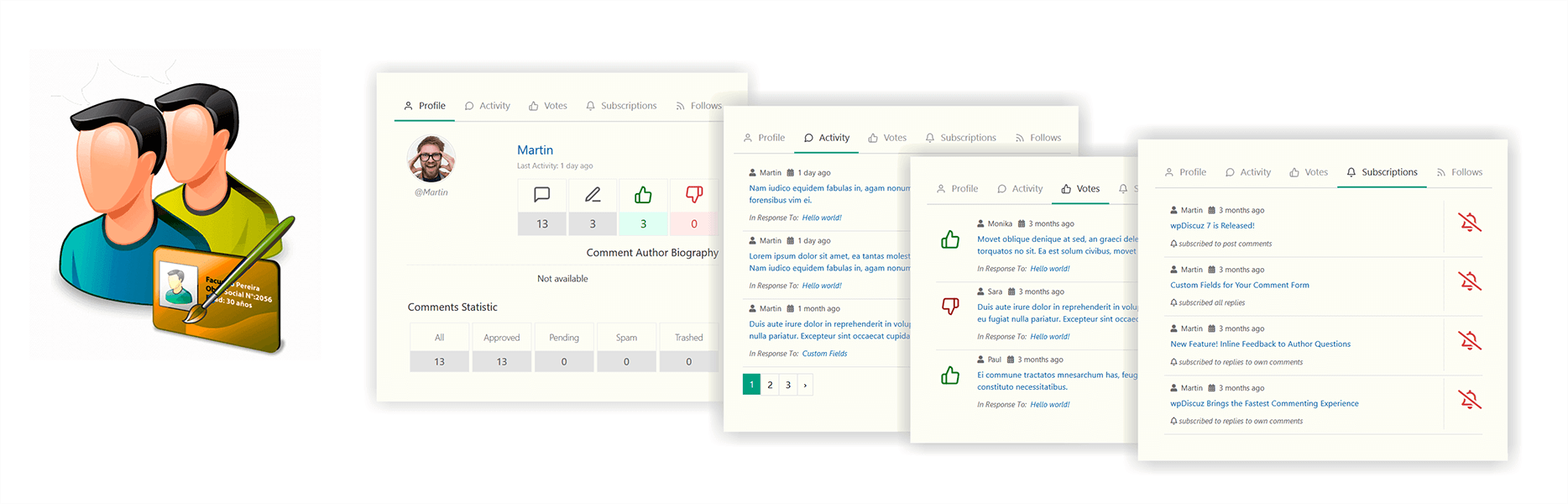

 Official wpDiscuz Addon
Official wpDiscuz Addon

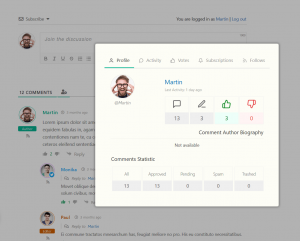
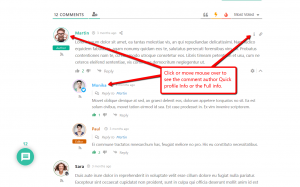
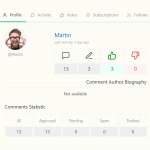

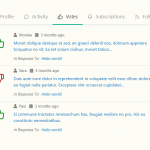
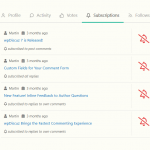
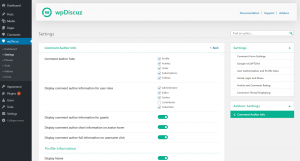






Pre Sale Support
Is it possible de change the white background popup to black background or else ?
You can use the CSS code:
.lity-container div#wcaiInfo {background: #000000 !important;}Does this plugin make it possible for a user to block another user or hide their posts? Google requires this for any apps to be published in the play store, so currently WPDisquz is making this impossible for my site.
Hi Brian Bakker,
Currently, we have plugin customization and custom addon development services at the gVectors Team. They can assess the work and create it for you. Just contact us via sales[at]gvectors.com email address and send a list of requirements you’d like to have.
Unfortunately the website field and user subscriptions are not displayed in the demo! Apparently these fields do not work properly!
The information is only displays if the user is registered. Please watch the video: https://www.screencast.com/t/yQp6Dc7Nb
Inside the video, in the subscriptions tab, you check every user, but there is no information! Please post a video showing the subscriptions tab working!
Can users set their biography and avatar with the addon in frontend?
Hi Bastbra,
WordPress Comment System has a lack of information about comment authors, people only see commenter name and avatar. wpDiscuz Comment Author Info addon is designed to provide extended details about comment authors. Using this addon people will be able to see comment author extended profile, activity, votes, and subscriptions. In the Profile tab you can see commenter quick statistic (number of comments, posts, likes, dislikes), biography, etc… In the Activity tab all comments of this author, in the Votes tab: all voted comments, and in Subscriptions tab: all type of subscriptions to new comments. Screenshot below: https://www.screencast.com/t/a8VqsNU50HDa
How to edit the comment author biography? Where do we set it? I now have the Addon, but no author bio is showing up, says no info. Please advise!
Hi Scalably,
That is WordPress default (native) biography filed. More info in this article: https://www.wpbeginner.com/wp-tutorials/how-to-add-an-author-info-box-in-wordpress-posts/
Hey guys! Do you have a demo key? I want to check if the plugin is fit to me, before purchasing.
Hi question,
I’m sorry but there is no demo version of the add-on yet. We’ll create demo pages for testing very soon.
Hello
Your plugin is great
I need a shortcode to display each user’s messages in my personal profile.
Is there a shortcode that I can display to each user’s message list?
I saw another user ask this question but your answer was no!
Is it possible to include this feature in the next update?
Hi rapfar30,
I’m sorry but this is not planned yet.
Hello
Does this plugin also have a short code?
I want to show each user’s messages in the WooCommerce user panel using the shortcode.
Hi ehsan,
I’m sorry but no.
Hello! Is this feature available? Or any other similar solution? Thanks in advance 🙂
Hi Johan Classon,
We’re really sorry, but the addon still doesn’t have a shortcode.
Hello, I got another question. I have a website where different authors post articles. each article has a contact form underneath for discussion. My question is: Is it possible to mark the author of an article, that he/she gets highlighted in some way and people in the comments discussion know immediately that its a post of the article author? or is there any workaround? Thank you very much in advance
Hello, is there any way that I can show a users number of comments, upvotes and last written comments in their profile page? via shortcode or so? that would be super awesome!
Hey there!
Is the a way to unblock not confirmed eMail adresses from not registered useres?
“…Hi,
You just subscribed for new comments on our website. This means you will receive an email when new comments are posted according to subscription option you’ve chosen.
To activate, click confirm below. If you believe this is an error, ignore this message and we’ll never bother you again…”
So if a not registered user want to follow the thread but click not of the activate button or forget it his eMail will be blocked in the future.
So if the user want that we unblock his eMail my question is can we do this with this AddOn? Its important for us to do this with “guest users” that are not logged in
thnx for helping
Nico
Hi Nico Marcuz,
Please note guests are not able to follow users at all. Also if the user doesn’t Confirm Follow the email will be re-sent automatically. This has no any relation to wpDiscuz Comment Author Info addon. It’s default wpDiscuz feature.
wpDiscuz Comment Author Info addon is designed to provide extended details about comment authors. Using this addon people will be able to see comment author extended profile, activity, votes and subscriptions.
Astghik, thnx for your fast reply. I try to explain my question from a other side.
If you go to our side you have no possibility to register (log in). (www.hello-world.net)
If you want to leave a comment you can do this. you have to insert your name and your eMail in the comment formulare. and if you want you can follow the thread or the comments to your comments (not follow the users!).
So my question is can I see this unregistered peoples in the database of our product “wpDiscuz Comment Author Info”? If so I would buy it.
The real problem behind this question is the following…:
If people come to our side – and pls remeber they can`t registered or login – and leave a comment – AND want to follow these thread, they got a eMail to subscribe. so far so good!
Now the problem:
If they dont answer to this eMail (maybe because they forget or the eMail is in the spamfilter) and come back to our side after maybe 3 weeks, leave a new comment and want to follow these new thread they get a error msg! (because her eMail is blogged by wpdiscuz). so far so good!
These users write us an eMail and told us the problem and want that we unblock her eMail-Adress. So we dont know where to look because there is not database frontend where we can see this emails and there status.
Hope you understand my problem. I think its also a problem for wpdiskuz (btw: really great product)
thnx for helping in advance
Nico
Hi Nico,
you need to check wpDiscuz Subscription Manager addon. You can monitor and manage all subscribers from dashboard.
As you mention in your post you don’t allow users to register or log in, so all users list you’ll find in Dashboard > Comments > Subscriptions admin page.
Also, we’ve already added in our to-do to allow filtering subscribers ( display the registered users or guests only ).
More info here: https://gvectors.com/product/wpdiscuz-subscribe-manager/
Hey Astghik!
Thnx for the support. Buy that recommended plugin yesterday. Great work. thnx
nice WE
Nico
Can users change their Avatar using this plugin?
Hi Dora,
I’m sorry but not. This plugin is designed to display user information. This doesn’t add user data management features. Avatars and other profile data should be edited in Profile Plugins or in Dashboard.
I’m trying to hide the avitar altogether. Is this possible or do I need to purchase this add-on
Hi nick,
It is possible to hide avatar without wpDiscuz Comment Author Info addon.
Please navigate Dashboard > Settings > Discussion, disable “Show Avatars” option.
Is there a way to show “full-info” of user below avatar instead of embedded in a hidden popup? I would like to see “# of comments / date user joined / # of mycred points”. Basically I like the way that this information is shown on WPForo, but the WPDiscuz takes this info away and hides it.
Hi Joel,
I’m really sorry but there is no way. We’ll take this under consideration and add in future update to-do list.
I would still love this feature if at all possible
Can i pay to have this custom done ? This is one of the few things I am waiting on before launching my website.
What would be the price for adding comments tab to buddypress profiles just like in your wpDiscuz Comment Author Info add-on – the same way, but as a tab in buddypress?
Here is an example: https://buddypress.org/support/topic/my-comments-tab/
As far as I know BuddyPress has a tab for user activity including comments.
Is there a way I can show this information within the users buddypress profile? Can I copy the template code and add it to a profile tab?
Hi Ben,
I’m sorry but not. There is no update save way to do such customization.
Pls is it possible for a user to follow a particular author ?
Hi Francis,
Thank you for this suggestion, this is already in our to-do list. I’ll provide ETA soon.
Dear buyers,
this is the right place where you can ask all per-sale questions you have, before purchasing this plugin. We’ll be in touch and reply within 1-2 hours for GMT +1 to +12 and within 4-6 hours for GMT -1 to -12. Our customer support representatives are available 7 days a week from 6am to 10pm (GMT 0:00, London) ; excluding all major holidays.