Description
wpDiscuz Private Comments addon Features
- Allows to create private comment threads
- Adds new icon button next to the comment submit button to set the comment as private
- Adds [private] button to parent comments to set the whole thread as private
- The private comment thread is only available for website moderators and for the comment author.
- Option to set certain user roles who are able to set comments as private.
- Option to set moderators for private comments based on user roles.
- Option to allow private comments feature for certain comment form and post types
- Sends email notification to moderators when a new private comment is created.
- Options to customize email notification subject and body
- Fully responsive on all devices and RTL ready.
Installation and Configuration
- This addon installs like any other plugin for WordPress.
Access to wpDiscuz Private Comments is provided immediately after you’ve paid for your order. Upon completing registration/checkout, you may log in at gVectors.com. We will also email you after registration/checkout, with a link to the login page. Then download the installation package.
- Navigate to Dashboard > Plugins > Add New admin page and upload addon ZIP file, then activate it.
- Once the plugin is active, go to Dashboard > wpDiscuz > Settings > Addons Tab > Private Comments subTab to begin configuration…
- It’ll ask you to activate with license key you got via email or in your account page, just insert the key and activate it.
If for some reason you cannot install this plugin using WordPress plugin upload system please do that with this alternative way. Unzip, and then upload the /wpdiscuz-private-comment/ folder to your /wp-content/plugins/ directory using an FTP application like FileZilla; or any other FTP program is fine also. Make sure you have not double /wpdiscuz-private-comment/wpdiscuz-private-comment/ directories nested inside each other, please correct this before you continue. Then in WordPress, go to WordPress Dashboard > Plugins, and then activate the wpDiscuz Private Comments addon.
7.1.0
Changed: gVectors API URL
7.0.12
Fixed: Text domain loading issue
7.0.9
Added: Action on comment status change
7.0.8
Compatible with wpDiscuz 7.3.0
7.0.7
Compatible with WordPress 5.7

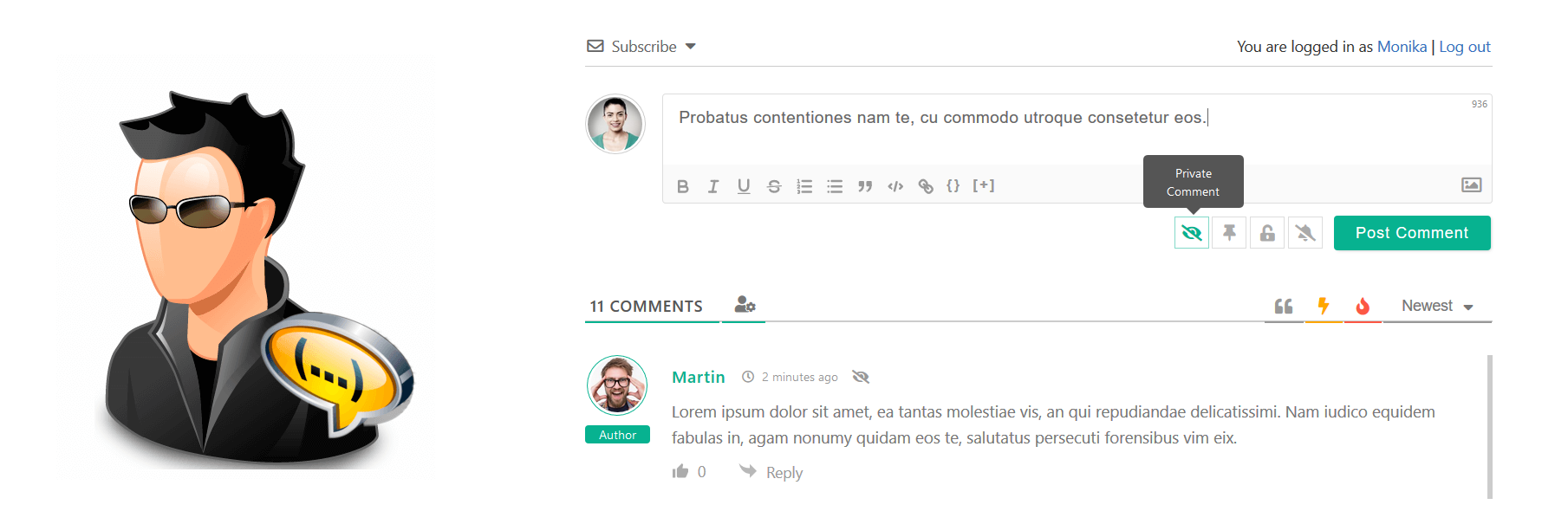

 Official wpDiscuz Addon
Official wpDiscuz Addon
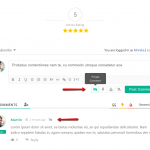

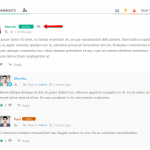

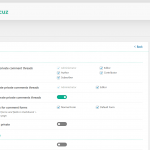







Pre Sale Support
Is there a setting that forces users to use the private comment option. For my use case, I don’t want users to be able to post public comments.
Hi Bran,
The addon includes a ‘Set new comments to private’ option that you can use.
So it is not possible to show the post only to logged in users?
Hi,
Comments (not posts) can be hidden from guests using the built-in wpDiscuz option called ‘Allow guests to view comments.’ You can find it in the Dashboard under wpDiscuz > Forms admin page. Simply edit the form to manage this option
“These threads will be available for website administrators, moderators and for the thread owners.” Who is considered a thread owner?
Dear Leighton,
The thread owner is the individual who has written a comment.
I’m looking for a comment solution that I can put on WooCommerce Product pages. The comments would be private by default. Email notification is good do you have any way to support SMS/Text notification?
Buyers.cash,
The addon has an option to set all comments private by default.
The only notification is email notifications. There are no other kinds of notifications.
Hi,
Please let me know if I can set all previous comments as private with this add-on?
In other words – Will there be some way to mark all existing comments as private?
Thank you!
stanster,
We can provide you with an SQL code that makes all comments private. Bwlow is the code:
UPDATE `wp_comments` SET `comment_type` = 'private' WHERE `comment_type` = 'comment' AND `user_id` != 0 AND `comment_parent` = 0The addon also has the following option: “Set new comments to private”. You should enable it if you want to make the further comments private by default.
Important: guest comments can’t be set private.
I have a question about the admin panel option “Set new comments to private”. Does this make all private comments private regardless? I would like to use this add-on to always make comments private with no option for user to make it public. Is this possible?
Hi superdorx,
Yes, if the option is enabled, all comments made by registered users will be made private by default.
Do you recommend using the private comments addons for both wpdiscuz and wpforo together at the same time?
This addon is only designed for comments. This allows to set a comment thread private.
In the wpForo forum, you can set any topic or post private without any addon. It’s a buitin feature. wpForo Private Messages addon is a private user messenger, so it doesn’t have any relation to private comments either.
What about email notification? Will other users see notification about someone’s private comment/reply posting?
Hi Evga,
In the case of private comments, the email notification will receive only the persons, who have permission to view the private comments.
can we use it here as on your site? in tabs.
The addon is designed for the wpDiscuz plugin. If the wpDiscuz plugin is used for the discussion board on the tab, then yes you can. If there is another plugin like WooDiscuz, you cannot use the addon.
Hi,
If a comment is marked as private, does it show up in any activity feeds that is made public. Specifically, I don’t want posts marked with comments as private to show up in BuddyPress Activity Feed. This is an urgent request. I want to make purchase of this addon today.
Thanks.
Hello,
I am interested in purchasing the private comments addon. Can the private comments be made and have other users either request approval to view or be added to a list of users email address, or username/screen name? Also, I want to purchase 3 other addons (2@$25.00 and 1@$11.00-all for 1 site), and I would like to know if I can get a bundle price for the purchases?
Thanks
We’re really sorry, but the add-on doesn’t have such feature.
We offer Sale Packs for our customers who are going to purchase more than two products at once. More info here: https://gvectors.com/gvectors-store-discounts-sale-packs/
Hi,
if i create a comment private for my moderetor in a public page, the other user cen view that there is a private content, or it is hide for them?
Hi Giacomo,
Private comment threads only available for website moderators and for the private comment owner. It doesn’t matter the post is public or not. Private comment threads are not available for other guests and user even if the post is public.
Hi,
I’m considering the purchase of wpDiscuz Private Comments but I would like to know whether I will have the possibility to enable/ disable the Private Comments function per page?
Best,
DIrk
Hi DIrk,
Thank you for your interest in wpDiscuz Private Comments add-on!
Yes, it is possible. You just need to create a new comment form and enable private threads for this comment forms. Finally, you should oose the custom comment form location using Display comment form for post IDs option.
More info here: https://wpdiscuz.com/docs/wpdiscuz-documentation/getting-started/custom-comment-form/comment-form-settings/#post-types
Thanks a lot!
Hi,
Would it be possible and easy to extend the plugin with an addon that will deal with the “trolls” in the comment section in a more automatic and community driven way…?
1. Users can hide globally all comments from users by choice with a individual users blacklist. >> achieving hiding all comments from that blacklisted user >> and optionally be not disrupted by the comments on that blacklisted user either
2. If comments from a user is blacklisted by X amount by other users, he blacklisted user ability to post comments are deactivated and must be reviewed by moderator.
Hi Eirik,
your question has no relation to wpDiscuz Private Comments add-on. This add-on is designed to create private comment threads. This means that if the user creates a private thread, this thread will be available for website administrators, moderators and for the thread owner.
Please check out the wpDiscuz Report and Flagging add-on’s description: https://gvectors.com/product/wpdiscuz-report-flagging/
Hi. is possible set private messages by default (without select private option button)?
Hi David,
I’m sorry, but there is no option for this yet. We’re going to add it in next version release.
Any update on this feature, pls?
The option is already added. It’is called “Set new comments to private”.
If the default for all comments is set to private, who can see them?
Hi BJ,
The private comments will be visible only for the current user (who has written the comment) and high-level users like admins, moderators, etc.
Hi, when using wpDiscuz Private Comments together with wpForo Cross-posting, will the private status of a comment synchronize with the private status of the correspondent reply (or whole topic) on the forum (and vice-versa) ?
Dear buyers,
this is the right place where you can ask all per-sale questions you have, before purchasing this plugin. We’ll be in touch and reply within 1-2 hours for GMT +1 to +12 and within 4-6 hours for GMT -1 to -12. Our customer support representatives are available 7 days a week from 6am to 10pm (GMT 0:00, London) ; excluding all major holidays.