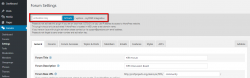Notifications
Clear all
Topic starter
- Addons installs like any other plugin for WordPress.
- Access to addon download file is provided immediately once you paid for your order. In very rare cases it may take a few hours. Please don't forget to click on [Complete Order] button after the payment.
- Upon completing registration/checkout, you may log in at gVectors.com, navigate to My Account page, then download the addon installation package. We will also send you an email after registration/checkout, with a link to the login page and addon activation key.
- Once you downloaded the addon installation zip fie, navigate to Dashboard > Plugins > Add new and upload addon ZIP file, then activate it.
- After the plugin installed, it asks you to activate with license key you got via email or in your account page, just insert the key and activate it.
- You’ll have a one year (365 days) access to any future releases we make available, after one year you'll be notified to renew the license. If you want you can renew your license by purchasing the same product again with 20% discount. If you don't renew it, you'll no longer get new version updates, however you can use the addon version you have on your website for unlimited time.
Posted : 14/03/2018 8:38 am
Hi
I just brought mycred wpforo integration. My Username is Jobless Dude. Please Guide me with liscense activation. thank you.
Posted : 24/12/2018 1:45 pm
Hi @jobless-dude,
Thank you for your purchase.
Just navigate to Dashboard > Forums > Settings page, you'll see the "Activation key" input field, put your activation key there. You got activation key via email, you can also see it in your account page.
Posted : 25/12/2018 5:00 pm