Description
wpDiscuz Advanced Likers Features
Installation and Configuration
If for some reason you cannot install this plugin using WordPress plugin upload system please do that with this alternative way. Unzip, and then upload the /wpdiscuz-advanced-likers/ folder to your /wp-content/plugins/ directory using an FTP application like FileZilla; or any other FTP program is fine also. Make sure you have not double /wpdiscuz-advanced-likers/wpdiscuz-advanced-likers/ directories nested inside each other, please correct this before you continue. Then in WordPress, go to WordPress Dashboard > Plugins, and then activate the wpDiscuz Comment Search addon.

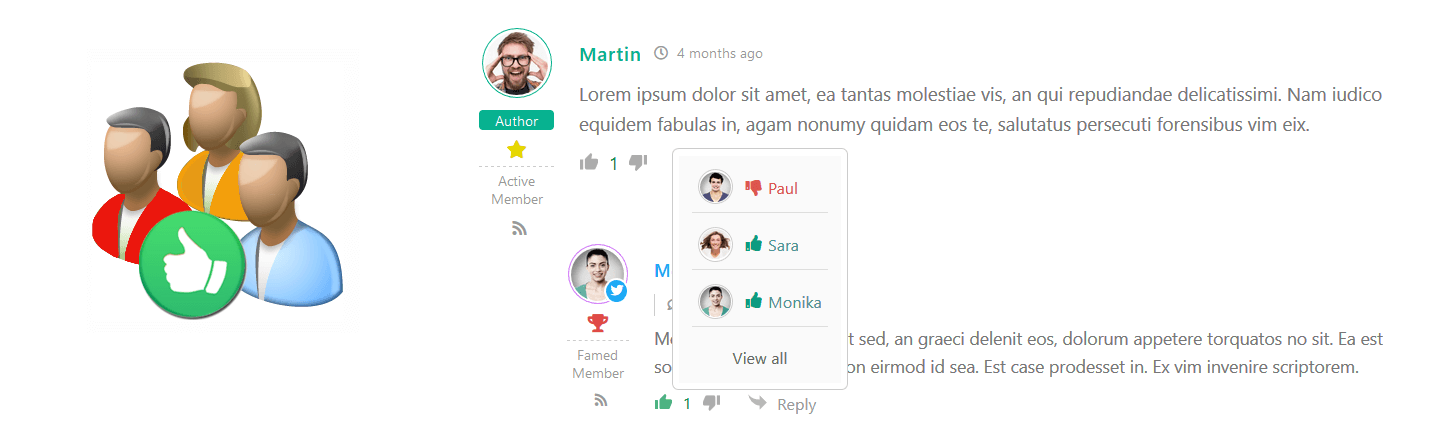

 Official wpDiscuz Addon
Official wpDiscuz Addon
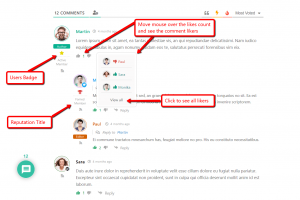
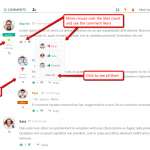
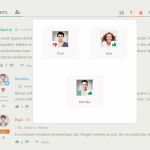

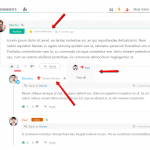
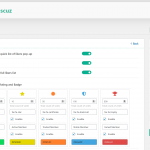






Pre Sale Support
Hi, is it possible to manually edit the comment vote scores please? For example, if the score was currently at 1 like, can we as the admin manually change this to 8?
Hi, Mark,
You can manage this in the database. The value is stored in the wp_comment_meta table, with the meta key wpdiscuz_votes
.
Thank you for the reply. Can it be done without having to edit the database please?
I’m sorry, but there is not any other solution in this case.
Hello, what addons do I need to have next:
– besides commentators title and user badge can I have customized avatars.
Hi Alek,
We don’t follow you well. What do you mean saying “I have customized avatars”?
Is it possible to change the color of the popup like ? remove white in black etc
You can customize using the CSS code.
Hi, do I need to purchase this add in every year? or This will work for my site all the time. I understand that after 1 year i cannot download the plug in again and receive support but I don´t know if after 1 year i will still be able to keep using the plugin
Hi,
Please read Tom’s answer here: https://gvectors.com/forum/product-license-questions/i-purchased-your-software-and-a-bunch-of-add-ons-and-now-theyre-expired/#post-19009
Is there a way to set custom badges based on what I want to set a user/commenter as? Like label someone as “badass”
Hi Frank Mar,
The badges are based on the count of votes. You cannot assign it to custom users. Currently, we have plugin customization and custom addon development services at the gVectors Team. They can assess the work and create it for you. Just contact us via sales[at]gvectors.com email address and send a list of requirements you’d like to have.
Hello, love the plugin. Is this the Advanced Likers add-on:
https://www.screencast.com/t/4Yt4qjPaJ3b0
If so, can that be used like a widget and placed in different places on site?
Thanks!
Tissa
Hi Tissa,
The screenshots of this addon is located in the Screenshots Tab above. As you can see there is not any widget on the addon screenshots, so your screenshot is not related to wpDiscuz Advanced Likers addon. Your screenshot is the wpDiscuz Widget addon screenshot: https://gvectors.com/product/wpdiscuz-widgets/
Thanks Tom, thanks for clarifying. I’ll get the wpDiscuz Widgets add-on in that case.
Hi, the Advanced Likers add-on is compatible with the latest version 7?
Hi Karls,
Yes, it is. All addons are compatible with wpDiscuz 7 version.
Does this plug in work in conjunction with the wpForo plug in? I would like to have a my users get points based off of their likes and dislikes but want the points to be able to go to the same rankings from both the forums and comment sections.
Hi Zachary Davis,
I’m really sorry, but the wpDiscuz Advanced Likers add-on is designed especially for the wpDiscuz plugin, not for the wpForo or some other plugin.
Hello,
I would like to add likes and dislikes buttons with a list voters system as you explain in this feature below new post.
e.g: https://www.ligoteos.es/anonimos-us/ Below each new post on this page have the posibiliity to give likes and see the voters.
is posible??’
thank you so much
Hi Empresa Ligoteo,
The voting feature is included in the free wpDiscuz plugin. More info here:
https://wpdiscuz.com/docs/wpdiscuz-documentation/settings/comment-list-settings/#liking_buttons
The wpDiscuz Advanced Likers addon allows viewing the full list of all likers on a pop-up window when you click on “View all” button and it also provides light user Reputation system based on received positive and negative votes/likes, and much more.
Can I use this addon as karma? I think the total number of the likes/dislikes would be displayed below the avatar. if the user has received 10 likes and 5 dislikes, under his avatar will se -5. (sorry for my eng) Thanks.
Please open a support topic in gVectors Support forum. This is the pre-sale discussion area.
https://gvectors.com/forum/wpdiscuz-advanced-likers/
Also please leave URL to allow us to check it.
Hi there, I’d like a function where commenters get notified if someone likes their comment, but can’t really find anywhere that this happens. does this plugin or another one offer this option? thanks
Hi Carly,
I’m really sorry, but wpDiscuz and wpDiscuz Advanced Likers addon don’t have such a functionality.
I like all the features but the visibility of all users likes and dislikes. Can that option alone be disabled in this addon?
Hi Chris Arnold,
Thank you for your interest in wpDiscuz Advanced Likers addon.
I’m sorry, but don’t follow you. Could you please explain more in detail ( using some screenshots)?
Can you turn off the downvote for certain uses like admins? Admins get a lot of attention and people negatively downvote admins quite often so it would be useful if we can just leave the upvote on admins and turn off the downvote.
Hi Alex,
I’m sorry but there is no such option in addon and in wpDiscuz plugin.
What about a “featured comment” option to pin it to the top?
the voting system works according to the IP address, can we make it according to the device? actually its not fair because sometimes there are 10 or 15 persons working in the same place and sharing the same IP, so in this case only one person will be able to vote … how to fix this issue please?
Hi zamel88,
I’m sorry but not. The same device can be used by many visitors. This is not secure, because device detection is based on cookies. The IP detection is the most secure and stable detection of non-registered visitors.
Is it possible to have more than 5 badges? I’d like as many as 15
I’m sorry, but it’s not possible yet. However we’ll take this under consideration and add it in future releases.
Hello, is it possible to limit the number of votes a single user can give in a given time frame, such as a max of 20 votes over the course of 24 hours? This would prevent a reputation attack some “trolls” might resort to. Thanks
Is it possible to only use Positive/Up votes? I have a project on which I’d like to keep things positive. Thanks!
This is not an addon specific function. You can do that with wpDiscuz core. Just use a simple CSS code for hiding dislike button. Please open a support topic in gVectors Team forum for farther support.
https://gvectors.com/forum/
Thank you for your response. I will open a ticket shortly.
How to change the badge images? (Not fontawesome)
Badges are Font-Awesome icons, they can not be images. You can change icons but there is no way to add custom image. Font-Awesome icons are listed here: http://fontawesome.io/icons/
Can you take a look at this? Thank you very much!
https://gvectors.com/forum/how-to-and-troubleshooting/custom-badges-based-on-comment-counts/
Does this display the name and avatar only of users logged into a site? Or is it smart enough to pull the name and avatar from cookies of guest commenters? (I don’t have users on my site other than admin, so I want to know if this would be useful for me or not.) Thanks!
P.S. Love the plugin! 🙂
Thank you Jami,
Cookies don’t matter, avatars are being pulled based on guest emails (WP and Gravatar) system. So it also work for guests.
Hmm, so the system must recognize who these guests are (which is why I asked about cookies), as someone doesn’t have to put in their email address just to Like something, correct? So maybe that email recognition for Gravatar would also extend to their name? I don’t know how it might work, but let me know! 🙂 Thanks!
Hi Tom,
So the avatar of guests will display–good! What about their name? (I’m guessing no, but I wanted to check. 🙂 ) Thanks!
Dear buyers,
this is the right place where you can ask all per-sale questions you have, before purchasing this plugin. We’ll be in touch and reply within 1-2 hours for GMT +1 to +12 and within 4-6 hours for GMT -1 to -12. Our customer support representatives are available 7 days a week from 6am to 10pm (GMT 0:00, London) ; excluding all major holidays.