Description
wpDiscuz Ads Manager Features
Installation and Configuration
If for some reason you cannot install this plugin using WordPress plugin upload system please do that with this alternative way. Unzip, and then upload the /wpdiscuz-ads-manager/ folder to your /wp-content/plugins/ directory using an FTP application like FileZilla; or any other FTP program is fine also. Make sure you have not double /wpdiscuz-ads-manager/wpdiscuz-ads-manager/ directories nested inside each other, please correct this before you continue. Then in WordPress, go to WordPress Dashboard > Plugins, and then activate the wpDiscuz Comment Search addon.

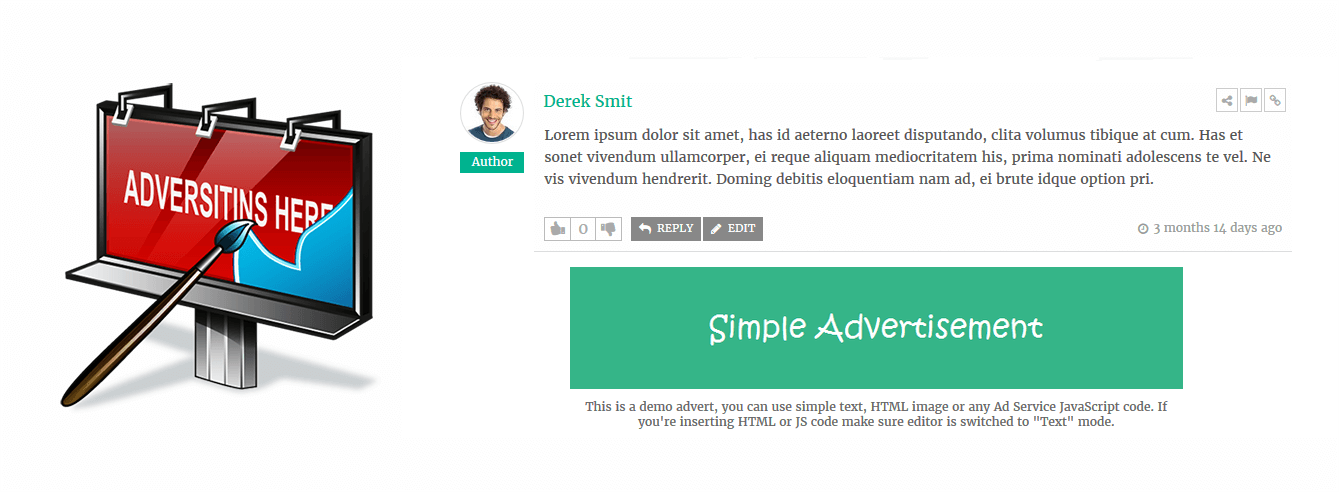

 Official wpDiscuz Addon
Official wpDiscuz Addon
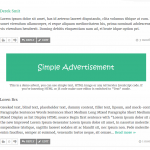

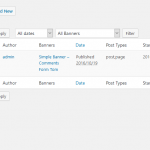
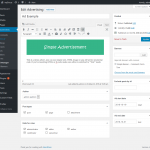
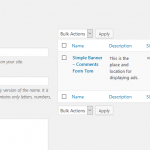
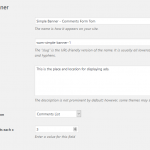







Pre Sale Support
what is the formats for the banners that i can upload , i want to make some animated banners can i?
Hi,
You can insert any image or code in the editor that you want. The addon simply displays the information you’ve entered in the corresponding section.
Can I post different ad banners for each post?
I have over 100+ posts and I want every post have different ads banners
We’re really sorry, but the wpDiscuz – Ads Manager addon doesn’t have such a feature.
Currently, we have paid plugin customization and custom addon development services at the gVectors Team. They can assess the work and create it for you. Just contact us via sales[at]gvectors.com email address and send a list of requirements you’d like to have.
Hello i want to display different ads for my posts, is this posible? for example for every new post i will make i will also add 3 ads that repeat for every 10 comments
Hi Thomas,
We’re really sorry, but the wpDiscuz – Ads Manager addon doesn’t have such a feature.
Currently, we have paid plugin customization and custom addon development services at the gVectors Team. They can assess the work and create it for you. Just contact us via sales[at]gvectors.com email address and send a list of requirements you’d like to have.
Hello can i use affiliate links
Hi Ben,
You can use any HTML as long as the addon is a usual post type.
Hello, will the content of the advertisement be shown based on the content of the post or the comments?
Can I add links to the ads ?
Sure Ruben,
You can add any content you want.
Can these addons be used on a multisite?
i use image banner ads for my website and would like these image ads to show on my comments. I’m sure this is possible. Does the addon show metrics like impressions and clicks on each image banner?
Hi Ian Tiu,
We’re really sorry, but the addon is designed for only showing the ads in the comment section and it doesn’t have such a feature.
Hello, this is a recurring payment or one-time payment only?
Hi Naim,
The license is only for 365 days and it’s only designed to allow you get addon updates. But it doesn’t limit usage of the last version you got during the 365 days. So you can continue to use your last version for lifetime but you’ll not be able to get new versions updates. Once the license is expired it asks you for renewal, but it doesn’t limit any function, you are able to use it without any function limitation until it becomes incompatible with new versions of WordPress or with the core plugin.
Also, there is a License Agreement, it opens you more info: https://gvectors.com/terms-and-conditions/
Is it possible to integrate google ad units in this? we manage all our ads with admanager
Hi arne,
Yes, you just need to create a new Ad in the dashboard, put the google ad JS code in Ad content.
I purchase this and i contact the support still no reply on how to set-up wpDiscuz Addon.
Hi,
Please open support topic in https://gvectors.com/forum/ forum for deeper support.
Hello,
I have a blog with lots of comments in every post and I would like to insert 10 different adds, inserting them every 5 parent comments. Is this possible with this addon?
Can I test this before purchasing the addon?
Thanks in advance,
LUis.
Hi Luis
Yes, that’s possible. I’m sorry but we don’t have demo dashboard for testing wpDiscuz Ads Manager addon.
I purchased the addon a pair of days ago and it works ok for my purposes.
Thanks!
Dear buyers,
this is the right place where you can ask all per-sale questions you have, before purchasing this plugin. We’ll be in touch and reply within 1-2 hours for GMT +1 to +12 and within 4-6 hours for GMT -1 to -12. Our customer support representatives are available 7 days a week from 6am to 10pm (GMT 0:00, London) ; excluding all major holidays.