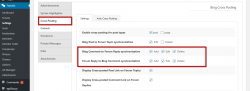Recently purchased this module and created a test blog page, it created OK and the associated topic was created on the forum.
However it appears to be only working one way. If I post a comment on the blog page it appears in the forum topic and shows up in the recent posts. However, forum replies do not appear on the blog page.
Live example below. You can see there are forum replies but they do not appear on the blog page. Checked all settings for the module and they appear to be correct. Check the database table via the tools and there are no errors.
Any ideas?
https://www.radios-tv.co.uk/community/general-tech-discussion/der-engineer-training-bonus/ +