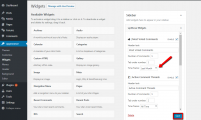Hi just installed version 1.2.4 and have a problem with "most active threads". It returns a blank page. I see that the query has been rewritten when I activate this code:
$all_comms_args = array(
// 'number' => $count_active_threads,
the site comes up but the tab "most active threads" stays empty.
Version 1.2.1 is working as aspected!