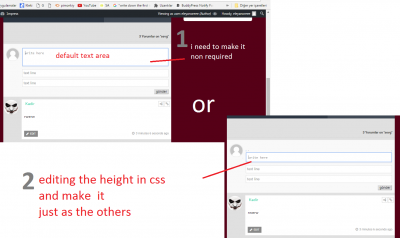i use comment system just as poll, my users read the topic and write down only three words as reaction
i want my members just to use extra comment field not the main area
extra fields are textline
i have two way
1) making the default comment area non required, and hide it with css (i mean only extra comment fields will be seen and used)
2) shaping the main default comment area as a text line (with css )
i tried but failed
is there anyone can help