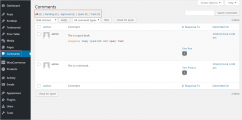We can enter these shortcodes
But mails are not styled by default.
Hi redpillersi,
These are already in our to-do list. We'll try release it soon, but I don't have an ETA yet.
Ok. One question about that. How to set active links in mails? Dont know how to use href with shortcode...
Maybe i'm blind but where i can find delete comment button? I see only to close topic, answer or edit
I don't want to delete my comments, but specific comments from all users on specific page. Im an admin and i dont see this option.
In My Content and Settings i see only recent posts. Not posts from specific page
like here
http://redpillersi.pl/kobiety-straznicy-seksu-mezczyzni-zaangazowania-cz-1/
img

You can delete those in Dashboard > Comments admin page. Just use Wordpress comment moderation tools for this purpose. All delete options are described in wpDiscuz documentation:
https://wpdiscuz.com/docs/wpdiscuz-documentation/gdpr/right-to-erasure/#delete
If you want to have an advanced front-end moderation tools we recommend wpDiscuz Frontend Moderation addon. More info here:
In Dashboard > Comments we see only recent posts.
Cant pay 25 $ for only delete button but thanks
In Dashboard > Comments we see only recent posts.
Recent Posts? Why you've opened Recent Posts admin page? I asked you check the Comments admin page, not the Recent Posts admin page. In Dashboard > Comments you should see all comments. here is the screenshot. WordPress comment moderation is available in Comments admin page.
Cant pay 25 $ for only delete button but thanks
This addon has dozens of feature, this is not for only deleting a comment.
Do you really don't know that WordPress comments are moderated in Dashboard > Comments admin page? Please read this article to manage comments:
http://www.wpbeginner.com/beginners-guide/beginners-guide-on-how-to-moderate-comments-in-wordpress/
Can we show in this section comments from specific page (article)? I don't see option
You can search comments using some part of the comment text.
If you want to find all comments of certain post/page, you should open recent post/page admin page and click on certain post/page comments icon. it'll open Dashboard > Comments admin page with filtered comments (comments of the clicked post/page).