Description
wpDiscuz Front-end Moderation Features
- Approve new comments.
- Unapprove automatically approved bad comments.
- Put comments in spam.
- Send email to comment author. Pop-up form email subject/message.
- Move certain comment to another post. Pop-up form with autocomplete post search.
- Add comment author to blacklist. Will be added in Settings > Discussions > “Comment Blacklist” textarea.
- Trash comment.
- Permanently deleted comment.
- Allows registered users to delete their comments within comment editing time-limit.
Installation and Configuration
- This addon installs like any other plugin for WordPress.
Access to wpDiscuz Front-end Moderation is provided immediately after you’ve paid for your order. Upon completing registration/checkout, you may log in at gVectors.com. We will also send you an email after registration/checkout, with a link to the login page. Then download the installation package. - Unzip, and then upload the /wpdiscuz-frontend-moderation/ folder to your /wp-content/plugins/ directory using an FTP application like FileZilla; or any other FTP program is fine also. Make sure you have not double /wpdiscuz-frontend-moderation/wpdiscuz-frontend-moderation/ directories nested inside each other, please correct this before you continue.
- In WordPress, go to Dashboard > Plugins > Add new admin page, and then activate the wpDiscuz Front-end Moderation addon.
Once the plugin is active, go to Dashboard > wpDiscuz > Settings > Addons Tab > Front-end Moderation subTab to begin configuration and front-end phrase translation. - It’ll ask you to activate with license key you got via email or in your account page, just insert the key and activate it.

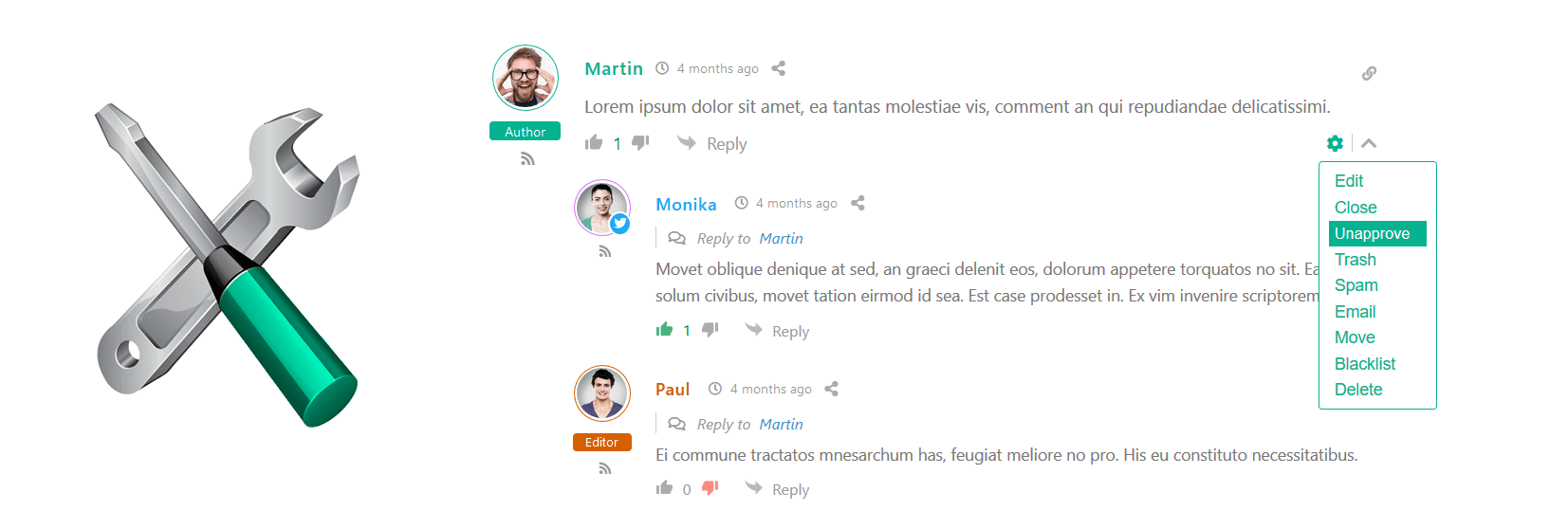

 Official wpDiscuz Addon
Official wpDiscuz Addon
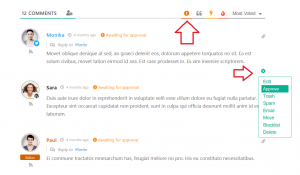
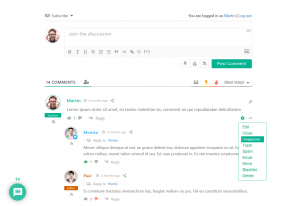

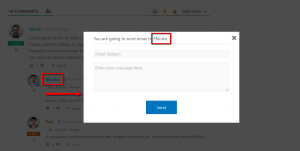
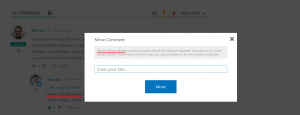
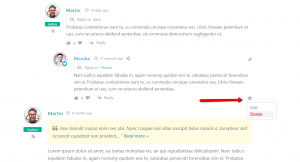
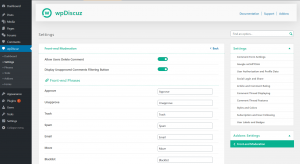







Pre Sale Support
Does this plugin automatically allow the Post Author or Page Author to moderate a comment by another person on his or her post or page ?
Hi,
The feature will be available to user roles that have the following permissions:
Can I edit/delete comments for an unlimited amount of time?
Yes, of course. There are no limitations for editing or deleting comments.
hi, just wondering if this add-on has the capability of user liking/voting for its own comment? it was restricted on the free version
Hi,
Thank you for your interest in the wpDiscuz – Frontend Moderation addon.
We’re really sorry, but neither wpDiscuz nor the addons have such a feature.
Does this provide front end moderation access by user role? I have a site that allows subscribers and paid members to create new posts but I want to restrict access to comment moderation for post authors who are subscribers.
Can we change the color background ?
Please open a new support topic here: https://gvectors.com/forum/wpdiscuz-frontend-moderation/
And show on the screenshot what exactly you want to change.
If a user mis-types their email (say they leave out the “h” in @yahoo.com and type “@yaoo.com” instead, does this allow a moderator to fix that so that they will receive emails when someone replies to their comment?
Thanks
You can correct the email in the Dashboard > Comments admin page.
This add-on does allow me to blacklist comments. But does it permit me to moderate them, but not blacklist them? Some comments I want to blacklist the commenter, and some I only want to moderate the commenter so they can submit future comments which I approve manually. Does this or another add on offer these options?
Also when a commenter is blacklisted, I prefer the email and IP address be used. Is this how your blacklisting option works?
Hello, I’m looking for a feature that makes all comments on one specific post/form require manual approval, while comments on other posts and forms remain automatic. Is this the right add-on for the job?
I’m really sorry, but the wpDiscuz Frontend Moderation addon doesn’t have any relation to the feature you’re asking for.
Currently, we have plugin customization and custom addon development services at the gVectors Team. They can assess the work and create it for you. Just contact us via sales[at]gvectors.com email address and send a list of requirements you’d like to have.
Hi, what is a renewal fee for this addon (i.e. next year)?
Hi Andrei,
Next year, you’ll get 30% discount automatically on the checkout page.
Hi Tom,
If I will not renew the subscription, then (sometime later 1-2 years) I will need to buy a new one at the full price? Thank you.
You can renew it in 2 years, It’ll be discounted as well. The license key is only designed for getting updates and support, it doesn’t limit the addon functions and features. So you can use it until it becomes incompatible with new version of WordPress and wpDiscuz.
Hi, I am interested in the email functionality. Does your addon only allow you to email one commenter at a time? I’d like to be able to send a notification to everyone who has commented on this page, is that possible?
Louis,
I’m really sorry, but the addon doesn’t have such a feature.
Hello, first, thank you for the great wpDiscuz plugin. You’ve provided so many excellent features in the free version. I see this frontend moderation add-on allows for moving a comment to a different post/page. Is moving a comment an existing feature in the backend of the free version of wpDiscuz? I’m so far not seeing it wpDiscuz settings nor the comments list in my admin panel. Thanks in advance.
Hello, I’m interested in the plugin and the frontend moderation addon. Is it possible to make different comment pages and different users who can moderate the comment? So user A can moderate comments page A, user B moderate comments page B etc. But user B can’t moderate comments page A.
I saw the comment about the custom roles so I’m curious if this is possible.
Thanks in advance.
This plugin allows Admins and Editors to moderate comments on front-end. It doesn’t have a user/user role management system. In general, the post authors are allowed to moderate the comments of their own posts, but not other authors’ posts comments.
Hi, I bought the plugin but I can’t answer a comment on the front, just let me send email
Please open a new support topic in the forum and leave some example URL to allow us to check the issue.
Hi there. Currently, when I “unapproved” or “delete” a comment in WordPress native comments it does not update live in wpDiscuz. With this addon, will I be able to moderate (delete etc.) comments in real-time?
Hi Frances,
Using this add-on you should refresh the page to see the changes.
Hi, will wpDiscuz plus the Frontend Moderation add-on give me the ability to enable a site Admin to post a response to a comment via email, as well as to simply moderate the comment via email? If not can you suggest a combination of plugins that would provide this ability?
Hi Susan,
I’m really sorry but wpDiscuz and Frontend Moderation add-on can not provide such an ability.
You should try to find on Google:
https://www.google.com/search?q=how+to+moderate+commens+via+email+plugin+wordpress
Hey, I am wondering if I could use this add-on for a very specific use-case, could you tell me if it might be possible? We are using WP comments as a low-budget customer portal for my customers (I work in a local services business). When our customers need a specific job completed, they will post a comment and ask “can you please clean the fridge this week” for example.
Would it be possible to use the moderation function, so that any requests that are posted like the above are “In Progress” and then once completed I can change from the front end to a green “Completed” which would= approved? I’m not sure if you can change the messages, if not it won’t be possible… but if you have any other ideas how I could acheive a status for each original comment (not replies)?
Hi Patrick,
I’m sorry but the wpDiscuz Frontend Moderation add-on doesn’t have such a feature. This add-on cannot be used in such way.
We have a custom development services at gVectors.com. Please contact us via sales[at]gvectors.com email address and provide with a list of custom features you’d like to add. We’ll check and let you know which requirements can be done and how much do they cost.
Will do, thanks!
Does custom roles (eg. Moderator) have the ability to moderate comments if I give them the WordPress capability to “moderate_comments”? I created the role specifically so they can moderate all comments + other functions. Am I also able to disable Editors from being able to moderate the comments?
Hi Mocha,
Thank you for your interest in wpDiscuz Frontend Moderation add-on.
yes, if you give the role the WordPress capability to “moderate_comments”, they’ll be able to moderate comments.
sure, this also can be reached if you remove the moderate_comments WordPress user capability
https://imgur.com/a/lWhXg16
Whenever I click “Delete” button on moderation, there’s a message “Ops!!! Something is wrong”. I refresh the page and there’s no comment. Could you please remove that message?
Hi Tim,
You’re asking a question in wpDiscuz Frontend Moderation addon Pre-Sale section. This is not the right place. Please open a support topic in wpDiscuz Frontend Moderation addon support forum:
https://gvectors.com/forum/wpdiscuz-frontend-moderation/
Hi. Does Author have ability to Moderate comments?
Hi dm1,
Thank you for your interest in wpDiscuz Frontend Moderation add-on.
In general Authors and Contributors are not allowed to moderate the comments. However, it’s allowed for the authors, who are the author of the current post. That is if the current author is not the author of the current post she/he is allowed to moderate comments.
The plugin will show also a front end dashboard with all comment in moderation?
Hi Giacomo,
You’ll see all unapproved comments under each post on the frontend. On the frontend you can:
1. Approve the comments,
2. Put in spam,
3. Trash comment etc.
However, if you put the comment in spam, or trash it, you’ll not be able to see it on the frontend. They only will be visible on the backend.
What is the function of the blacklist? User will not be able to comment? Somewhere this list is displayed?
Hi Aleksey,
It’ll move comments into the bin. The user will be able to comment, however, all comments will be moved into the bin.
All those comments you can find in Dashboard > Comments > All Comments > bin admin page.
https://www.screencast.com/t/aq7Ruw3Gs
Hi,
Is there possibility to send ansewer to unapproved comment author? Not as an email, but as response comment, visible only to author. In example author post a comment, than sees info “comment is waiting for moderation”, and after the comment is unapproved auhtor sees message like “Thanks for commenting, you will get answer by email within 3 days”.
Hi Marcin,
Would you like to add the message for all unapproved comments, or you want to select manually some of them?
Hello, and if I want to buy two plug-ins at once, will you make any discount?
Hi Ruslan,
I’m sorry but there is no discount for two addons in shopping cart. Our Sale Packs for wpDiscuz starts from three products.
And from three what discount?
Please see all discounts here:
https://gvectors.com/gvectors-store-discounts-sale-packs/
Hi there,
I’m thinking about buying this add-on, but before I do, I have one question.
I know that comment authors are able to delete their own comments, but I was wondering if the post author is also able to delete comments that other people have made on their post. This is in case people are writing inappropriate comments on someone’s upload, and they want to delete the other people’s comments.
Thank you 🙂
Please note, the Comment Moderation addon is only designed for Admins and Editors, it doesn’t have other options for role specific or user specific customization. You should set a user as editor if you want let him moderate comments. Authors and Contributors are not allowed for comment moderation.
Hi Tom,
Thank you very much for your quick response, and for answering my question 🙂
One final question, are there any plans to allow author moderating in future versions of the addon? I am just curious because by default, WordPress does allow authors to moderate comments on their own posts (https://en.support.wordpress.com/user-roles/#author).
If not, that’s alright and thank you anyway.
Have a great day 🙂
I am looking for an add-on plugin for users to be able to ignore/un-ignore other users, when they don’t want to see a specific commenters input. It seems like moderate > blacklist is close, but can users un-ignore once they’s blaclisted, are they blackisting just for themselves or effecting all users, and is it an anonymous feature?
Please check this plugin, it may fit some of your needs (this is not only censoring plugin, it has user controlling options): https://gvectors.com/product/comments-censure-pro/
So my question is can users with role “editors” moderate “contributors” and “subscribers” comments?.
Yes, he can. his addon allows Admins and Editors to moderate others’ comments.
A couple of questions:
Will this allow me to automatically approve all comments made, or is that setting buried somewhere in the standard wpdiscuz package (cant find it)?
Does this allow for the creation of a different role for users, specifically a comment moderator with limited admin abilities?
Thanks. I appreciate your wpdiscuz plugin, and am looking to expand its functionality through add ons.
You can enable auto-approving of all comments in WordPress Settings, just uncheck/disable these two options:
This is only available for those roles who is allowed to moderate comments in native WordPress System. E.g. Admins and Editors are permitted for comment moderation.
Hi
I was wondering if this give users the ability to delete their own comments. I really need this feature for my site to function properly.
Thank you !
Hi Tyler,
Yes, this addon has this feature. It adds delete button for all registered users not only for admins. There is a screenshot in Screenshots Tab which shows the button next to share button, title “Front-end – Comment delete button for registered users”.
Hello!
Using the plugin WITHOUT front- med moderation ADD-ON the comments “awaiting moderation” remain moderate even after the aprrove in the WordPress Dashboard .
With the ADD-ON the comments will be comments will be shown automatically without having to refresh the page?
Hi Igor,
You’re talking about the live update function. It doesn’t have any relation to this addon.
Real-time comment function can be enabled in wpDiscuz Settings > Live Update Tab. If live update is turned on it’ll update comment list without reloading page.
More information ind wpDiscuz Documentation > “Live Update Settings” section: http://wpdiscuz.com/wpdiscuz-documentation/
This addon will help you unapprove/upprove, trash, delete … directly on comment list. All actions are AJAX powered and page is not being refreshed.
Hello,
1. Does this allow other users to report or flag a comment as spam?
2. Is there a feature or addon that can automatically take off a spammy comment after a number of times users have flagged it?
The report/ flag feature is veryyyy critical, especially in an active community where trolls thrive.
Thanks for the lovely plugin btw.
Hi Will,
This addon has only admin moderation tools (approve, unapprove, spam, trash, delete, email, blacklist, move) and delete button for regular registered users. You’re talking about “Comment Report and Flagging” addon, this is almost done and will be available next week. it comes with these features:
1. Comment Flag icon – one click comment flagging.
2. Flag icon can also open a pop-up dialog to let reporter write a message and choose the category of bad comment.
3. You can allow auto-moderation, which will automatically trash or unapprove comments with certain amount of flags/reports
4. This also integrated with wpDiscuz voting/liking system, the auto-moderation will also trash or unapprove based on number of down-votes. All numbers are customizable through addon setting page.
5. It’ll also be able to send according notification emails to administrator and comment author.
6. Lots of settings to manage all features.
Any update on the “Comment Report and Flagging” addon? ETA?
We want to release it with wpDiscuz 3.2.8 version. The Comment Report and Flagging addon is done but we’re still working on wpDiscuz 3.2.8. We’ll do our best to release it next week.
Oh That’s Great!
Looking forward to the release then.
Dear buyers,
this is the right place where you can ask all per-sale questions you have, before purchasing this plugin. We’ll be in touch and reply within 1-2 hours for GMT +1 to +12 and within 4-6 hours for GMT -1 to -12. Our customer support representatives are available 7 days a week from 6am to 10pm (GMT 0:00, London) ; excluding all major holidays.