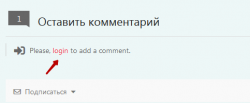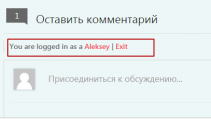Good afternoon.
On my website I use a custom login and registration form. The form wpdiscuz contains text with reference to standard authorization
How do I replace my link?
<p class="wc-must-login">
For commenting please <a class="js-authentication" role="button" data-toggle=".bb-header-user-box .menu" href="#sign-in">
Login</a>
</p>
And another question. How to hide the text You are logged in as a username. Exit.
Hi IGjijklgf4,
How do I replace login link?
Please find the solution here:
https://wordpress.org/support/topic/change-link-for-login-link-text/#post-5774909
And another question. How to hide the text You are logged in as a username. Exit.
I'm sorry but there is no way to do this.
Hi IGjijklgf4,
How do I replace login link?
Please find the solution here:
https://wordpress.org/support/topic/change-link-for-login-link-text/#post-5774909
And another question. How to hide the text You are logged in as a username. Exit.
I'm sorry but there is no way to do this.
This decision changes unfortunately all links on the site. I need to change the link only in the text wpdiscuz
I guess you only have one login/register page for whole website so it's correct to change all login links. If it's not like this, then I have no other solution here. There is no way to change WordPress login link in a specific place.
Okay!
For users who want to replace the link in the text with a custom, I share the solution. For example, you need to send the user to their authorization form, not the standard Wordpress
Find the file - /plugins/wpdiscuz/templates/comment/comment-form.php
Find this code
<div id="wc_show_hide_loggedin_username">
<?php
if ($wpdiscuz->optionsSerialized->showHideLoggedInUsername) {
if ($currentUser && $currentUser->ID) {
$user_url = get_author_posts_url($currentUser->ID);
$user_url = apply_filters('wpdiscuz_profile_url', $user_url, $currentUser);
$logout = wp_loginout(get_permalink(), false);
$logout = preg_replace('!>([^<]+)!is', '>' . $wpdiscuz->optionsSerialized->phrases['wc_log_out'], $logout);
echo $wpdiscuz->optionsSerialized->phrases['wc_logged_in_as'] . ' <a href="' . $user_url . '">' . $wpdiscuz->helper->getCurrentUserDisplayName($currentUser) . '</a> | ' . $logout;
} else {
if (!$form->isUserCanComment($currentUser, $post->ID) || !$wpdiscuz->optionsSerialized->hideLoginLinkForGuests) {
$login = wp_loginout(get_permalink(), false);
$login = preg_replace('!>([^<]+)!is', '>' . $wpdiscuz->optionsSerialized->phrases['wc_log_in'], $login);
$login = sprintf($wpdiscuz->optionsSerialized->phrases['wc_login_please'], $login);
echo '<i class="fas fa-sign-in-alt"></i> <span>' . $login . '</span>';
}
}
}
?>
</div>
Remove this code and paste custom
Example
<?php if ( is_user_logged_in() ) {
echo '';
}
else {
echo 'For comment please <a class="my-login js-authentication" role="button" data-toggle=".bb-header-user-box .menu" href="#sign-in">Login</a>';
}
?>
The first part echo ' '; shows the text or html for registered users
The two part echo ' ' shows the text or html for non-registered users.
Of course, the changes will disappear after the plugin is developed, but it's better than nothing