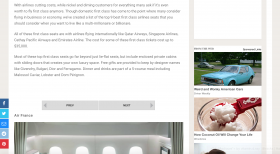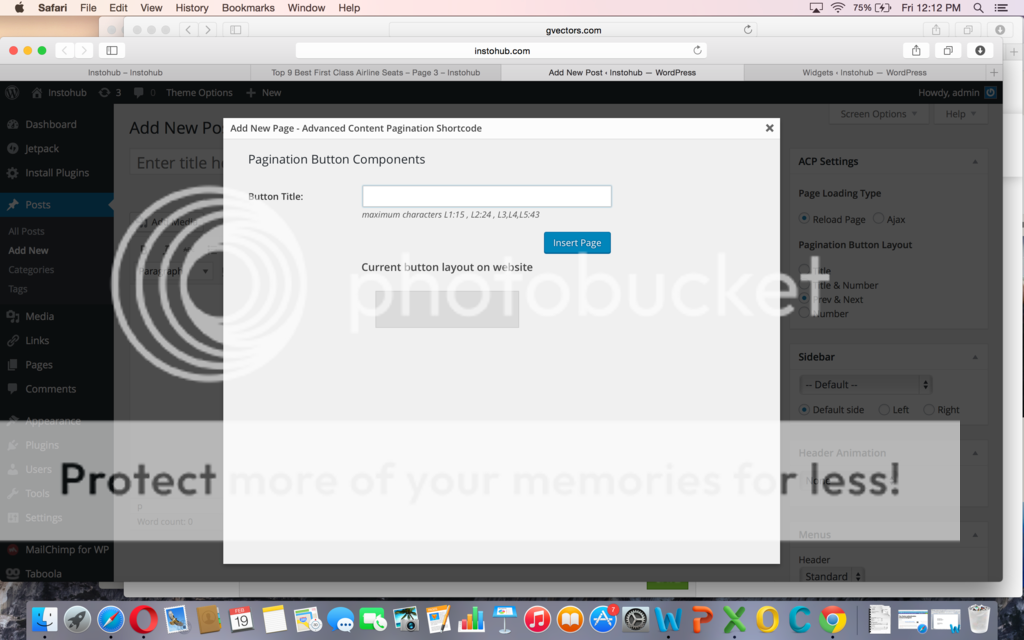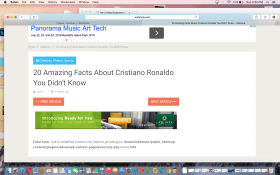Hi guys, great plugin. I was wondering if there's a way for the Pagination buttons go to the next page without loading all the content that is above the [/nextpage] tags, similar to the the <!--nextpage--> from WP?
I've provided a screenshot as an example, trying not to have any of the content above "Previous" and "Next" buttons show.
Thanks in advance
It seems you're using shortcodes incorrectly. The right way is this:
[nextpage]... the subPage 1 text should be hear... [/nextpage] [nextpage]... the subPage 2 text should be hear... [/nextpage]
It seems you're using like this:
.... the subPage 1 text .... [nextpage][/nextpage] .... the subPage 2 text.... [nextpage][/nextpage]
This is an incorrect way.
I'm using it the you describe, here is the code:
[nextpage title="Next" ] <strong>#9</strong> <strong>American Airlines</strong></p>
<a href="http://www.instohub.com/wp-content/uploads/2016/02/777-300er-first1.jpg" rel="attachment wp-att-78"><img class="size-full wp-image-78 aligncenter" src="https://www.instohub.com/wp-content/uploads/2016/02/777-300er-first1.jpg" alt="American Airlines" width="800" height="533" /></a>
[/nextpage]
But keep getting the content that is outside of
[nextpage]... the subPage 1 text should be hear... [/nextpage] to keep showing up at the top of the page. Please advise how to fix this. Thanks
All part of content should be wrapped in a [nextpage] shortcode. If you have something out of [nextpage] shortcode it'll be displayed on every page. This is the simplest explanation of your issue.
I'm sorry but there is no option to change those text yet. We'll add phrase options in next version for sure.
Is this an option for premium services or would I be able to pay something extra for that change to happen sooner?
That's not a pro feature. it doesn't exists yet. We'll make it available this week.
Hi I'm having issues with your plugin on my site. This is the error message I see :
Fatal error: Call to undefined function mb_internal_encoding() in /home/iranmoto/public_html/wp-content/plugins/advanced-content-pagination/acp.php on line 590.
What do you recommend that I do to fix it? See attached screenshot
Thanks
Hi galaxyboii2,
This is Hosting Service issue. They disabled PHP mb_ extension, please read this support topic: https://wordpress.org/support/topic/plugin-wp-insert-fatal-error-call-to-undefined-function-mb_internal_encoding?replies=6#post-3219563