Description
User Notification Bell
Two options of user notifications are available. You can put the notification bell in the main menu using %wpdiscuz-bell% shortocde as a Custom Link URL and any phrase as the Link Text:
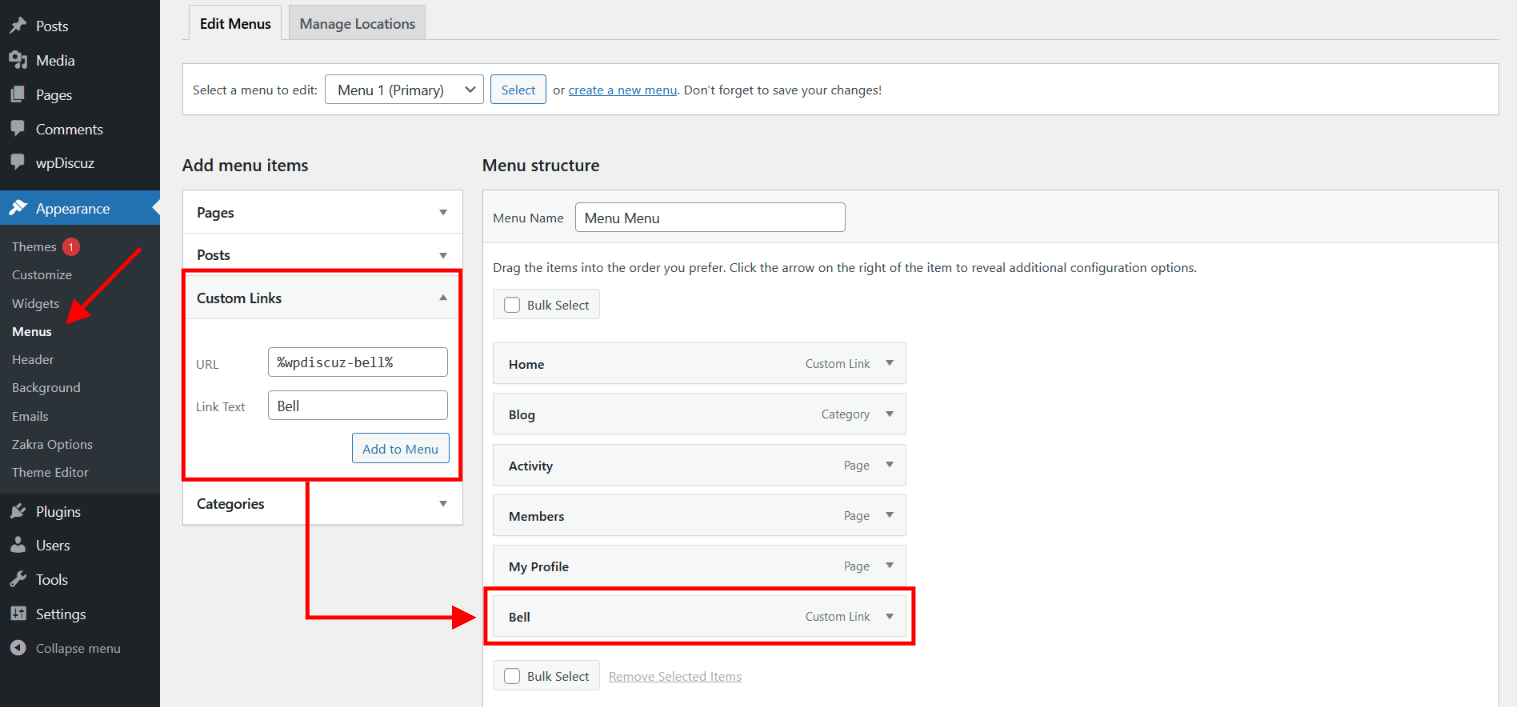
This menu item will be replaced to a notification bell on the website front-end menu:
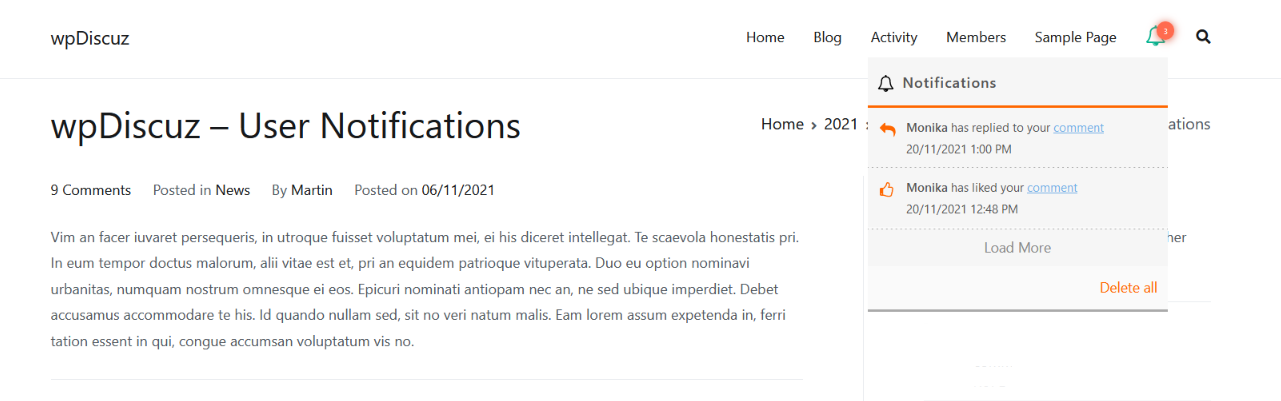
You can display the notification bell on the top admin bar as well:
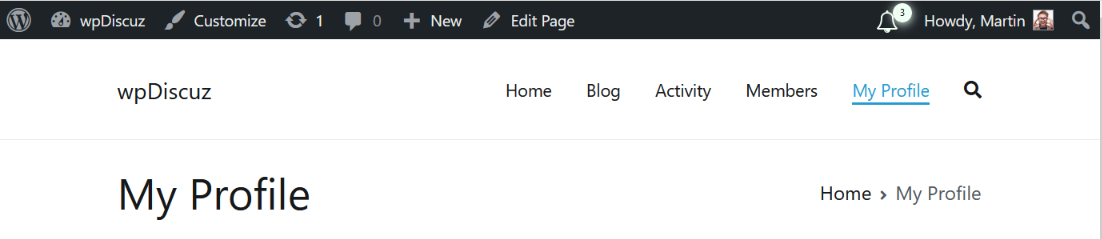
The notification bell keep checking and updating new information to website visitors and users. It helps to increase user engagement and keep users on your site. They receive notifications when:
- someone votes on the user comment
- someone follows the user
- someone rates the user post
- someone mentions the user in some comment
- someone replies to the user comment
- someone comments on the user post
- a new comment is left on the user subscribed post
- a new comment is left by a followed user
- the user comment is approved
Web Push Notifications
As a second option, you can enable Web Push Notification generated and controlled by browsers. This kind of notifications are displayed on the screen even if you switched to another tab or minimized the browser window. More information about the Web Push notifications…
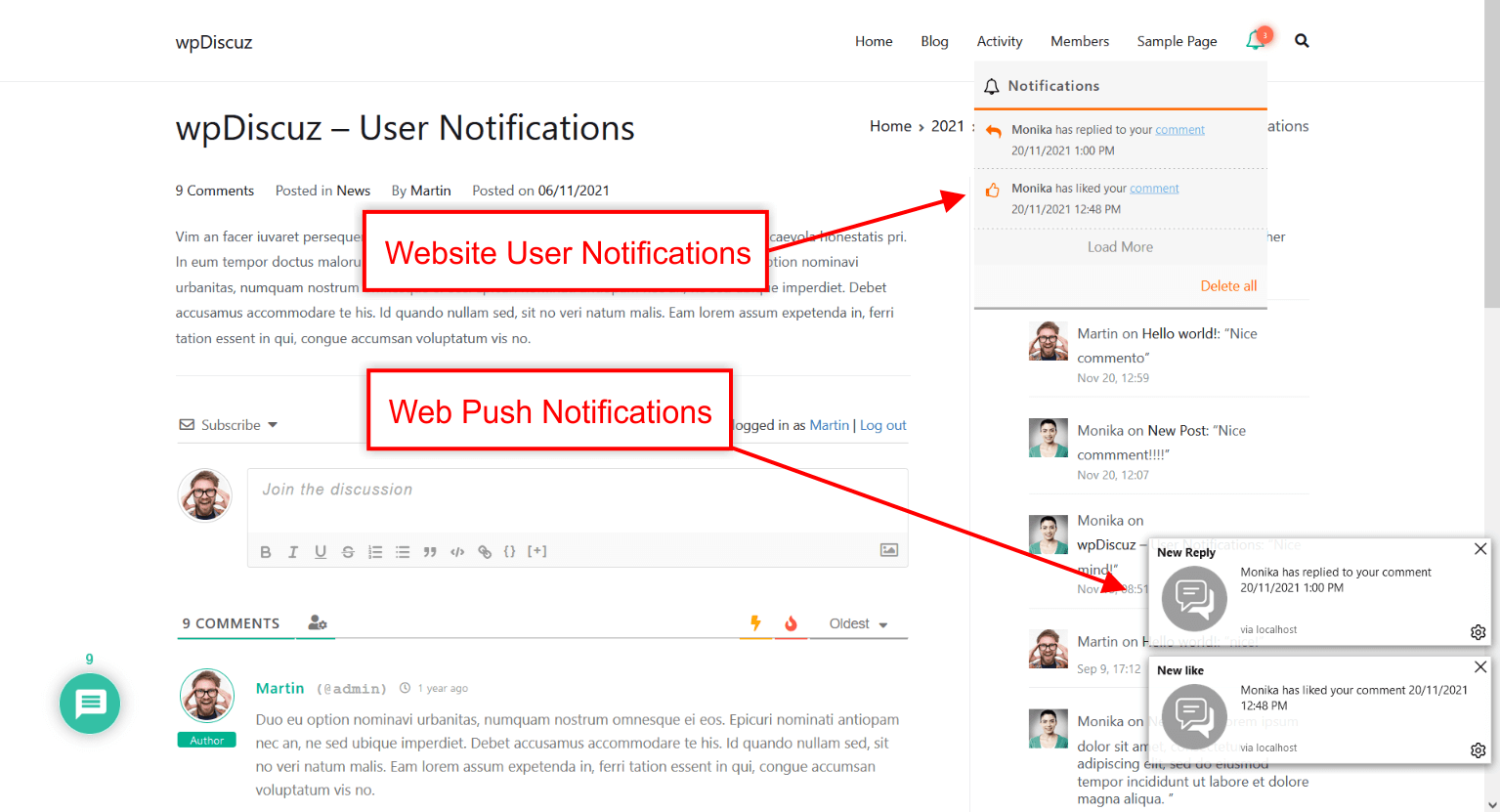
Dashboard Settings
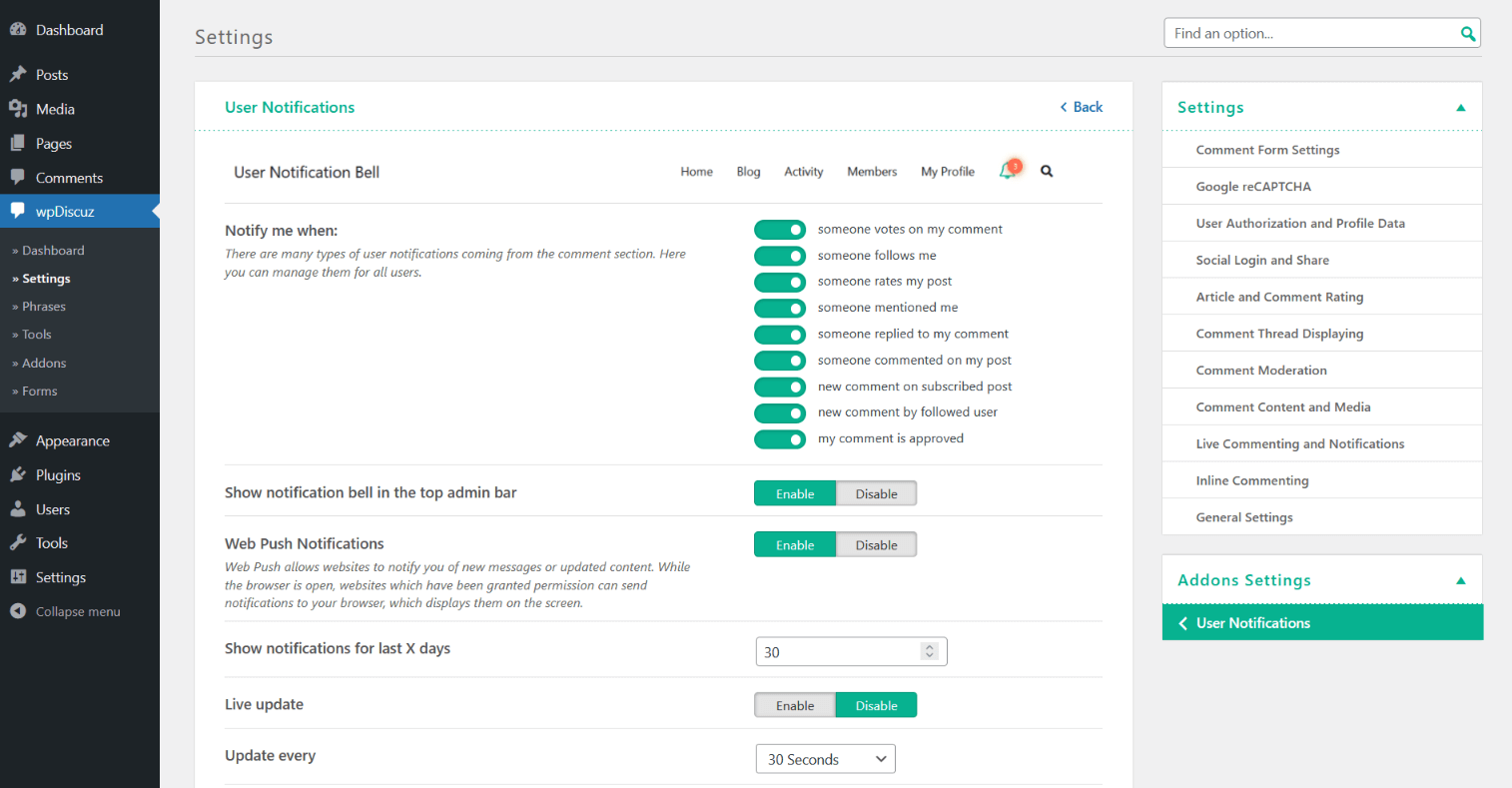
Installation and Configuration
- This addon installs like any other plugin for WordPress.
Access to wpDiscuz User Notifications addon is provided immediately after you’ve paid for your order. Upon completing registration/checkout, you may log in at gVectors.com. We will also email you after registration/checkout, with a link to the login page. Then download the installation package.
- Navigate to Dashboard > Plugins > Add New admin page and upload addon ZIP file, then activate it.
- Once the plugin is active, go to Dashboard > wpDiscuz > Settings > User Notifications Tab to begin configuration…
- It’ll ask you to activate with license key you got via email or in your account page, just insert the key and activate it.
If for some reason you cannot install this plugin using WordPress plugin upload system please do that with this alternative way. Unzip, and then upload the /wpdiscuz-user-notifications/ folder to your /wp-content/plugins/ directory using an FTP application like FileZilla; or any other FTP program is fine also. Make sure you have not double /wpdiscuz-user-notifications/wpdiscuz-user-notifications/ directories nested inside each other, please correct this before you continue. Then in WordPress, go to WordPress Dashboard > Plugins, and then activate the wpDiscuz User Notifications addon.
2.0.5
Added: You won’t be asked to confirm deletion if the text is empty. (frontend: bell)
Added: You won’t be asked to confirm deletion if the text is empty. (backend: settings)
2.0.4
Changed: gVectors API URL
2.0.3
Fixed: An issue with text domain loading
2.0.1
Added: New phrases for “Unread” and “Read” notifications tabs titles
2.0.0
Added: Tabbed Notifications
Added: Notifications history
Added: New phrases in the settings page
Added: New options in the settings page
Added: A new shortcode [MARK_READ_UNREAD_TEXT] for notification items templates
Fixed: Fixed and/or adjusted minor CSS issues LTR/RTL

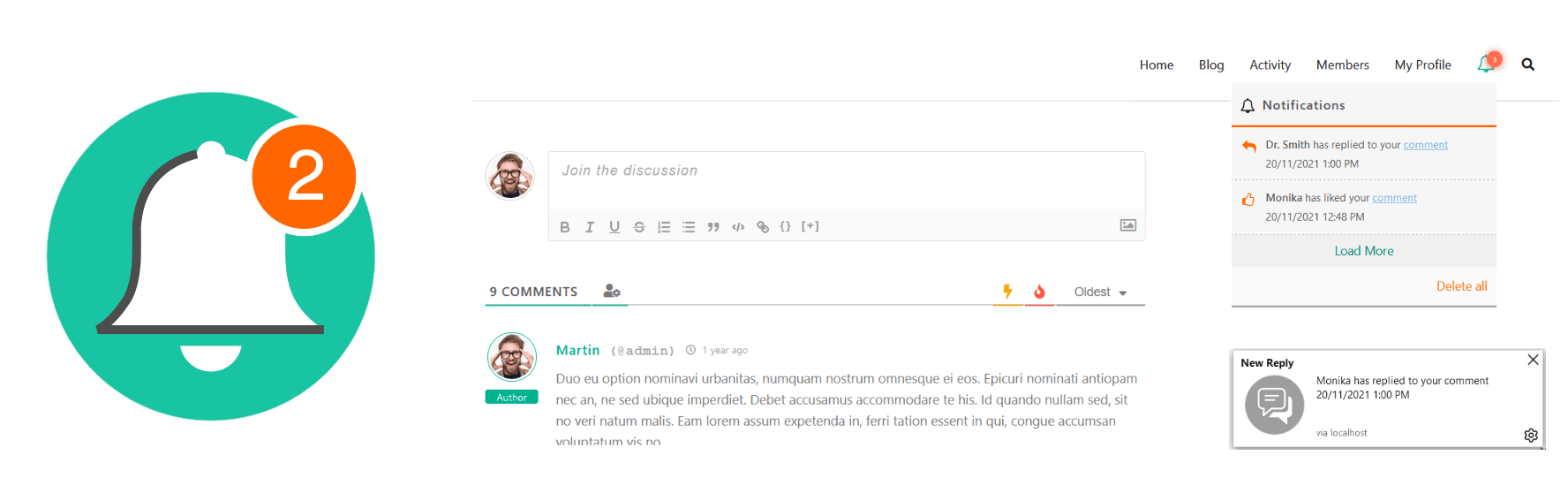

 Official wpDiscuz Addon
Official wpDiscuz Addon
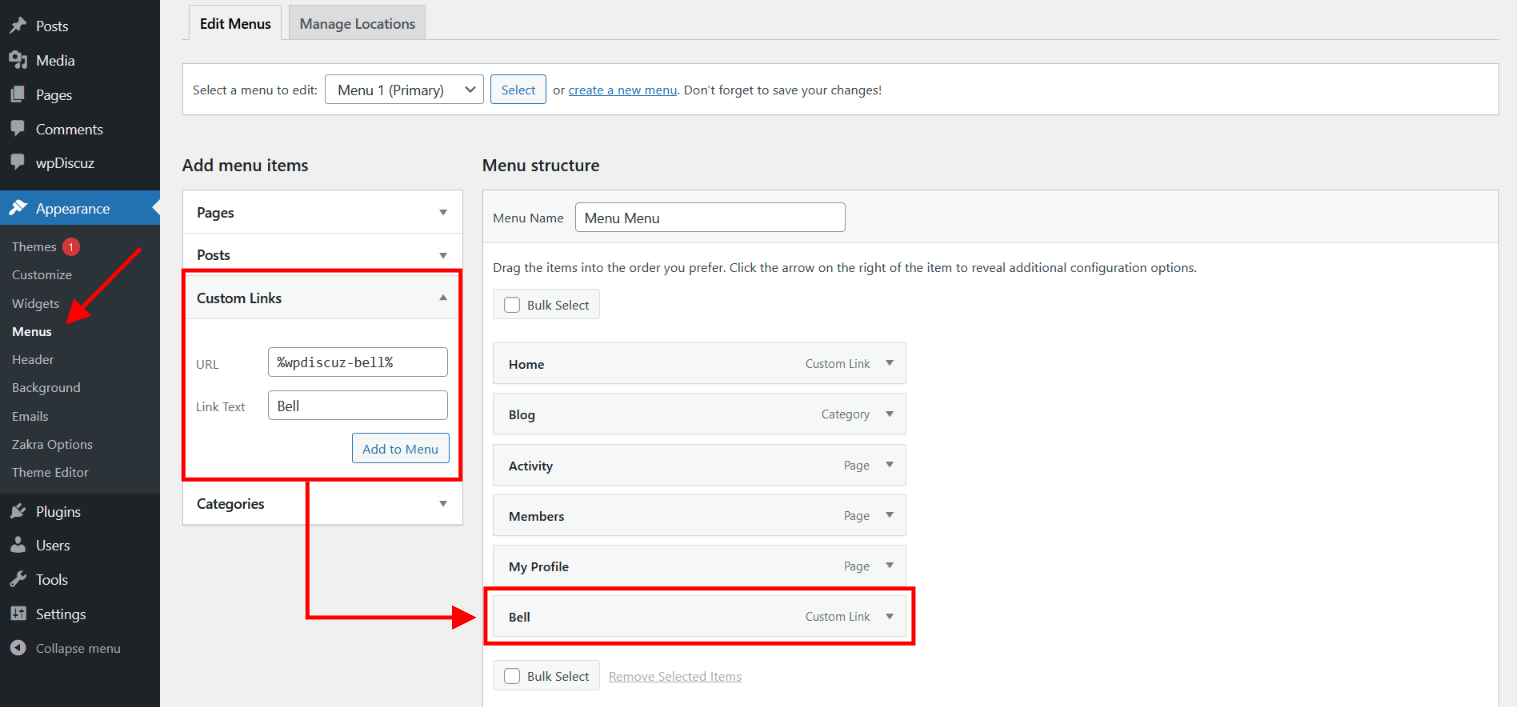
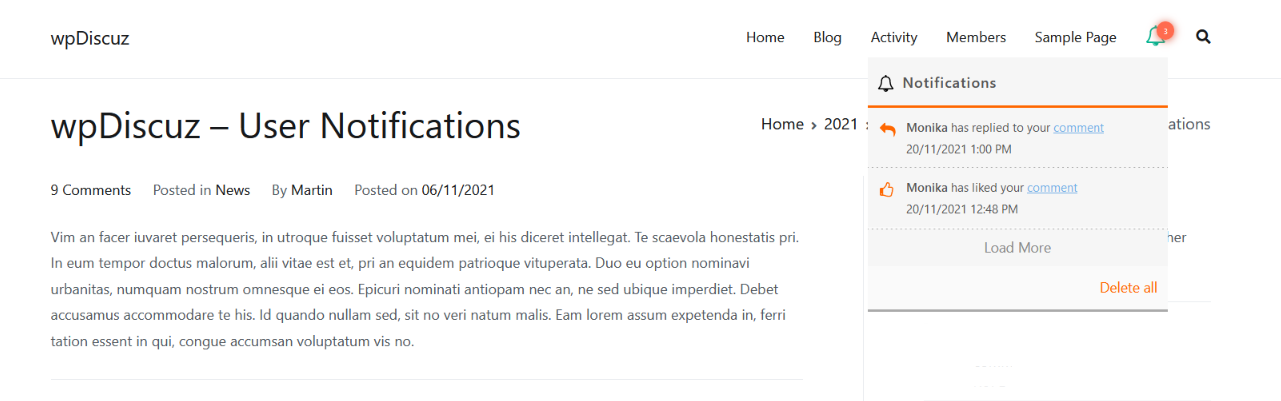
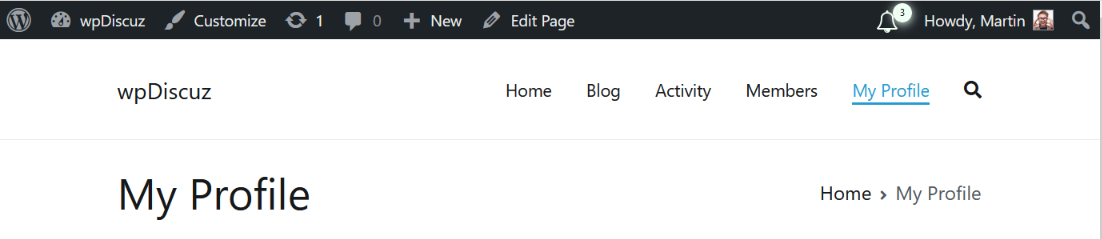
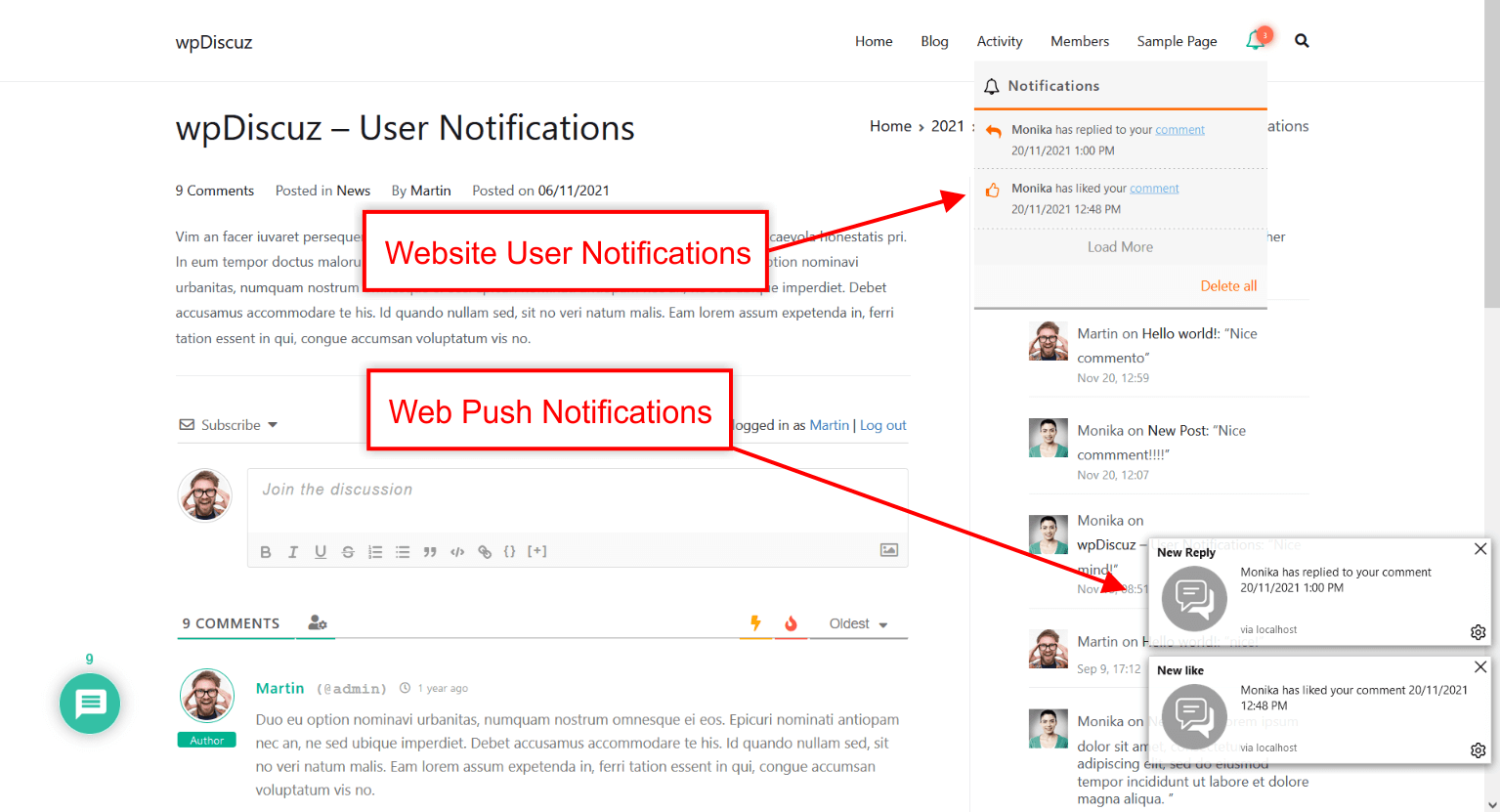
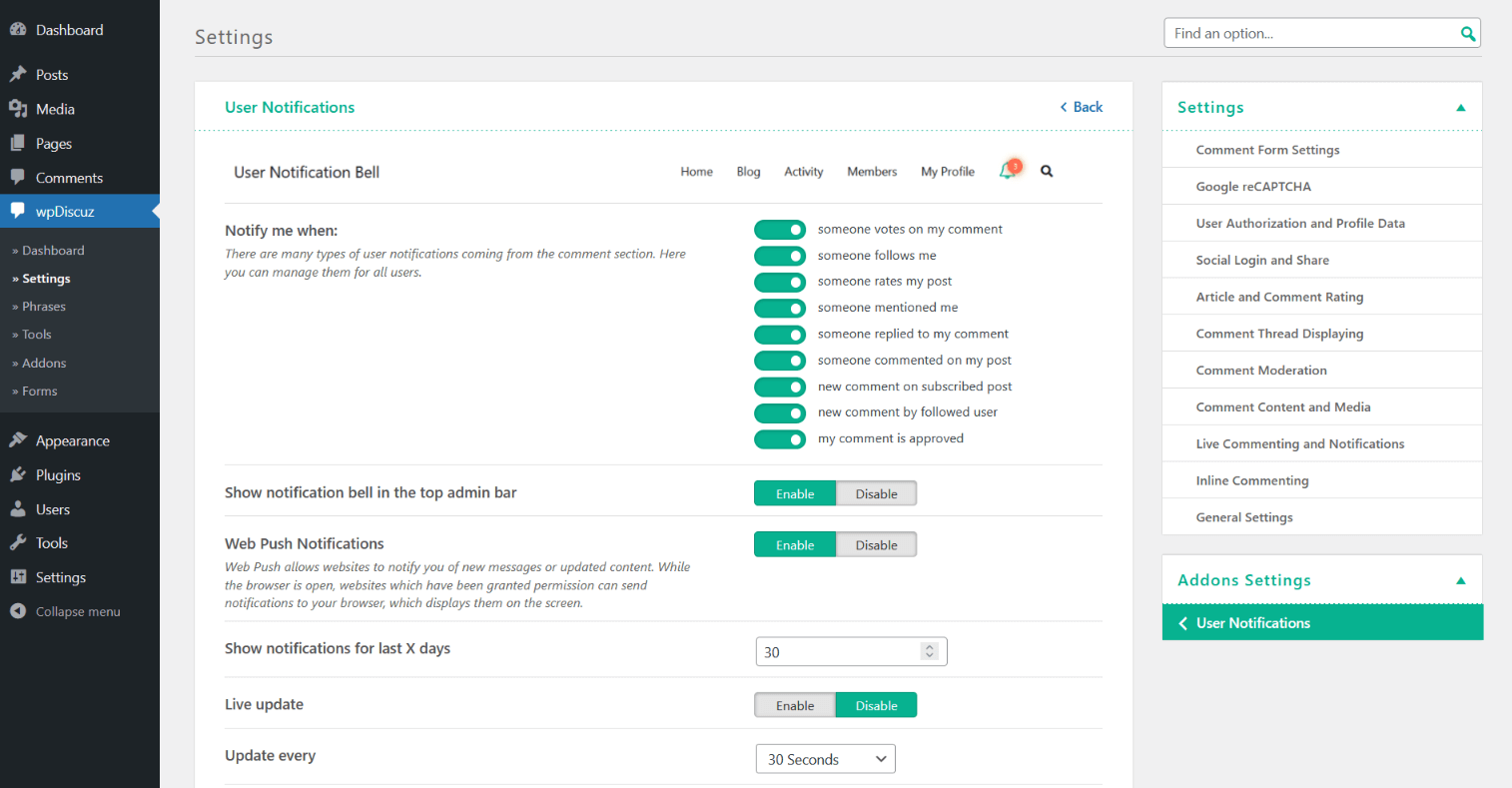
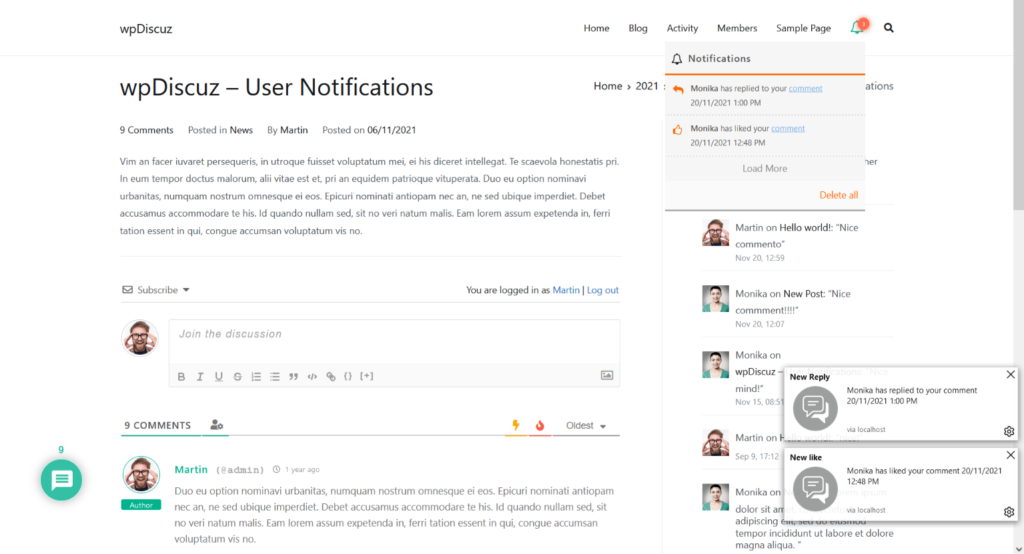
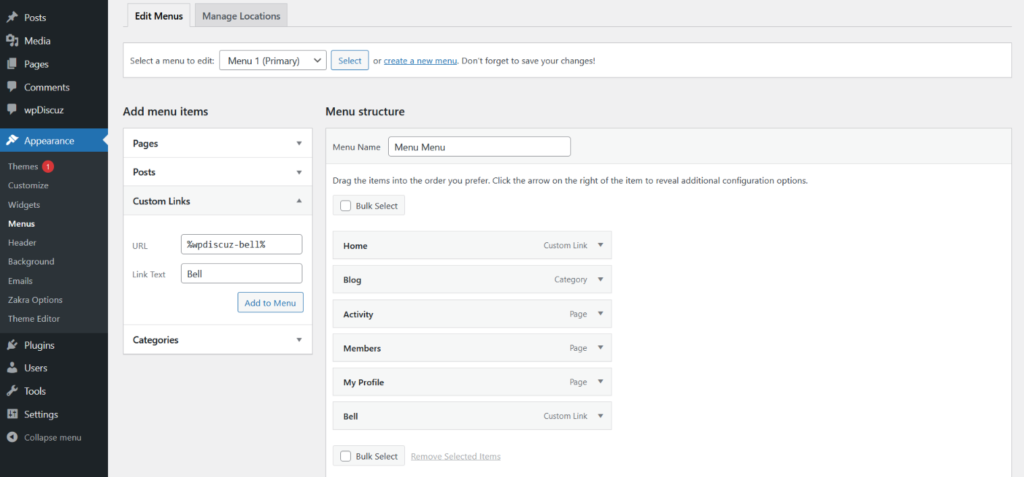
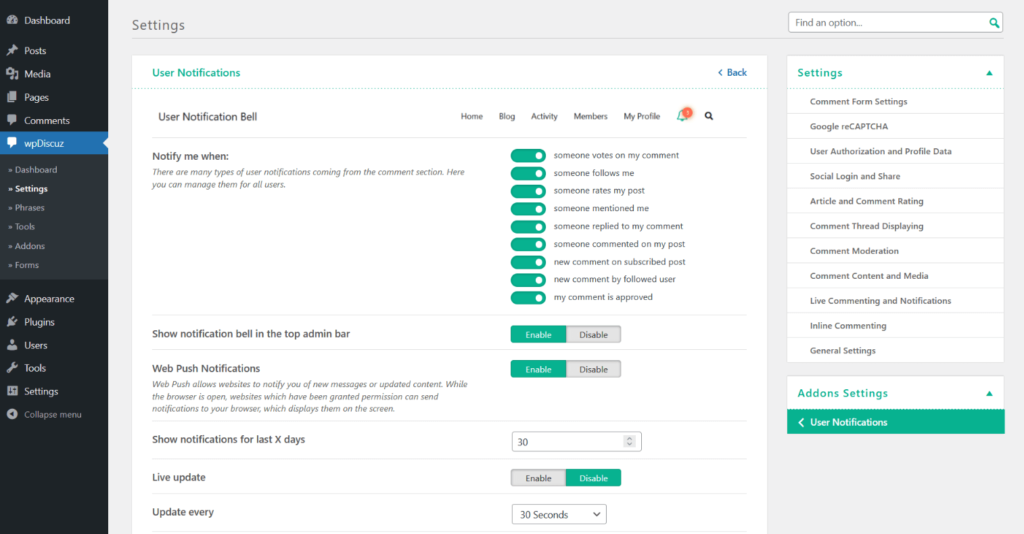
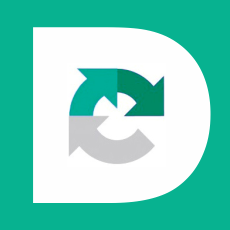






Pre Sale Support
Hello there
wpDiscuz – Is User Notifications addon compatible with W3 Total Cache? I saw questions in the forum that the bell is not compatible with some plugins.
Hi,
You should not encounter any issues using the addon with the W3 Total Cache plugin.
hi How can we show notifications on a page? I’m talking about the notification content, not the notification icon.
Hi,
The We’re really sorry, but the addon doesn’t have such a feature. However, we have paid plugin customization and custom addon development services at the gVectors Team. They can assess the work and create it for you. Just contact us via sales[at]gvectors.com email address and send a list of requirements you’d like to have.
Hello. Can users customize the notifications they want? That is, can they turn off the ones they don’t want?
I have purchased it, I need to know if this plugin’s notification can alert for BuddyPress messages.
We’re really sorry, but the wpDiscuz – User Notifications addon doens’t have such a feature.
hi, is it possible to display webpush notifications in an android application with webview?
Hi,
Please be aware that we’ve utilized the Notifications API from Mozilla (https://developer.mozilla.org/en-US/docs/Web/API/Notification). As a result, the functionality depends on the Android system and is beyond our control.
Can I set up a numeric notification display in the bottton right corner of the screen similar to a live notification bubble?
You can use the CSS code. Please watch this video: https://www.screencast.com/t/5TEzs6zf
The CSS code:
ul.wpdiscuz-bell-shortcode-menu {position: fixed;
border: 7px solid #3a6a61;
border-radius: 48%;
padding: 17px;
bottom: 159px;
right: 55;
}
Please note the code is just an example. You should make the further customizations yourself.
This FAQ should be helpful for you: https://wpdiscuz.com/community/f-a-q/how-to-customize-the-wpdiscuz-wordpress-plugin-styles/
I have purchased a plugin and I want it to be displayed on all pages. I have added %wpdiscuz-bell% to the menu, but when I click on the bell, there are no changes. I checked for errors in the console using F12, but there were none. Please help me with how to display it on all pages and show it on the right side of the screen like a live chat bubble.
You’ve already answered here: https://gvectors.com/forum/wpdiscuz-user-notifications/the-issue-is-displaying-the-notification-button/#post-36771
Hello, does the User Notification add on require the User & Mention Commenting add on? Or does it require only the wpdiscuz plugin?
Hi Mary,
It requires only the wpDiscuz plugin.
I have ultimate member will this comment notification mess with my ultimate member notification? Is there any way for both of them to be one notification?
They’ll work separately. wpDiscuz Notification doesn’t impact other notification solutions. It does its job in its way.
Will you consider creating a Ultimate Member Notifications and WP Dicuzz Notification extension add on as one?
Hi Audrey,
I’m sorry, but we’re not planning to create such an addon.
Hi – how did the push notifications exactly work ? do i need a provider like onesignal for it ?
Two options of user notifications are available.
1. You can put the notification bell in the main menu using %wpdiscuz-bell% shortcode as a Custom Link URL.
2. you can enable Web Push Notification generated and controlled by browsers. These kinds of notifications are displayed on the screen even if you switched to another tab or minimized the browser window.
You can log in, for example here and check how the addon works: https://addons.wpdiscuz.com/wpdiscuz-giphy-integration/
Once you logged in you’ll see the notification bell in the main menu.
Since the integration addons are not handled like the bundle for Multisites, i guess you should ad a multisite license option to them
Hi Xenia,
You can Choose the License Type
1. Single Site License
2. 3 Sites License
3. 10 Sites License
Please find more info here: https://gvectors.com/terms-and-conditions/#licenses
I know that – i mean its to expensive for large multisite owners (with wpdiscuz bundle) to add the new integration addons – and buy each subsite a license – you should create an offer for multisite users like the bundle offer.
I agree with Xenia. Your answer is inadequate. I have the bundle so I am happy to get unlimited websites every year. Getting a 10-Site License is $95 a horrible deal and not worth the hassle. These comments are 5 months old. Would you please reconsider?
Hi, I have a suggestion. When you mark a single notification as READ, it redirects you to the notification that you are removing, I guess it shouldn’t redirect you to anything or just the same page that you are.
Will this be added to the bundle i already purchased?
Hi methodology,
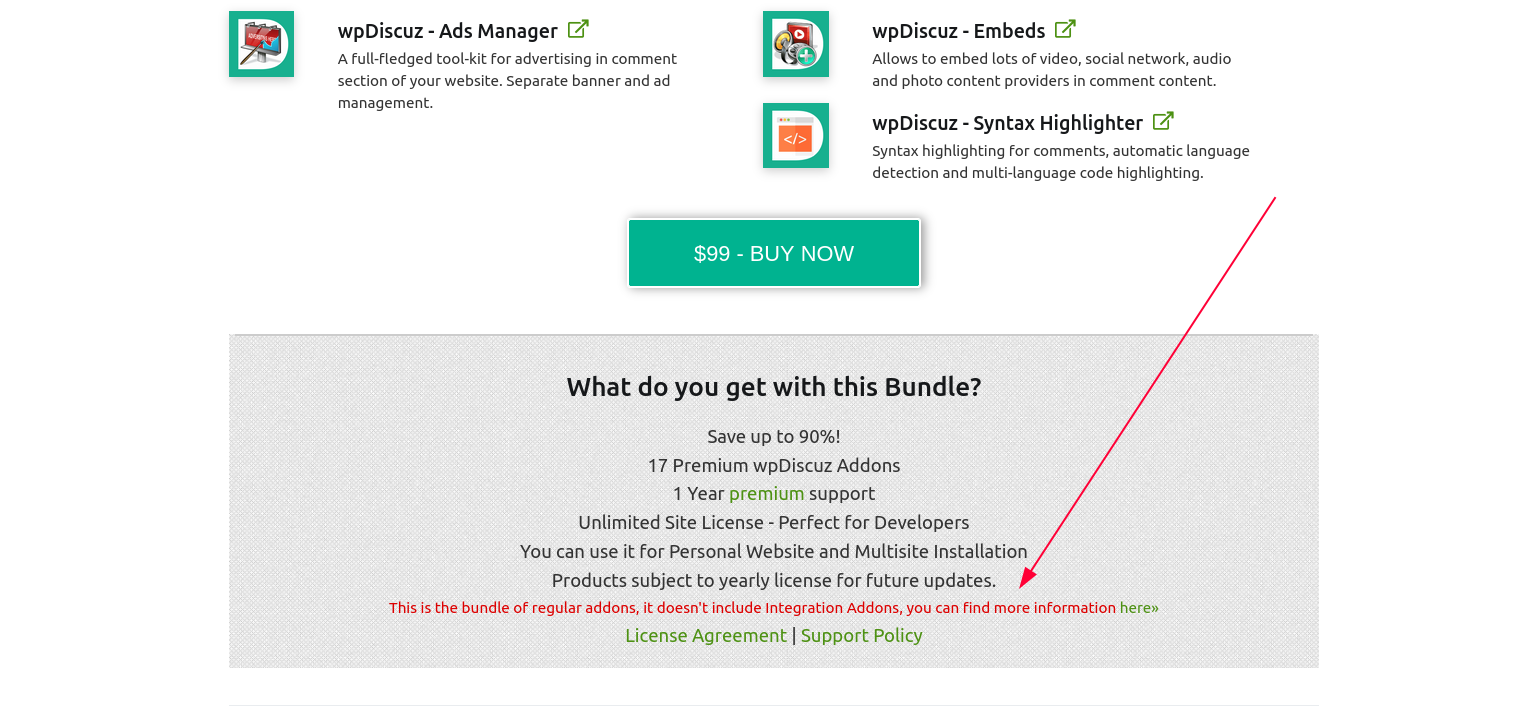
Please read pinned topic: https://gvectors.com/forum/wpdiscuz-official-addons/integration-addons-are-not-included-in-the-bundle/
The information about addons which are not included in the addon bundle is placed under the [Buy Now] button.
you need a solution ffor multisite users here…..
Hi, how do I add it manually to my header.php? I tried both codes and they are shown as text
This is not the right place to ask this question. This is the pre-sale question section, where you can ask all pre-sale questions you have, before purchasing this plugin.
Please open a new support topic in the wpDiscuz User Notifications adddon’s support forum.
any discount ?
Hi ugur yilmaz,
Please contact us via support[at]gvectors.com email address.
Hello
Does the notification bell sound like a simple sound alert to draw the user’s attention?
Please make sure of this because it is important (An audible notification will sound on the notification bell)
Hi salah,
Thank you for contacting us.
We’ll add this feature in the next version of the addon.
Hello, on our website we had to purchase the BuddyPress Integration addon to receive notifications, I see here now you have a user notification addon
1) does this replace the BuddyPress one?
2) Do we need to have both, or will just the one work?
3) If I purchase the user notification addon, do I remove the BuddyPress one?
Thanks.
Hi canewsforum,
Please find my answers below:
No it doesn’t. The BuddyPress integration addons is a large addon with many features. The notifications of the wpDiscuz BuddyPress Integration addon goto users profile page into the Notification tab. All notifications are generated by BuddyPress, and they are different notifications. This addon cannot manage BuddyPress notifications.
If your theme doesn’t have a Notification Bell in the front-end and the users don’t see notifications on the page, then you can use the wpDiscuz user notification addon. This addon adds Web Push notifications as well.
No, they do different jobs, and they don’t conflict with each others. However, if you already have a notification bell or other visible components displaying user notifications by BuddyPress, you don’t need to buy the Notification addon.
Please, translate russian language
Thank you for contacting us juura!
All frontend phrases are located in the Dashboard > wpDiscuz > Settings > User Notifications admin page. You should translate it yourself. You can also translate it using the Loco Translate plugin.
If you finish the translation you can send us the PO/MO files so we’ll be able to include them in future versions of the addon.
Dear buyers,
this is the right place where you can ask all per-sale questions you have, before purchasing this plugin. We’ll be in touch and reply within 1-2 hours for GMT +1 to +12 and within 4-6 hours for GMT -1 to -12. Our support is available 6 days a week from 6am to 10pm (GMT 0:00, London) ; excluding Sundays and all major holidays.