Description
wpDiscuz – Tenor GIFs Integration addon adds [GIF] button on the toolbar of comment editor.
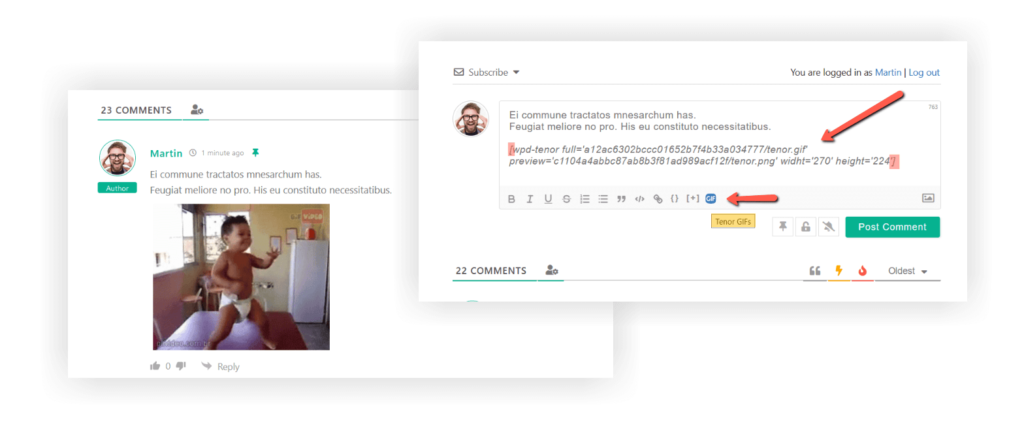
Clicking this will open a new popup where you can search for your favorite gifs and insert them in your comment content.
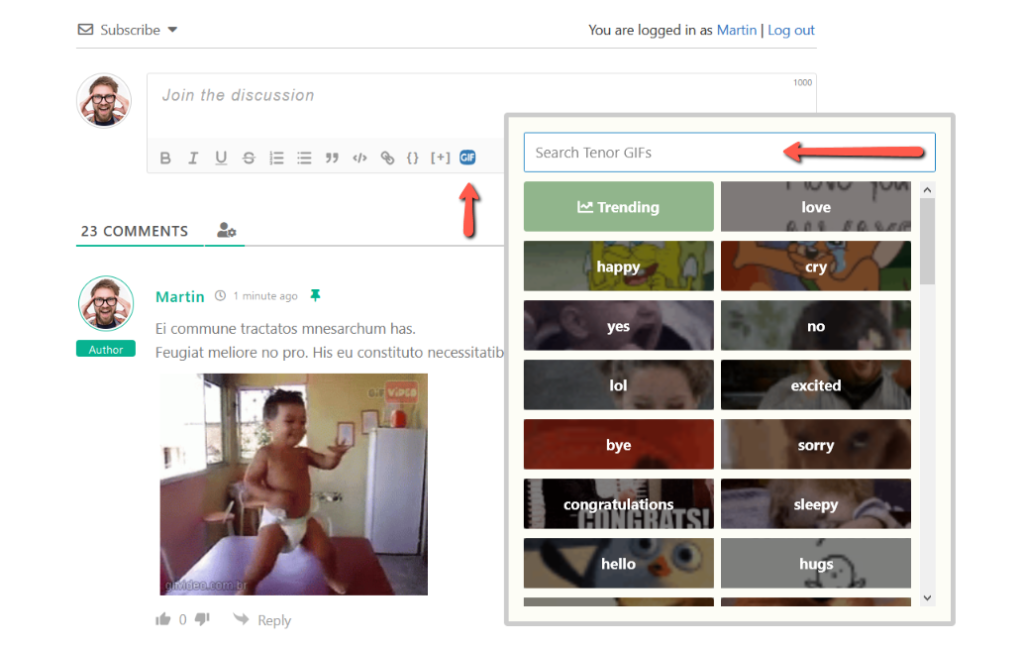
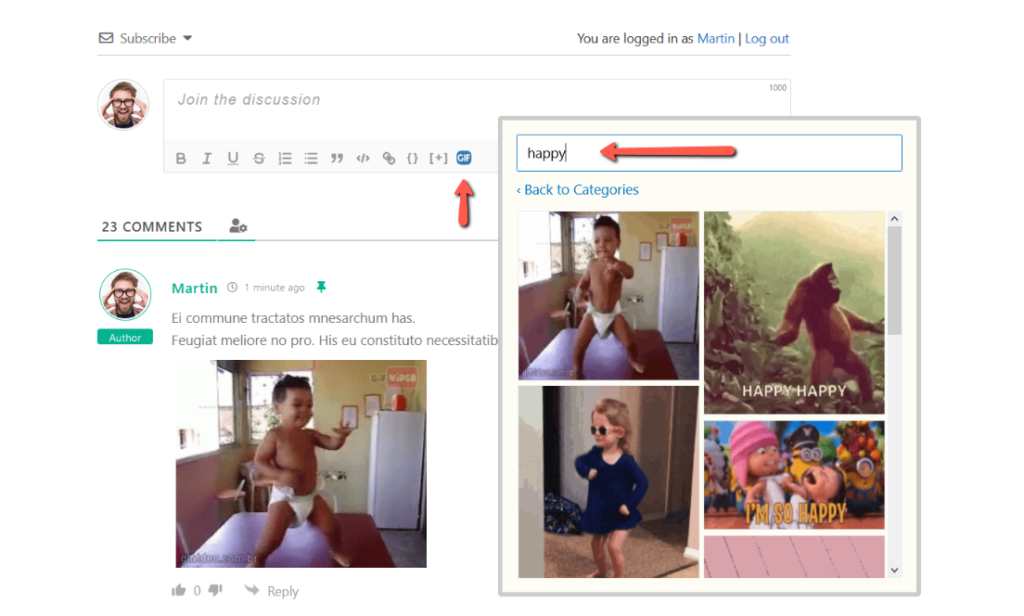
In the Dashboard > wpDiscuz > Settings > Tenor GIFs Integration Tab, you can manage the following settings:
- GIF filtering
- Limit GIFs on gif picker popup window
- Autoplay GIF animations on comments
- Allow GIFs for certain comment forms
- Allow user roles to embed GIFs in comments
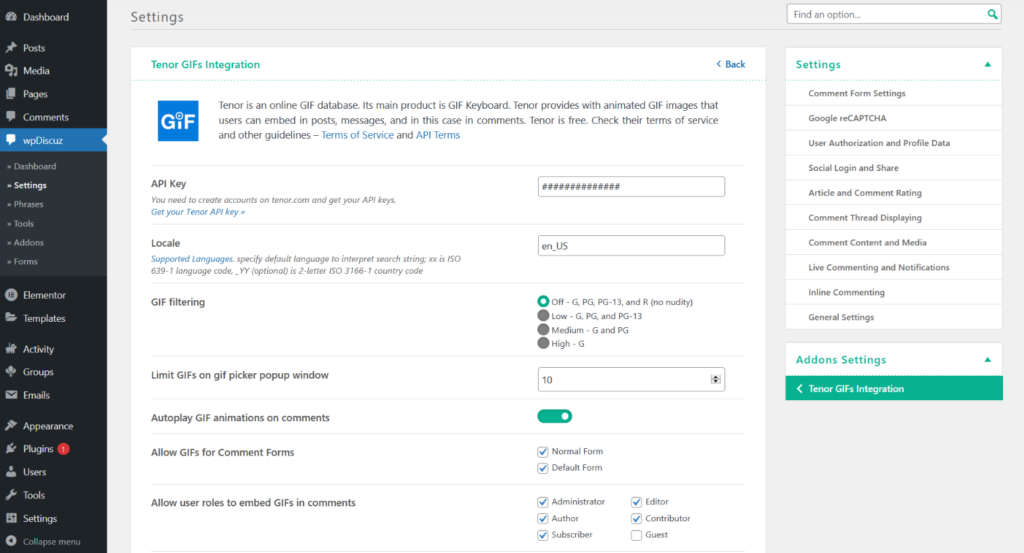
Installation and Configuration
- This addon installs like any other plugin for WordPress.
Access to wpDiscuz – Tenor GIFs Integration addon is provided immediately after you’ve paid for your order. Upon completing registration/checkout, you may log in at gVectors.com. We will also email you after registration/checkout, with a link to the login page. Then download the installation package.
- Navigate to Dashboard > Plugins > Add New admin page and upload addon ZIP file, then activate it.
- Once the plugin is active, go to Dashboard > wpDiscuz > Settings > Tenor GIFs Integration Tab to begin configuration…
- It’ll ask you to activate with license key you got via email or in your account page, just insert the key and activate it.
If for some reason you cannot install this plugin using WordPress plugin upload system please do that with this alternative way. Unzip, and then upload the /wpdiscuz-tenor-integration/ folder to your /wp-content/plugins/ directory using an FTP application like FileZilla; or any other FTP program is fine also. Make sure you have not double /wpdiscuz-tenor-integration/wpdiscuz-tenor-integration/ directories nested inside each other, please correct this before you continue. Then in WordPress, go to WordPress Dashboard > Plugins, and then activate the wpDiscuz – Tenor GIFs Integration addon.
1.1.7
Fixed: Text domain loading issue
1.1.6
Added: a new integration with the wpForo – Tenor GIFs Integration addon
1.1.5
Fixed Bug: Style issues with images sizes
1.1.4
Fixed: a minor CSS issue.
1.1.3
Compatible with the new version of Tenor API.
1.1.2
Fixed bug: issue with displaying the old version of gifs in the comment content.FAQ
1.1.0
Added: Integration with the new version (V2) of the Tenor GIFs. FAQ
1.0.6
Compatible with wpDiscuz 7.3.4
1.0.5
Compatible with wpDiscuz 7.3.0
1.0.4
Fixed Bugs: some small CSS issues
1.0.1
Changed: Some phrases
1.0.0
Initial version

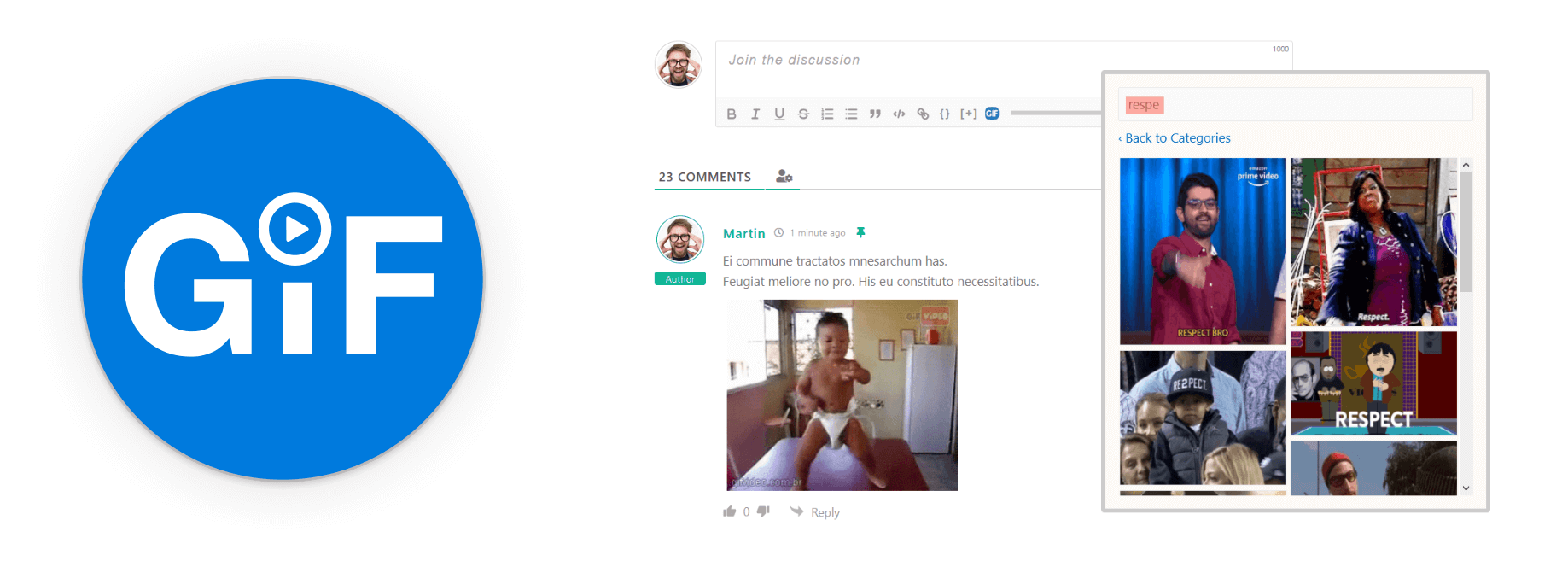

 Official wpDiscuz Addon
Official wpDiscuz Addon
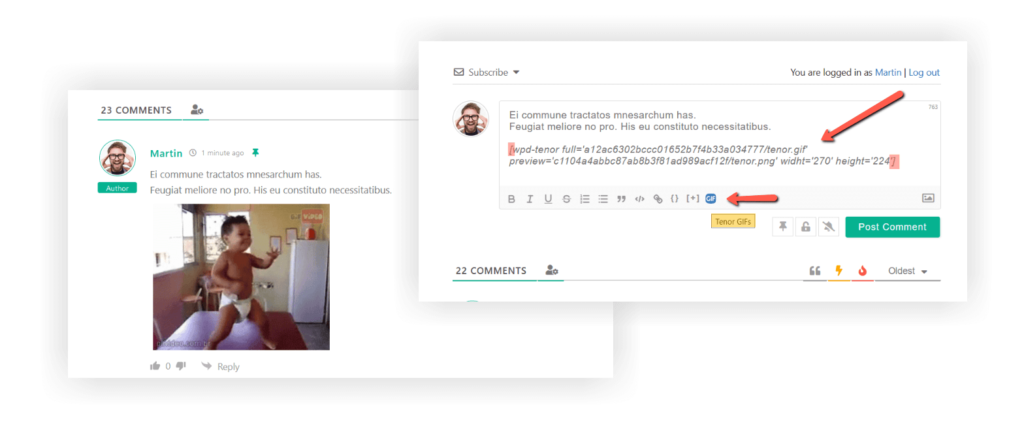
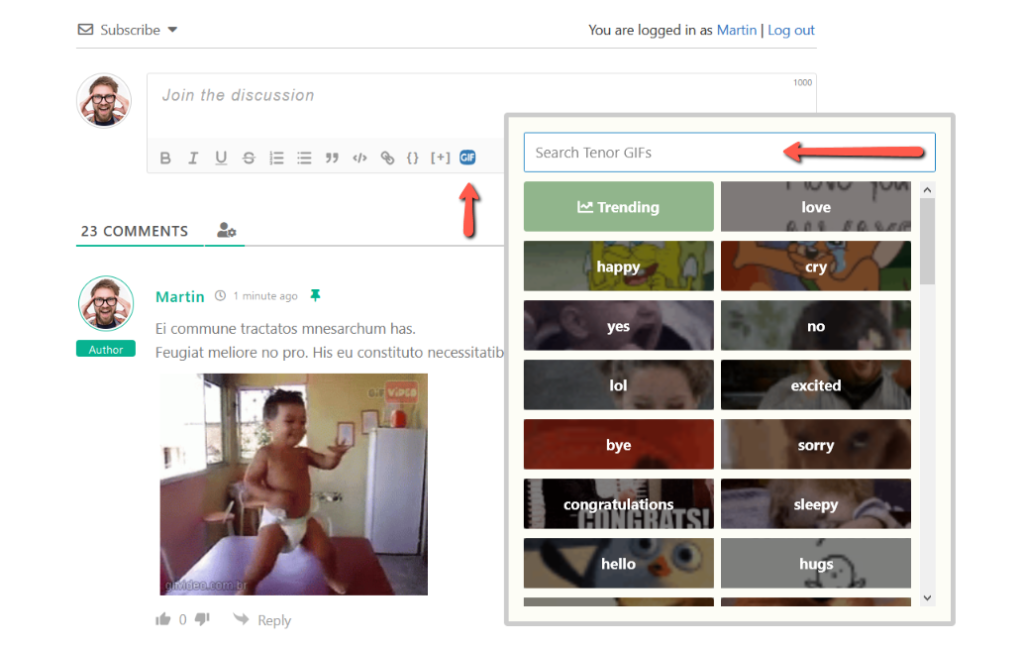
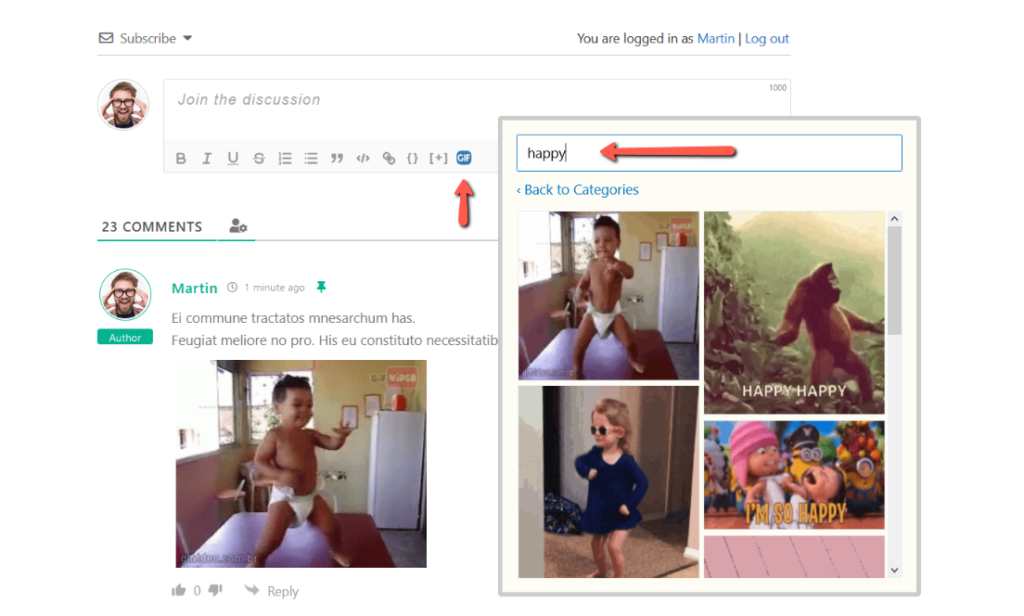
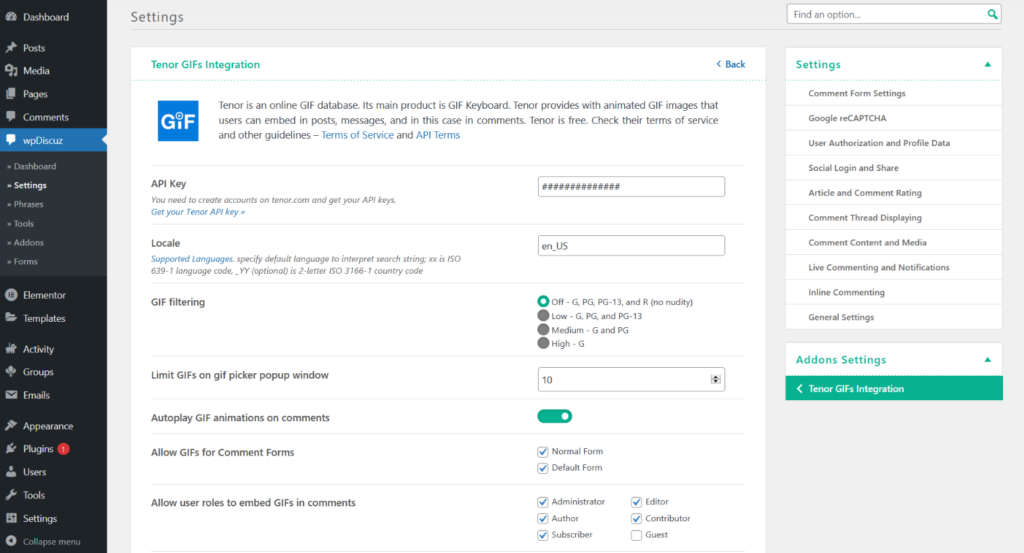

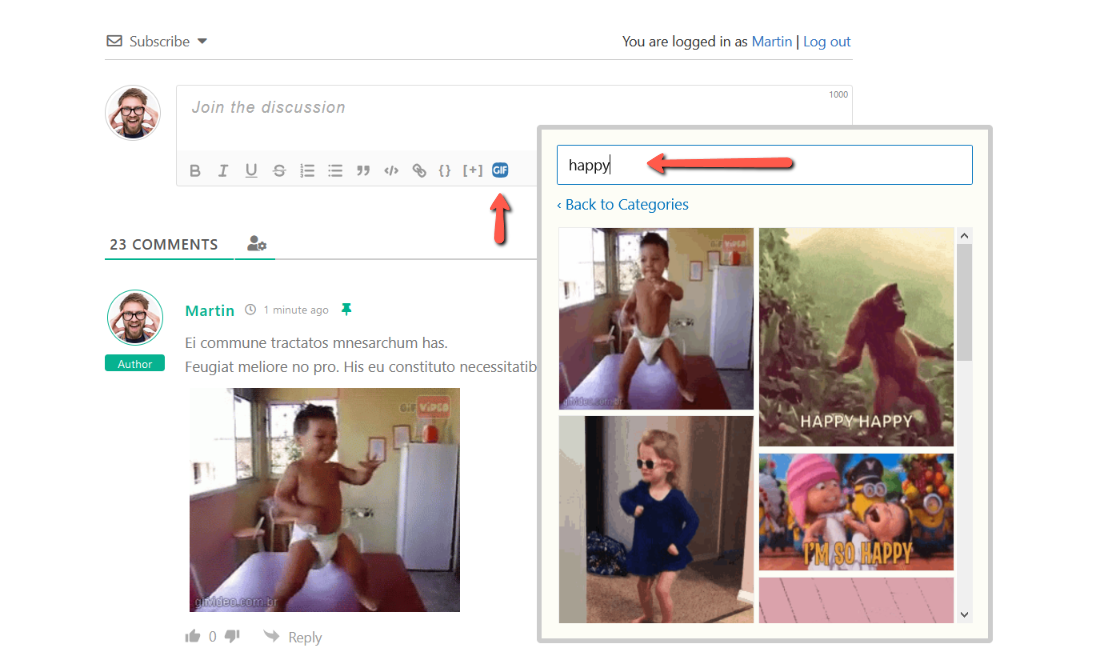
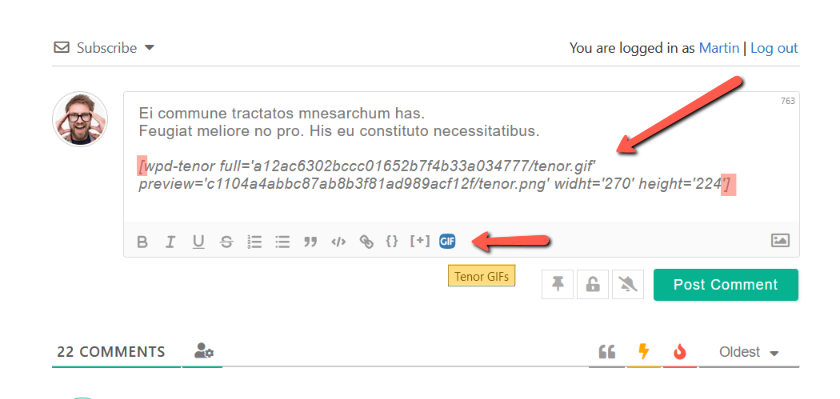
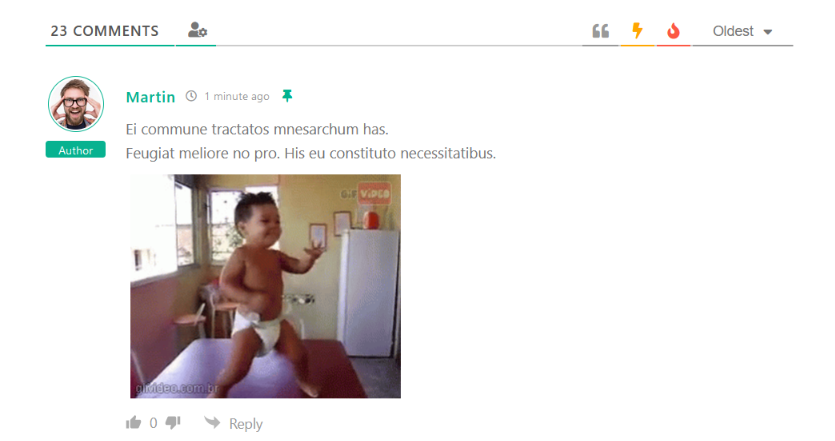
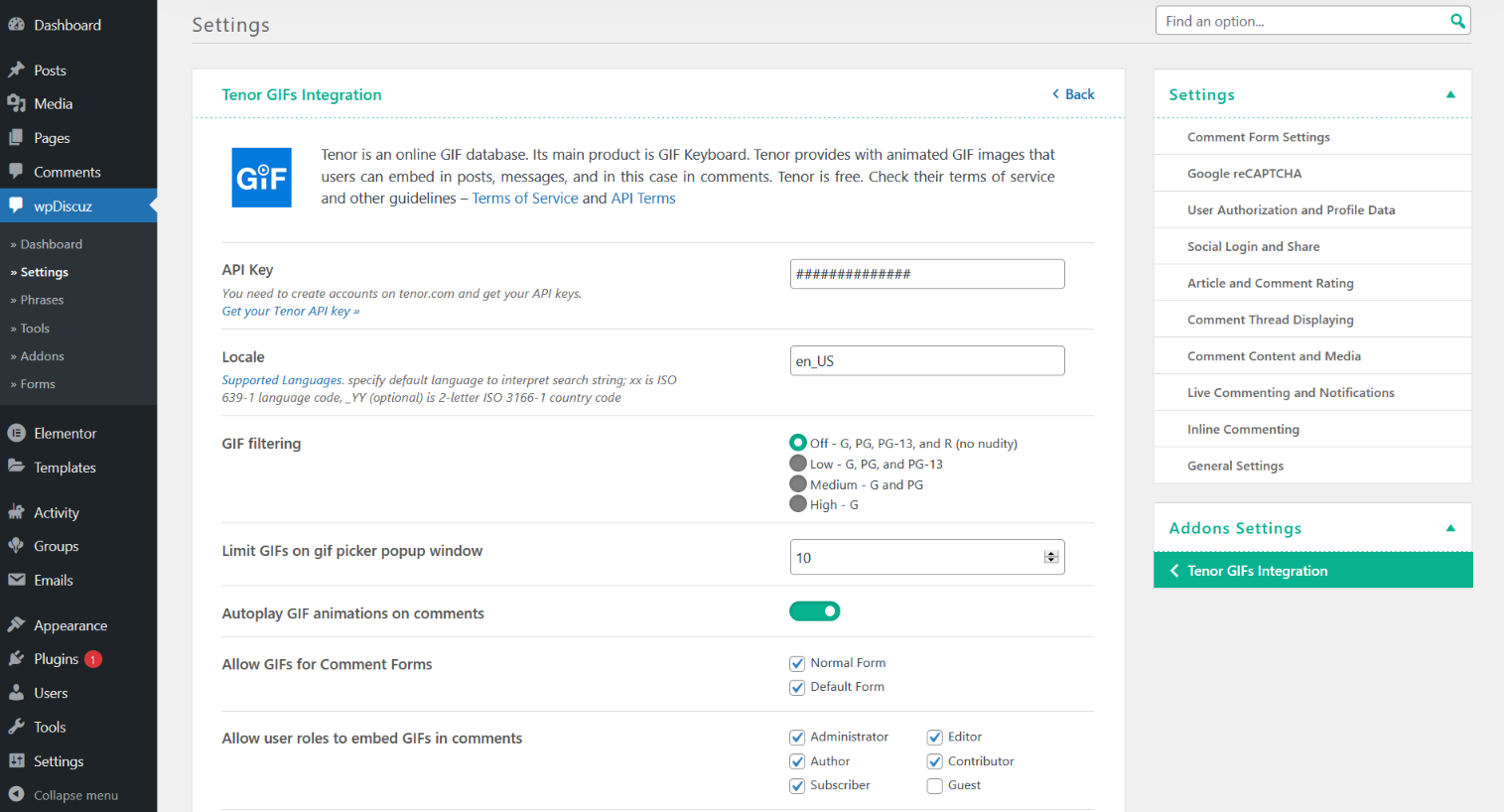
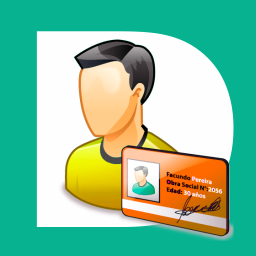






Pre Sale Support
Am I able to remove TENOR watermark and the wording if I buy this plugin using CSS?
Hi Rich,
Sure you can use the CSS code is provided below:
.wpdiscuz-tenor-powered-by {display: none;
}
hello, about the Tenor plugin, isnt that one part of the addons bundle?
Hi Rjk,
I’m sorry, but it doesn’t wpDiscuz Tenor GIFs and the BuddyPress Integration addons are not included in the bundle. Please read this information: https://gvectors.com/forum/wpdiscuz-official-addons/integration-addons-are-not-included-in-the-bundle/#post-28249
Dear buyers,
this is the right place where you can ask all per-sale questions you have, before purchasing this plugin. We’ll be in touch and reply within 1-2 hours for GMT +1 to +12 and within 4-6 hours for GMT -1 to -12. Our support is available 6 days a week from 6am to 10pm (GMT 0:00, London) ; excluding Sundays and all major holidays.