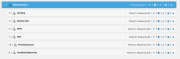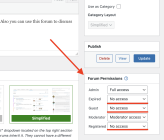Hi @raul-gonzalez,
The topics inherit membership access restriction from their forums. So you should configure the membership access restriction for the forum. They should not be added to the membership, there is no such point here.
If you have configured the "X Forum" only accessible to users with "X membership", then all topics created in the "X Forum" are automatically protected and only accessible for users with "X Membership", you don't have to add each topic to membership.
The topic specific membership is only designed if the forum is not supposed to be under a membership access restriction, so you only want one or two topic in the forum restrict access to embers. This is a manual process and cannot be automatic. So you should go for forum level access control and set membership access restriction for the forums not for the topics.
Make sure you've configured the membership access restriction for each forum in the parent-child hierarchy:
You should configure membership access for X Child Forum to make all topics of the X Child Forum only visible for that membership plan.
Also, please note that the membership access restriction is configured in these ways:
- Can view forum titles but cannot enter the forum
- Can enter forum, can view topic titles but cannot enter the topics
- Can enter forum, can not view topic titles and cannot enter topics