Description
This addon integrates your wpForo forum with WooCommerce Membership plugin. This is a powerful combo to create a membership forum and control your member’s access to categories, forums and topics.
As it’s said in the plugin page: “this is one of the easiest and cleanest plugins when it comes to membership configuration… it’s super clean and easy to manage. You’re gonna love this plugin…”. And all the features of this plugin are 100% integrated to wpForo forum plugin.
Restricting Categories and Forums
Restricting a forum will prevent non-members from seeing any of the forum’s topics. You must individually restrict each forum that you want to hide from non-members; you cannot do this by restricting a forum category, as restrictions won’t be inherited. However, the restriction will affect the all topics of the forum.
You can restrict forums in two ways
1. Display Titles Only: For restricted forums, non-members can see your forum titles and description. However, they cannot see a restricted list of its topics. However, you can allow non-members to see a list of topic titles as well, but the topics will not be opened once a non-member click a topic title, they’ll be asked to get or purchase a membership plan to be able access to the topic posts.
2. Hide completely: Restricted forums will never be visible. They won’t be shown in the forum index or within a forum category. Their associated topic list will also be hidden.
Restricting Topics & Replies
The restriction of individual topics can be done in the same two ways as well. You can let non-members to see the topic’s title or hide it completely. Topics can be restricted in Dashboard > Forums > Moderation (Published Tab) admin page, you’ll see [Content Restriction] button under each topic. Just click and open the content restriction options and manage it.
If topics are restricted, then non-members can see the forums as well as the list of topics, but won’t be able to see the individual topics or the associated replies in the forums.
Forums and Topics in WooCommerce Membership Managing Screen
All restricted forums and topics can be found in each membership edit screen in the [content restriction] tab. This screen is very useful if you want to add/remove multiple restriction rules at once.
My Account > Memberships
Access to forums and topics granted by memberships will be listed in members account page.
Installation and Configuration
If for some reason you cannot install this plugin using WordPress plugin upload system, please do that with this alternative way. Unzip, and then upload the /wpforo-woocommerce-memberships/ folder to your /wp-content/plugins/ directory using an FTP application like FileZilla; or any other FTP program is fine also. Make sure you have not double /wpforo-woocommerce-memberships/wpforo-woocommerce-memberships/ directories nested inside each other, please correct this before you continue. Then go to WordPress Dashboard > Plugins, and then activate the wpForo – WooCommerce Memberships Integration addon.

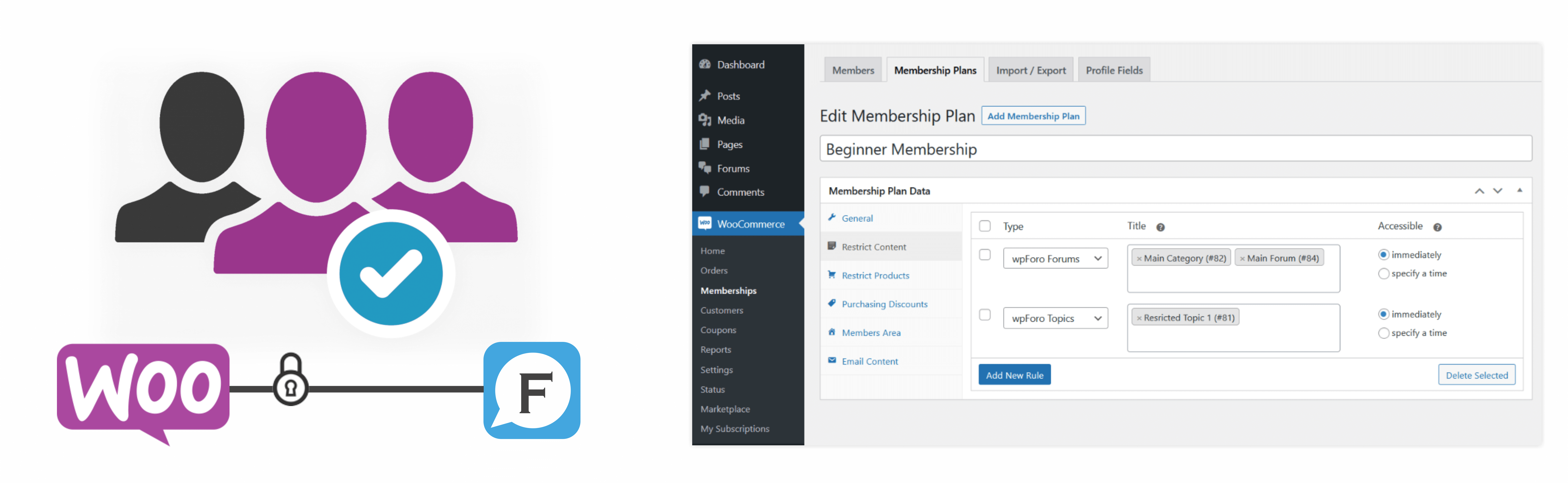


 Official wpForo Addon
Official wpForo Addon
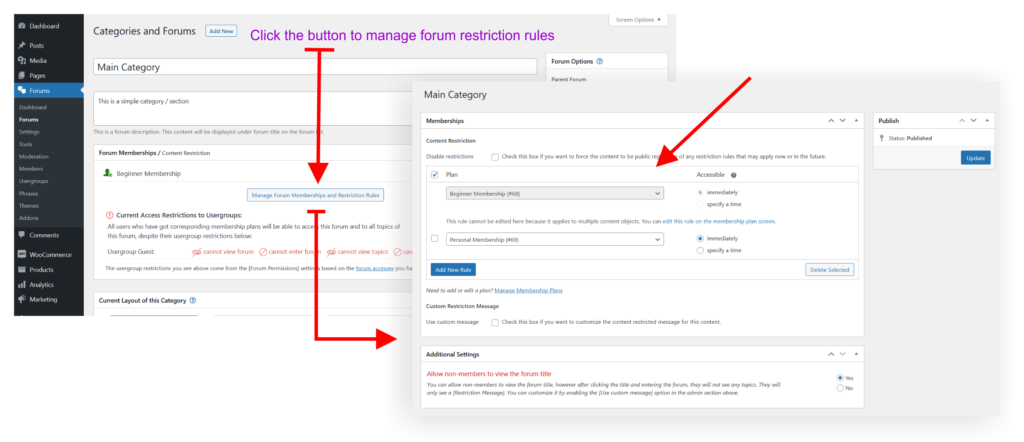
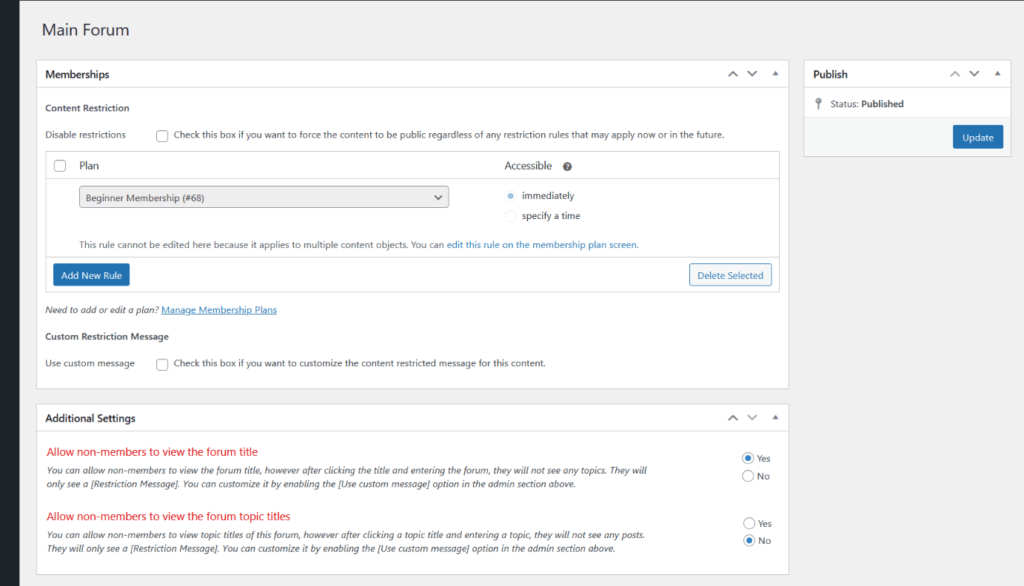
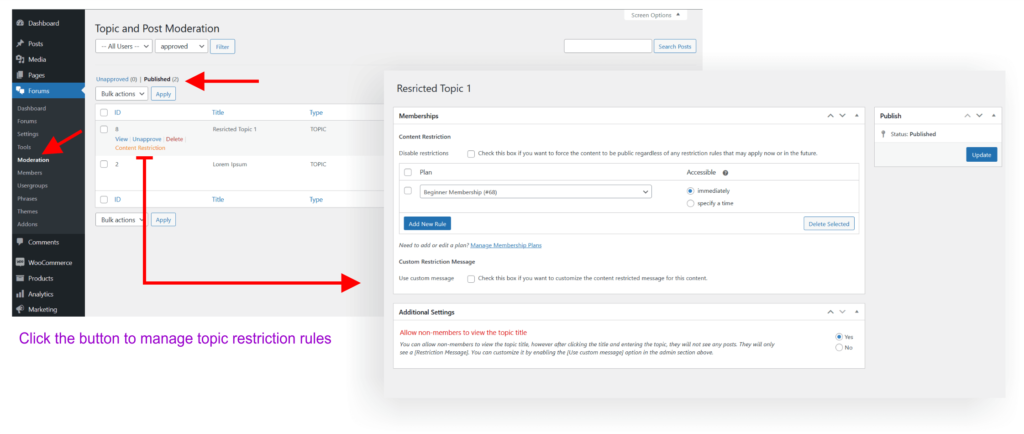
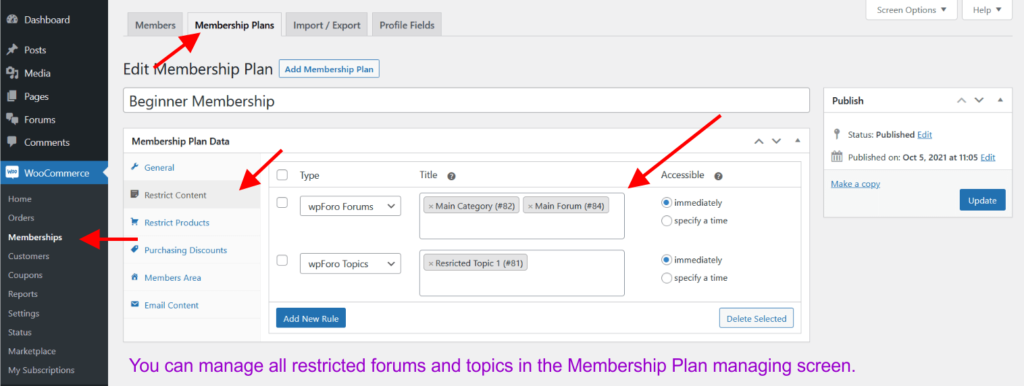
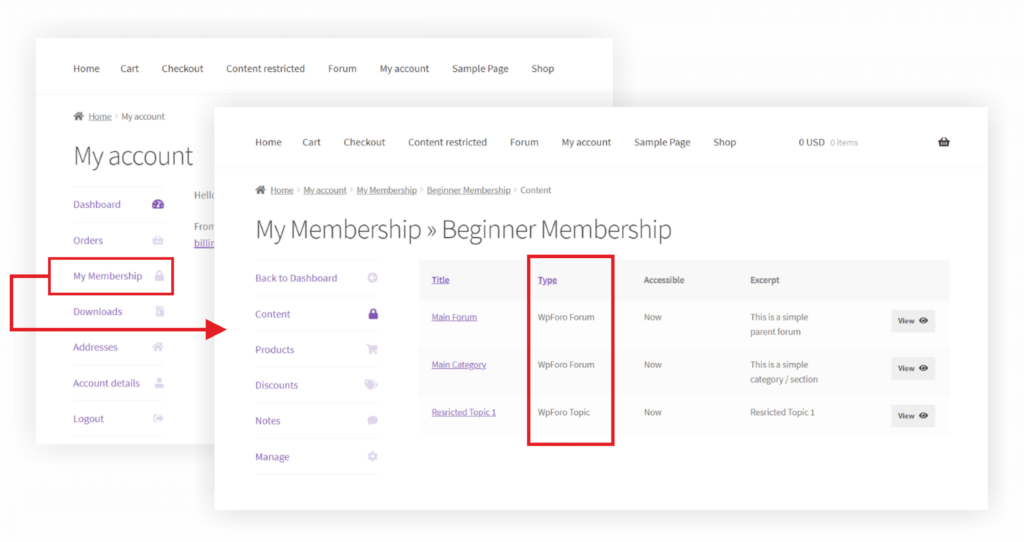
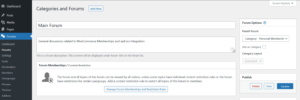
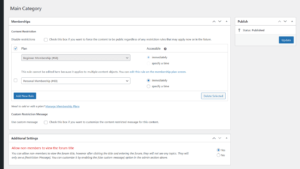

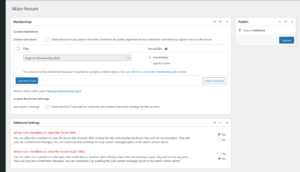


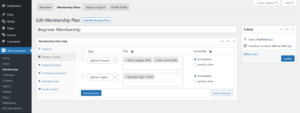
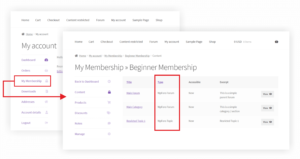


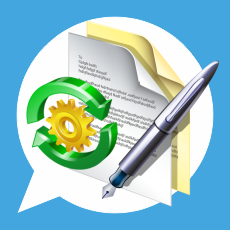




Pre Sale Support
Hello-
I want to us wpForo to create a forum with free and paid memberships. I want to manage memberships with wpForo – WooCommerce Membership Integration and manage attachments with wpForo Advanced Attachments.
I want to offer free memberships with a limited ability to attach files. I would set that limit at a small number of files (such as five) or, a total limited upload file storage limit.
And I want paid memberships to be able to attach more files, with higher limits (number of files or total storage used).
I would like to have multiple levels of paid memberships. Higher membership levels would have higher upload limits.
Is this possible with wpForo plus WooCommerce Membership Integration and Advanced Attachments?
Hi J. Brandon,
Thank you for your question. I’m sorry but the addon is designed to only control access to certain forum or topic based on the Membership Plan purchased via WooCommerce Membership extension. This addon cannot control uploaded attachments size.
Hello
I have a directory site that I plan to build soon but need members on this site to also have access to a members only forum. I can add a link ‘forum’ on the directory site. However, is there a way that I can make the process seamless for members as far as logging in to the directory and logging into the forum goes? I was thinking is there a way to import registration information from the directory site to the forum site so they can log into both (directory and forum) w/ one login?
Hi Leda,
wpForo doesn’t have own users all wpForo users are WordPress users, it doesn’t matter how the user’s login/reg, they would be logged in the forum ass well
With this plugin can I put the payment forum? That is, users pay to access the forum
Hi Jose,
This is an integration addon for WooCommerce Membership plugin, so it’s not about need to pay to enter, the user needs to buy a membership which allows entering the forum.
Please note that before purchasing this addon you need to purchase WooCommerce Membership Plugin.
Hello, are you able to restrict the view of certain threads to specifically one user? So, say I wanted to have a specific thread as an ongoing conversation with a customer and only that customer, not allowing any other customers to see their thread/attachments. Thanks!
Hi Dan,
This addon is designed to restrict users by their membership plans. You can restrict any forum or topic to all users and only allow access to users who have certain Membership Plan. The membership plans are provided by WooCommerce Memberships plugin.
If you want to keep private a certain topic for certain user and for forum administrators, you can set that topic “private”. wpForo has an option to set any topic as “private” without any additional addons.
If i buy wpForo – WooCommerce Memberships Integration, do customers need to register in wpforo again or can their data (Name and Login) from the woocommerce purchase be used from the beginning, if i have the forum shortcode on a page that is protected by Woocommerce Memberships?
Hi Rainer,
The WooCommerce Membership Plugin is developed by WooCommerce developers and its support doesn’t have any relation to the wpForo Integration addon. Here at gvectors.com you’ll get a new customer account once you purchased this addon.
The “wpForo – WooCommerce memberships Integration” addon support forum is located here at gvectors.com, you’ll be able to login with your customer account in the support forum page: https://gvectors.com/forum/
Please read this addon description before buying it. This addon is designed to protect individual forums and topics by Woo Memberships plugin. This addon doesn’t have any relation to the whole page or some shortcode protection. The page or the content of the page (shortcode) can be protected by WooCommerce membership plugin without the wpForo Integration addon.
Thats very obvious. I want to have one forum thats visible only to woocommerce membership users. I dont need nesting or single topics to be acessible, just the whole forum.
The question was: If a wordpress user (via memberships from woocommerce) does his login on my wordpress site, will he still need to register in wpforo thats on my woocommerce memberships wpforo site? So can i use the WordPress Login instead of the wpforo login? I just want the member to access the forum (=woocommerce membership) and he does NOT NEED TO REGISTER/LOGIN at the forum again… is this possible with this plugin?
No, wpForo is based on WordPress user system and on the WordPress user authorization system. The login and registration systems are the same, they don’t need to login or register in the forum again.
Yes, sure. In this case, it’s better to replace all wpForo login and registration page URLs to your WordPress login/register URLs. Please navigate to Dashboard > Forums > Settings > Features tab and set “No” the following options:
Dear buyers,
this is the right place where you can ask all per-sale questions you have, before purchasing this plugin. We’ll be in touch and reply within 1-2 hours for GMT +1 to +12 and within 4-6 hours for GMT -1 to -12. Our support is available 6 days a week from 6am to 10pm (GMT 0:00, London) ; excluding Sundays all major holidays.