Description
wpForo – Tenor GIFs Integration addon adds [GIF] button on the bottom right side of topic, post and private messaging editors.
Clicking this will open a new popup where you can search for your favorite gifs and insert them in your post content.
In the Dashboard > Forums > Settings > Tenor Tab, you’ll find this addon settings:
Installation and Configuration
If for some reason you cannot install this plugin using WordPress plugin upload system, please do that with this alternative way. Unzip, and then upload the /wpforo-tenor/ folder to your /wp-content/plugins/ directory using an FTP application like FileZilla; or any other FTP program is fine also. Make sure you have not double /wpforo-tenor/wpforo-tenor/ directories nested inside each other, please correct this before you continue. Then go to WordPress Dashboard > Plugins, and then activate the wpForo Tenor GIFs Integration addon.

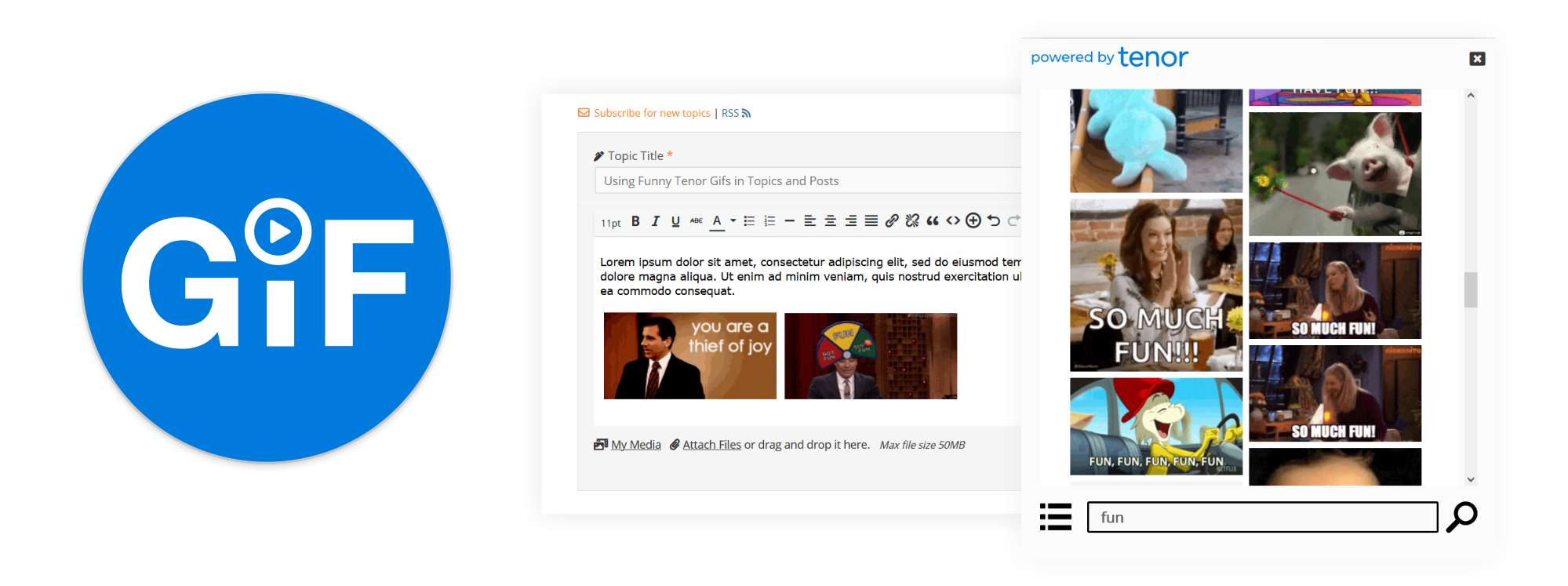


 Official wpForo Addon
Official wpForo Addon
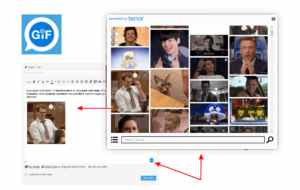
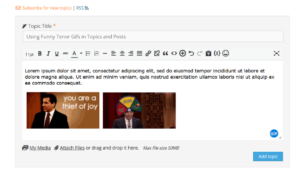
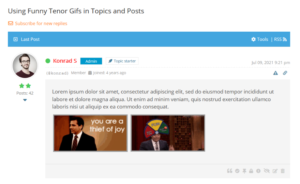
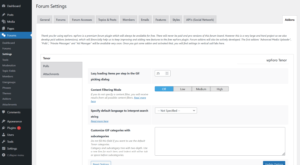
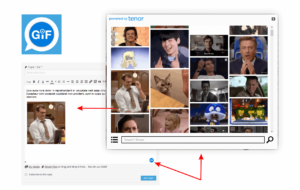
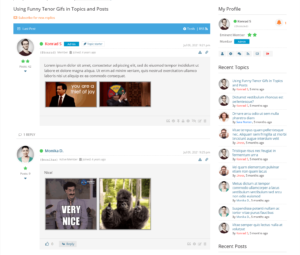







Pre Sale Support
Dear buyers,
this is the right place where you can ask all per-sale questions you have, before purchasing this plugin. We’ll be in touch and reply within 1-2 hours for GMT +1 to +12 and within 4-6 hours for GMT -1 to -12. Our support is available 6 days a week from 6am to 10pm (GMT 0:00, London) ; excluding sundays all major holidays.