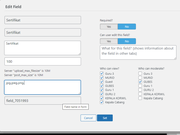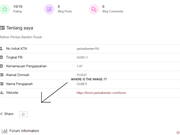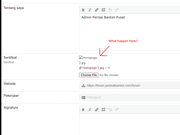hey.. i just bought and installed the user custom fields addon on my wpforo plugin for wordpress..
it says there is a feature for custom registration and profile field.. so i made some field for registration and profile form.. i got problem with the " file upload " field, i put that field on my profile and account form.. its called " sertifikat " with jpg,jpeg,png images for certificate in hope that the account owner will be able to upload a certificate image and shows in profile,
the problem is.. that field wont showing any uploaded image in profile
and here is in edit account
The other field are working just fine but why my "upload file" field wont show any image?
what is the purpose of " upload file " field if i can't see what ive just uploaded?
so i really apreciate any help for this, i want to make a certificate image to be shown in their profile