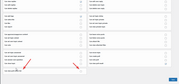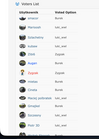Hi everyone,
I have a question about the wpForo Polls addon. At the moment, polls show the list of users who voted and which option they chose. I’d like to change this behavior so that: it still shows who has voted (the list of users who participated), but it does not show which option each user voted for — votes should be private, only the participation should be visible.
Is there any setting to do this?
If not, is it possible to achieve this by editing the plugin template or with some simple CSS or JS ?
I’d really appreciate any tips or instructions on how to make the votes anonymous while keeping the voter list visible.
Thanks a lot!
Hi,
You should disable the "Can view poll voters list" can in the Forum Accesses section.
Hi,
Thanks for your reply!
I’ve checked the Forum Accesses section carefully, but there’s no option called “Can view poll voters list” in my panel.
I only have these related options:
Can create poll
Can vote in poll
Can view poll results
There’s nothing about viewing the poll voters list.
Could you please clarify if this option is available only in a specific version of the Polls addon, or if I might be looking in the wrong place?
Thanks a lot for your help!
Hi,
Thank you for your help. I have the latest version of the wpForo Polls addon (not an older one).
I understand how the “Can view poll voters list” option works — however, when I disable it, the entire voters list disappears completely.
What I’m trying to achieve is a bit different:
I want the voters list to remain visible (so everyone can see who has participated), but the “Voted Option” column should be hidden — like in the screenshot I attached.
In other words, I want to make the votes private, but still show which users have voted.
Could you please tell me if this is possible to do ?
Thank you very much for your time and assistance!
Best regards,
Thank you for the information