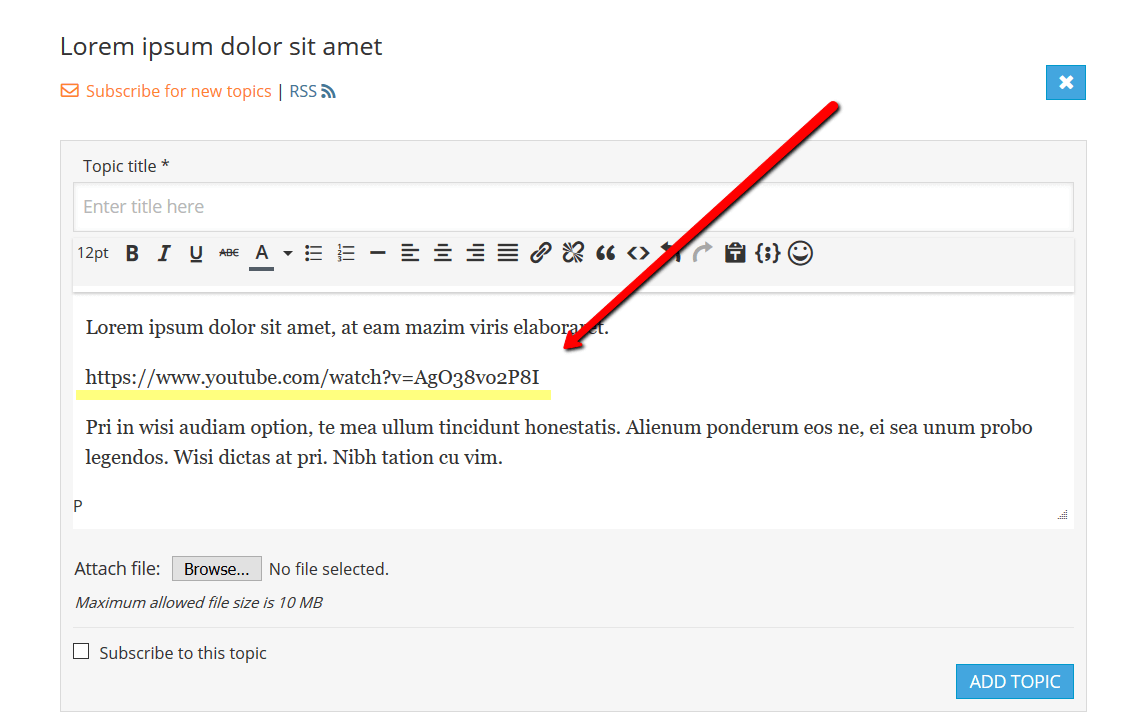@bruce-young,
I just purchased the advanced attachment addon. I am trying tyo embed youtube vids into a topics.
wpForo Advanced Attachments is a file attachment plugin. It allows attaching multiple files, images, videos, audio and all other file types you’ve allowed in settings.
wpForo Advanced Attachments:
Product:
https://gvectors.com/product/wpforo-advanced-attachments/
Demo:
http://addons.wpforo.com/community/wpforo-advanced-attachments/wpforo-advanced-attachments/
The wpForo Embeds addon is designed as a core post content replacer. It checks content provider URLs and replaces to content provider view (video, audio players, social network widgets, etc..).
wpForo Embeds is a 3rd party URL (Youtube, Soundcloud, etc.) embed-er addon.
wpForo Embeds:
Products:
https://gvectors.com/product/wpforo-embeds/
Demo:
http://addons.wpforo.com/community/wpforo-embeds/wpforo-embeds/