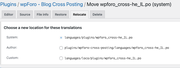Hi.
I've installed and started using the Blog-Cross Posting, however - I have an issue with translating the strings.
I'm using Loco translate and I was able to find the relevant front-end strings.
However - translating them doesn't affect the front-end, am I missing something?
Please kindly advise.
BR
Raphael