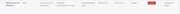I know that there are start and stop dates on each ad, but there are no actual times. If I want to start an ad at 12 noon on a Friday, and stop it at 12 noon on a Saturday, how would I do that?
Also, I have an ad stopping on a certain day, does that mean it stops at 12:01 am on that day or at 12:00 pm on that day?