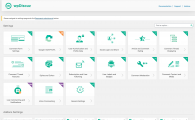I have just installed version 7.0. All the media attached to comments is gone. On my dashboard, I get a message, Please navigate to settings page and click Regenerate attachments button.". When I click on the link, I am taken to the WPDiscuzz Settings page but there is no "regenerate attachments" button. I have looked and looked. Where is it located?