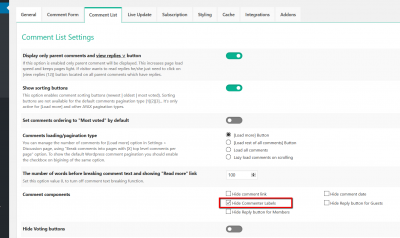I have multisite, and users are only added to my main site with a membership plugin that shares memberships information across the network.
For this reason, wpdiscuz treats users as guests when they are on subsites even if they are logged in. Is there a way to change this so all users can be recognized across the network?
Hi actamatt,
WordPress has only one user table for multisite installation and the fact you only allow users to be added in the main websites confuse us and we don't see what's going on your website. I'm sorry but I don't understand how can user be only added in main site not for all subsites.
Also if user is logged in it means it's not a guest so wpDiscuz should not display it as guest. i think the users don't login and post comments so they become guests. There is no way to post a comment as a logged in user and get guest label.
Thank you for your response. I'll try to explain more clearly.
You are correct that there is only one user database in WordPress Multisite, but a user does not automatically get added to every site. The user must register for sites individually, but the complication is I'm using a membership plugin so they don't register for sites the normal way. I could use a plugin like this one to automatically add them to each site, but I would rather not. https://premium.wpmudev.org/blog/automatically-add-users-to-sites-across-a-wordpress-multisite-network/
I created a test account and added this test user only to the main site. When I comment on the main site, I am listed as a member. When I comment on any other site, the label shows guest.
When I turn off guest commenting, I can't comment. It says "You are logged in as (username)" at the top but then says "You must be logged in to post a comment" where the comment box should be.
If I turn off the reply button for guests, I don't see the reply button. And so on. The user is treated as a guest.
I have one more comment. The update looks very good, but I don't see where we can hide the commenter label now.
I thought hiding the label and leaving everything open to guests was one option to addressing my problem. Also, if we can't hide the label, it becomes cluttered with reputation titles from the Advanced Likers addon.
Am I missing the option to hide?