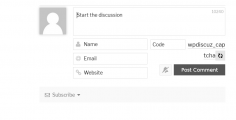Thanks for the help.
Clicking on the file-system button does not do anything. There is no response to clicking the button and Wordpress Session remains highlighted.
I have also verified that the problem under discussion also occurs with a fresh install of Firefox 58.0.2.
I have not enabled the google captcha.
We need admin access to find and fix this, could you please send admin login details to support[at]gvectors.com email address?
We've already fixed this problem. Please wait for the next update. It's coming very soon.
Hi,
We just released wpDiscuz 5.0.4 version. Please update, change "Captcha generation type" to File system value, delete all caches and do Ctrl+F5 on front-end.
Version 5.0.4 did not help.
Installing php gd support did.
apt-get install php7.0-gd
"We can suggest to turn off captcha. You just need to navigate Comments > Forms and edit the Default Form. The CAPTCHA filed has an an edit icon and option to disable it."
In my screen I can't find the default form tot turnof captcha
Hi Eline,
It seems, you've created a new form and removed the "Default form" or probably you've renamed the default form.
In this case, you need to edit the current comment form in Dashboard > Comments > Forms admin page.
More info here:
https://wpdiscuz.com/docs/wpdiscuz-documentation/getting-started/custom-comment-form/