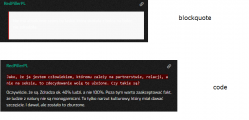https://wordpress.org/support/topic/how-to-change-quote-code-spoiler-box-color
What can i add to this topic. Why wpDiscuz cannot have separate options to change that things i can't manually in css change?
Now problem is the link color
Please leave your website URL to allow us check CSS conflicts with your website.
redpillersi.pl
I'm sorry, we can not add options for changing each HTML attribute, we can only provide you the opportunity to change it manually.
Please remove this part of code,
#wpcomm .wc-comment-right .wc-comment-text * {
color: #FFFFFF !important;
}
as I mentioned in this post
If you say you cant add that options then for what is this "styling" menu and button colors etc? What is in the way of adding other color options?
If you say you cant add that options then for what is this "styling" menu and button colors etc? What is in the way of adding other color options?
Please delete the CSS part mentioned above, delete all caches and let us know. This should help.
We'll add new color changing options in the Styling tab in future releases. At the moment you should customize some components using custom CSS.
"We'll add new color changing options in the Styling tab in future releases. "
Welcome back. I changed the page theme and it created one error. Using blockquote now is that I have a white background (I wanted a burgundy).
Screen.
.comments-area{width:auto;}
#wpcomm p code {
background-color: #500000;
}
#wpcomm .wpdiscuz-spoiler-wrap .wpdiscuz-spoiler {
background-color: #500000;
}
#wpcomm p blockquote{
background-color: #500000;
}
#wpcomm .wc-comment-text p a {
color: #2D8898 !important;
}
#wpcomm .wc-comment-right .wc-comment-text{
color: #fff !important;
}
And how to change comment text box color because now is white and white is this box?
UP!
Actually i changed my theme to Donovan.
And now when im editing comments text is grey and box is grey!
Hi @redpillersi,
We've just checked and don't see any issue. Could you please tell me a little more about the issue?
If you use cache plugins, please delete all caches before checking.