Description
Create as many custom topic form as you want. Have different set of custom fields in different forms and manage those custom fields for certain usergroups. This addon brings total freedom in topic form and field management.
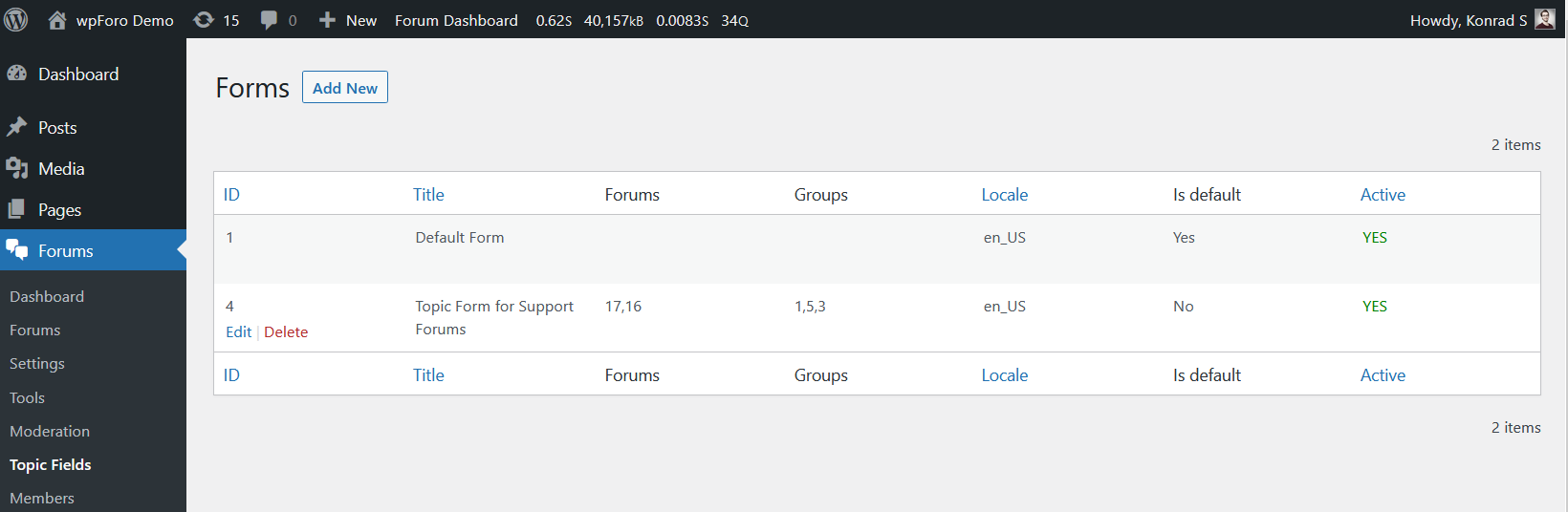
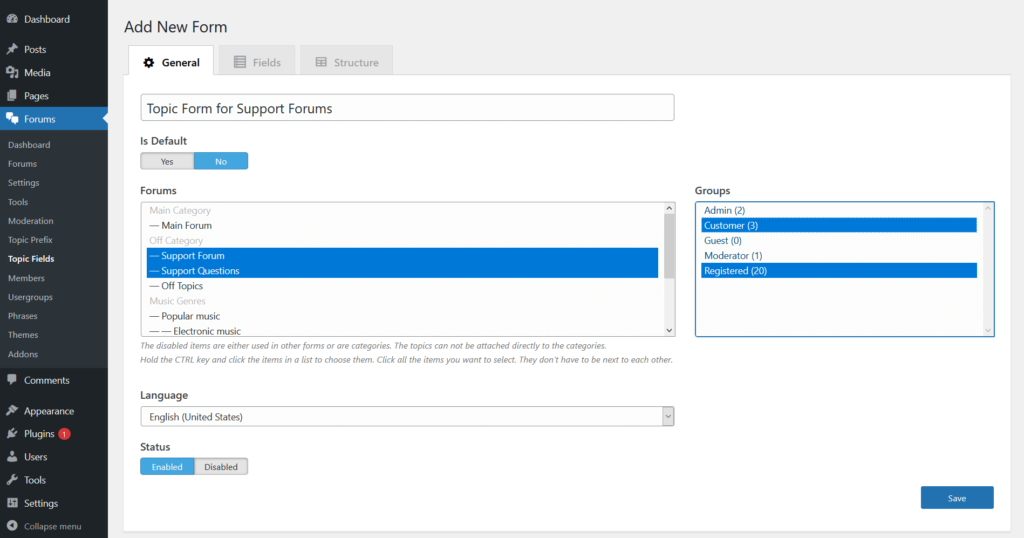
Using the topic form builder you can manage the form structure with rows and columns. Then drag and drop form fields to any place you want. You can create different types of fields like Text, Textarea, WYSIWYG, Phone, Number, URL, HTML, File, Date, Drop-down, Radio, Checkbox. All custom fields can be added in forum search form, so you can search/filter topics by custom fields.
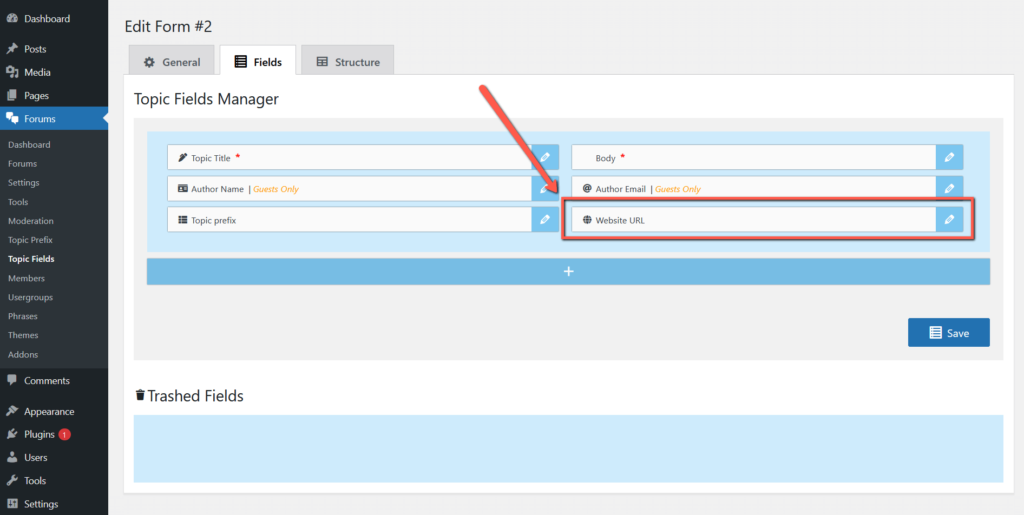
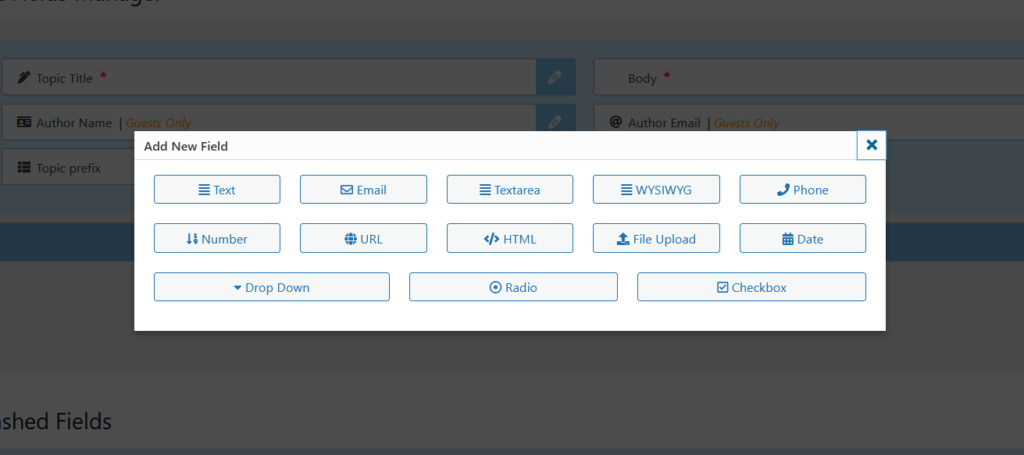
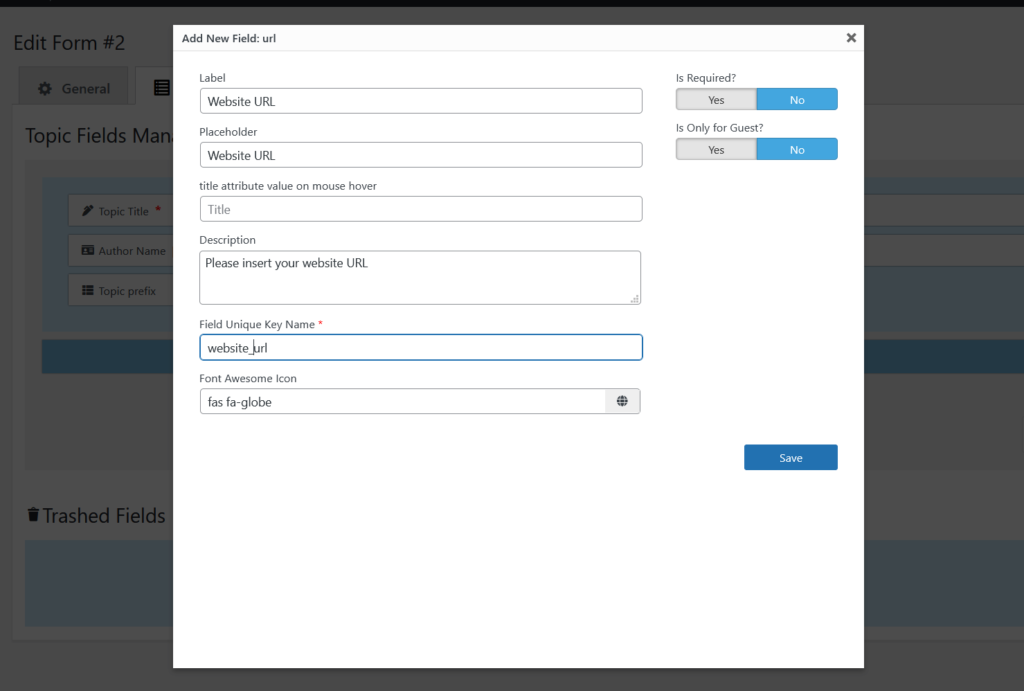
wpForo Topic Custom Fields Features
- Allows managing default topic fields and add new custom fields.
- Field types: Text, Email, Phone, URL, Date, Number, Drop-down, Radio, Checkbox, Textarea, File Upload, HTML…
- Field options: Label, Placeholder, Title, Description, Max/Min length/value, Icon, Required, Only for Guests, etc…
- Interactive drag and drop Form Builder tools for topic form. Allows to built form layout (rows, columns) and add fields in certain area of the topic form.
- Search / Filter topics by Custom Fields
Custom Topic Form Builder
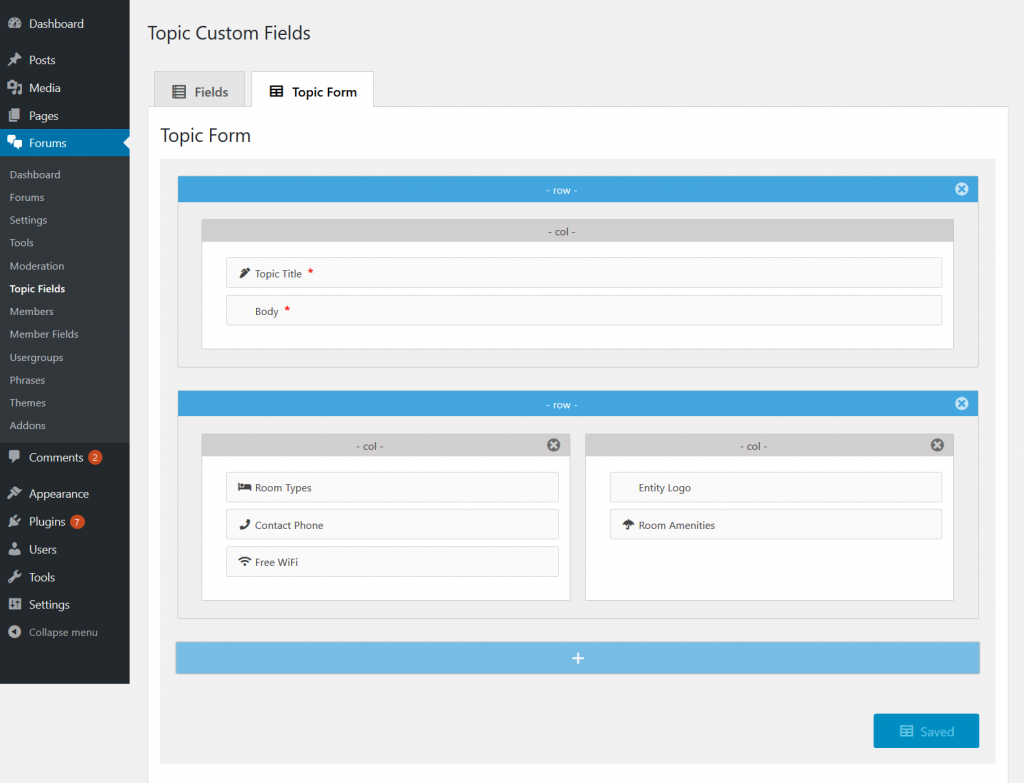
Custom Topic Form and Fields
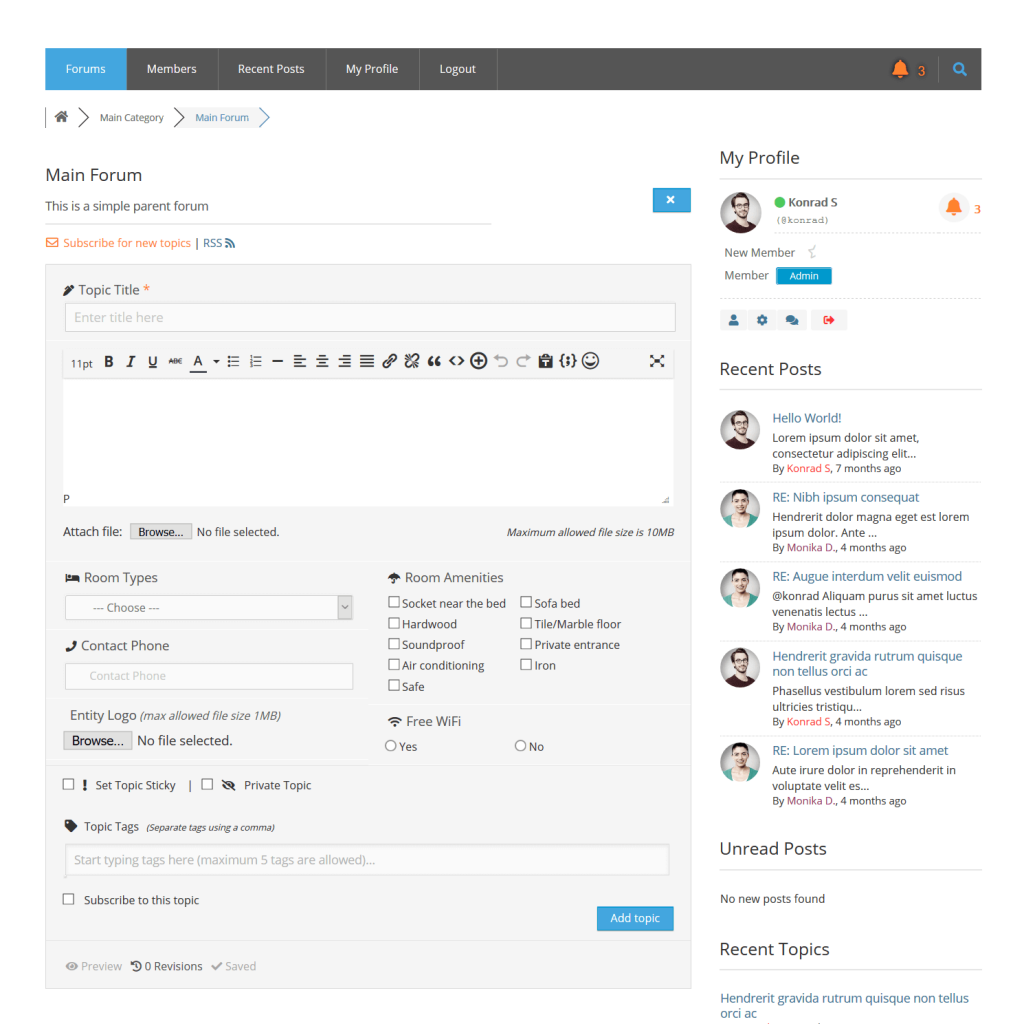
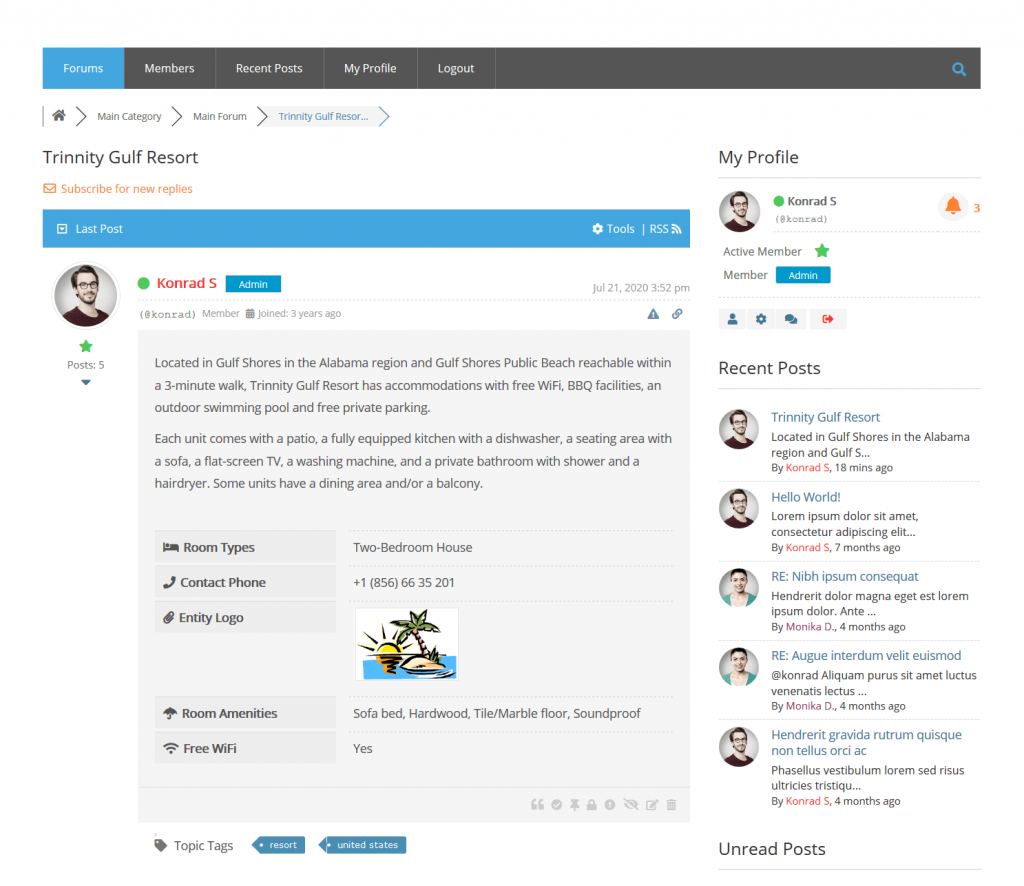
Installation and Configuration
- This addon installs like any other plugin for WordPress.
Access to wpForo Topic Custom Fields addon is provided immediately once you paid for your order. Upon completing registration/checkout, you may log in at gVectors.com. We will also send you an email after registration/checkout, with a link to the login page. Then download the installation package.
- Downloaded addon zip file from gVectors Shop account page
- Navigate to Dashboard > Plugins > Add new and upload addon ZIP file, then activate it.
- Once the plugin is active, navigate to WordPress Dashboard > Forums > Topic Fields to begin configuration…
- It’ll ask you to activate with license key you got via email or in your account page, just insert the key and activate it.
If for some reason you cannot install this plugin using WordPress plugin upload system please do that with this alternative way. Unzip, and then upload the /wpforo-topic-custom-fields/ folder to your /wp-content/plugins/ directory using an FTP application like FileZilla; or any other FTP program is fine also. Make sure you have not double /wpforo-topic-custom-fields/wpforo-topic-custom-fields/ directories nested inside each other, please correct this before you continue. Then in WordPress, go to WordPress Dashboard > Plugins, and then activate the wpForo User Custom Fields addon.
3.2.1
Added: PHP 8.2 Compatibility
3.2.0
Added: clone current form feature
3.1.2
Fixed bugs of “Multivalue Autocomplete” field
3.1.1
Fixed: Dashboard new Field Add Issue
3.1.0
New Field: Multivalue autocomplete field
3.0.3
wpForo 2.0 compatibility
2.0.2
Fixed bug: Unable to search by custom fields
2.0.0
Added: Now you can create as many custom topic forms as you want. The custom topic forms can be created with different set of custom fields for certain forums and usergroups. This version brings total freedom in topic form building and managing.
1.0.2
Added: changes in the plugin core for PHP 8 support
Added: compatibility with WordPress 5.6 version
1.0.1
Added: Allowing to disconnect license.
1.0.0
Initial Version

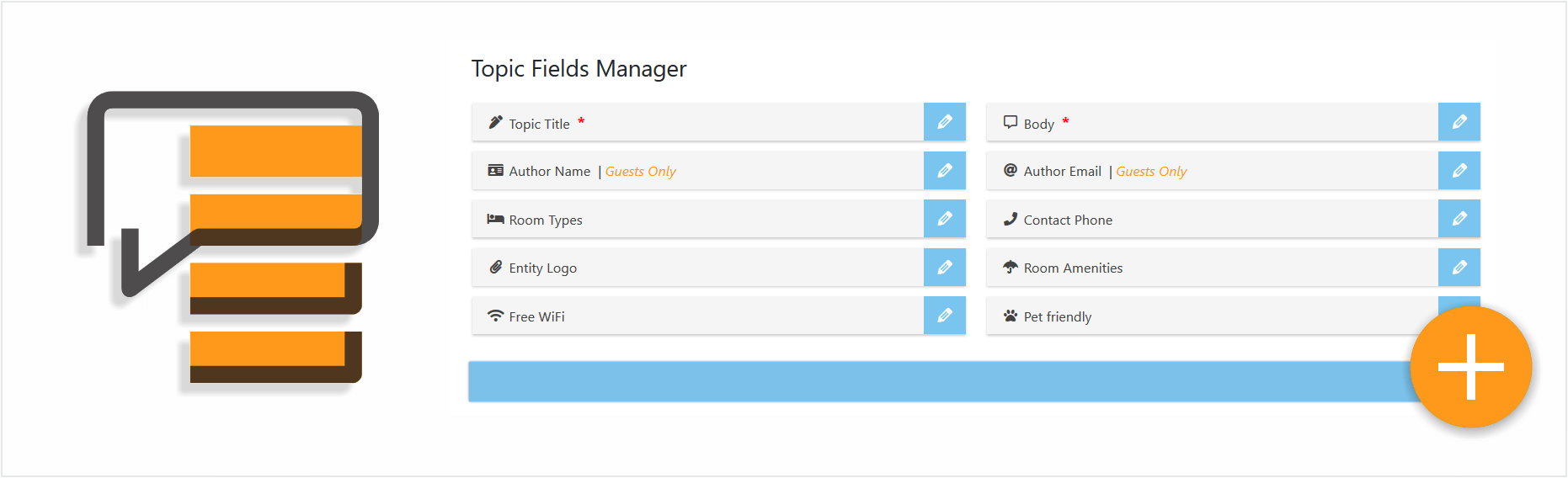


 Official wpForo Addon
Official wpForo Addon
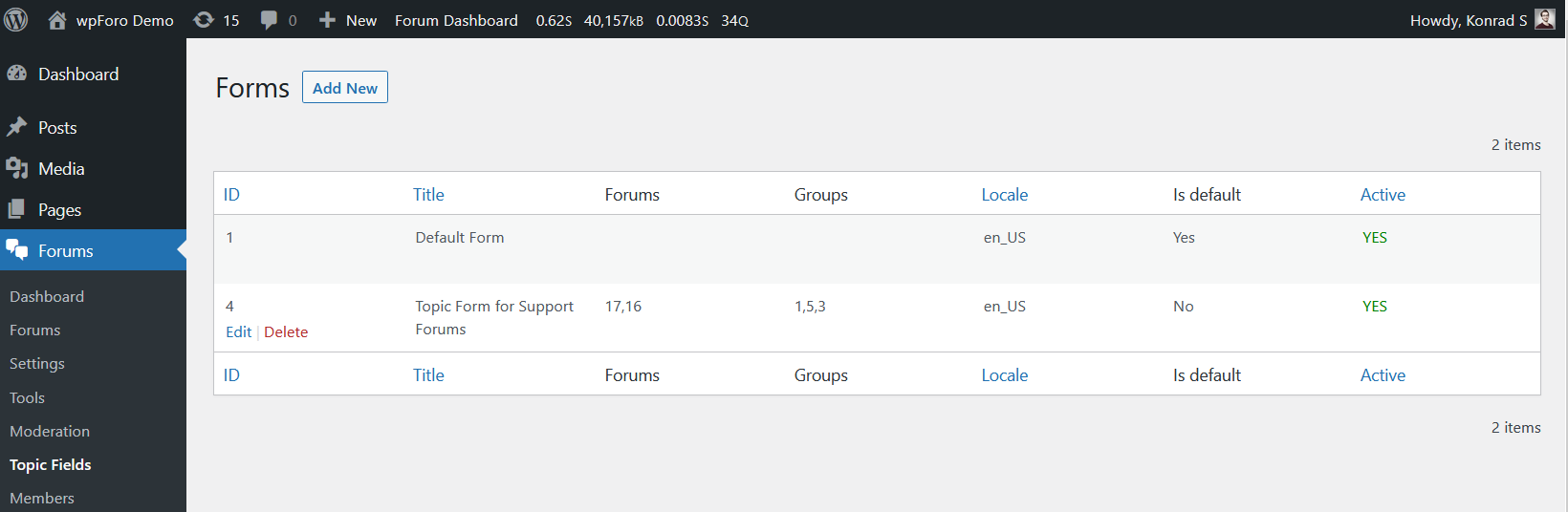
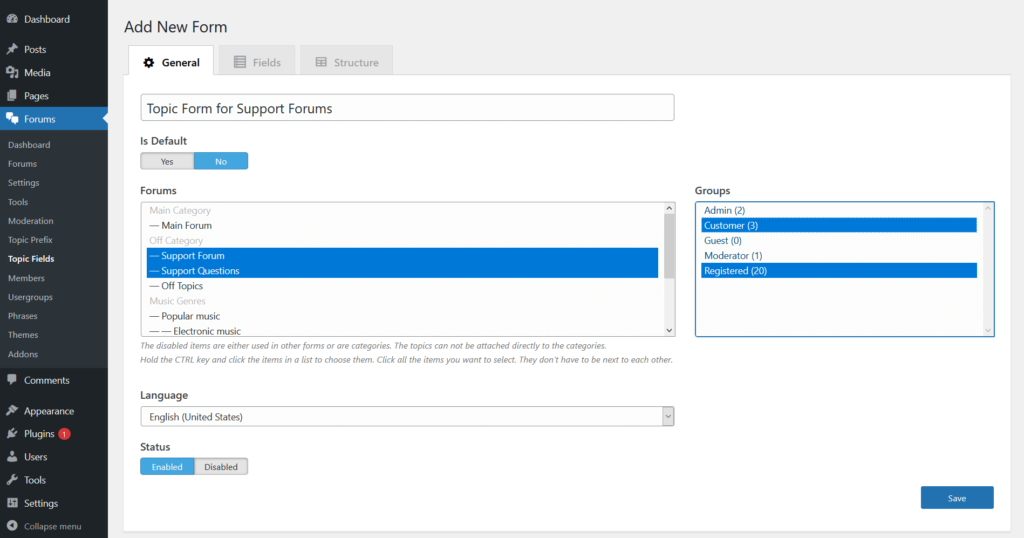
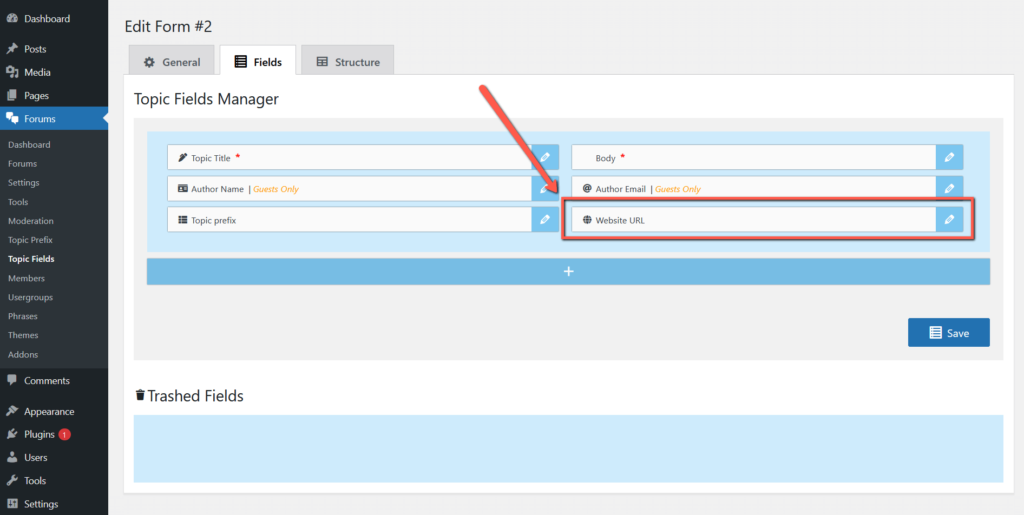
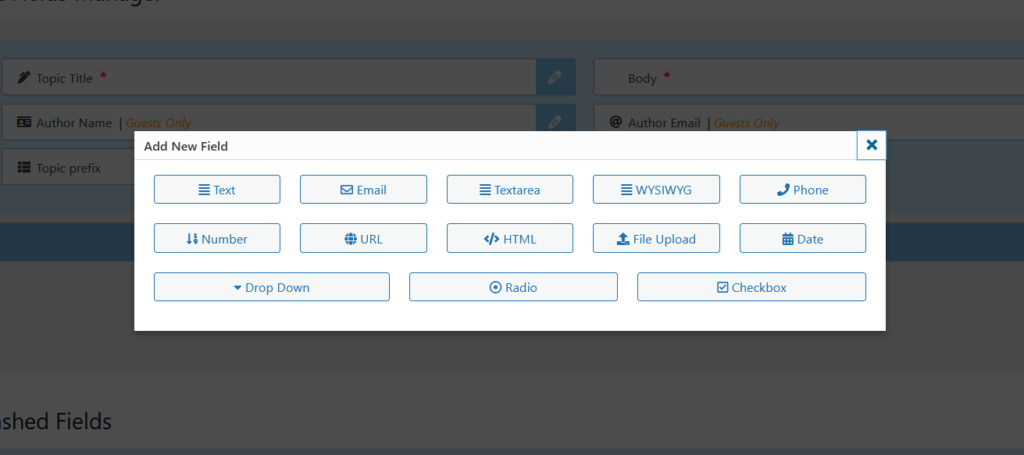
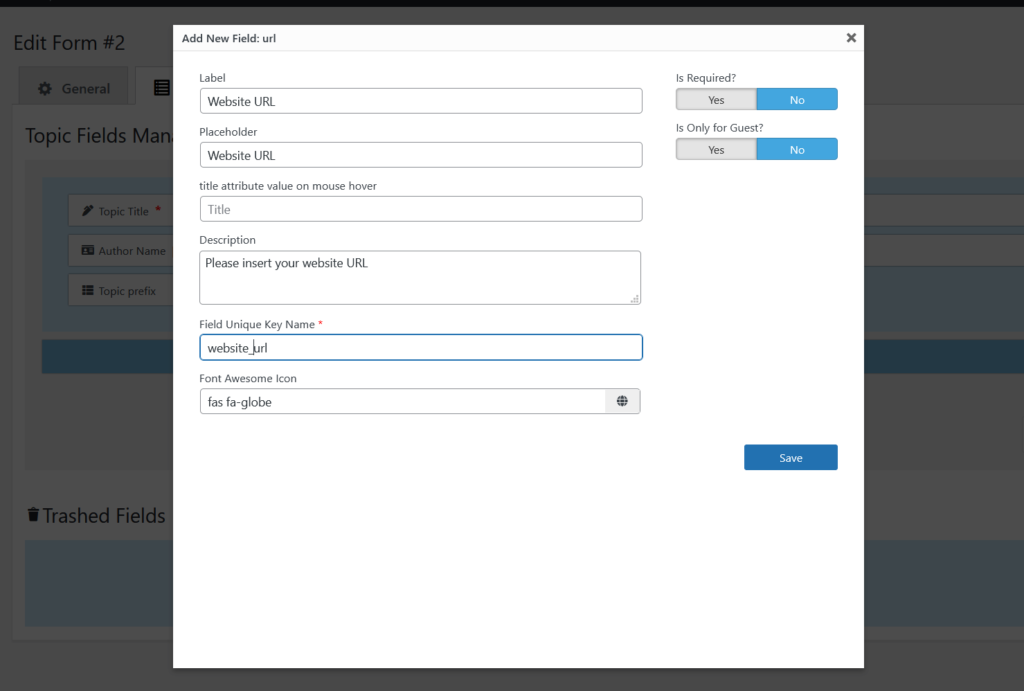
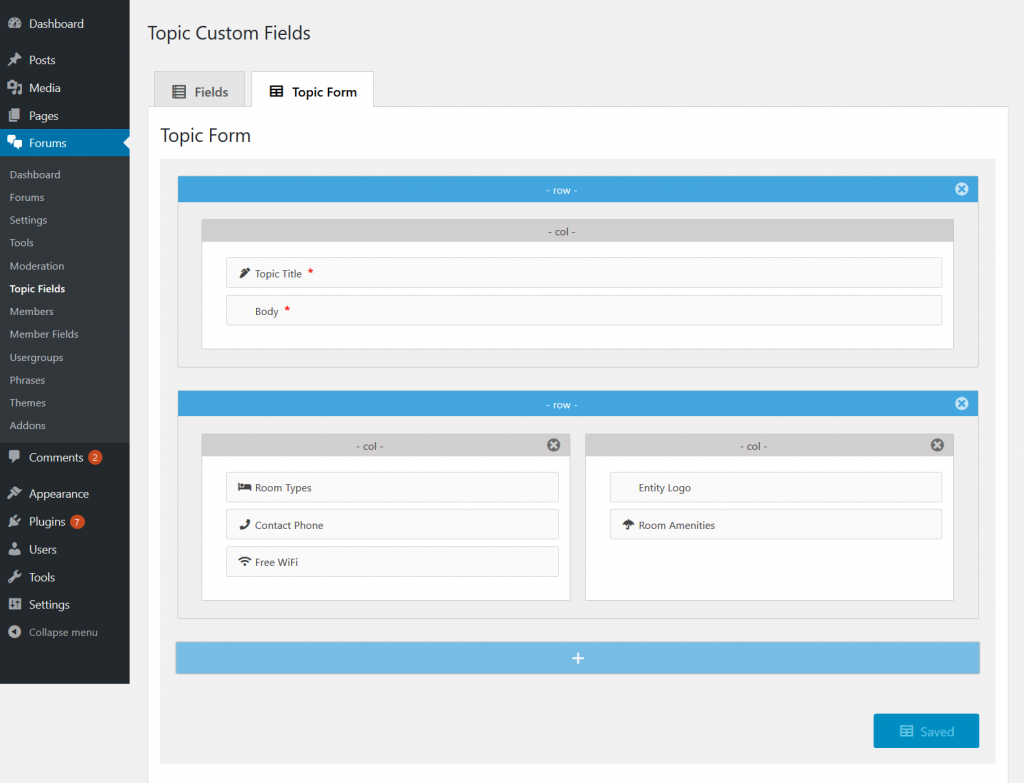
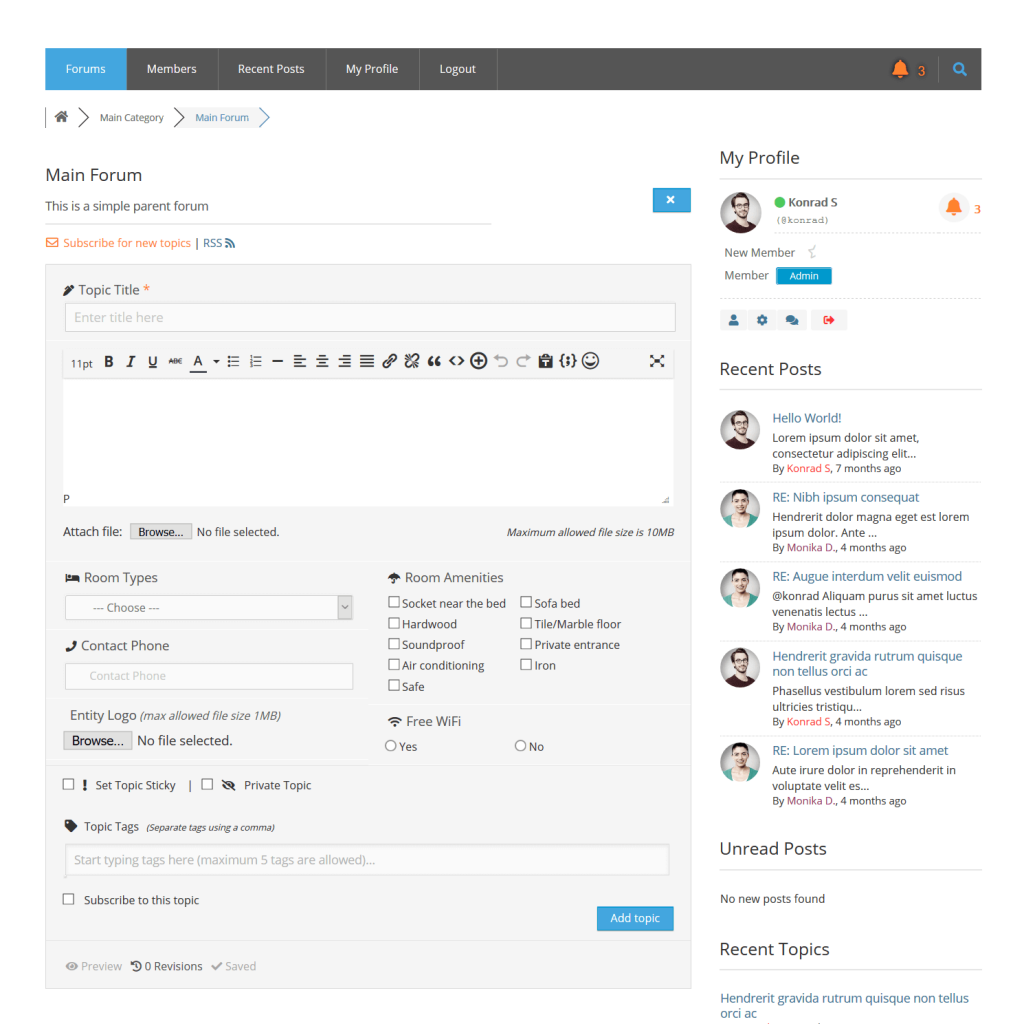
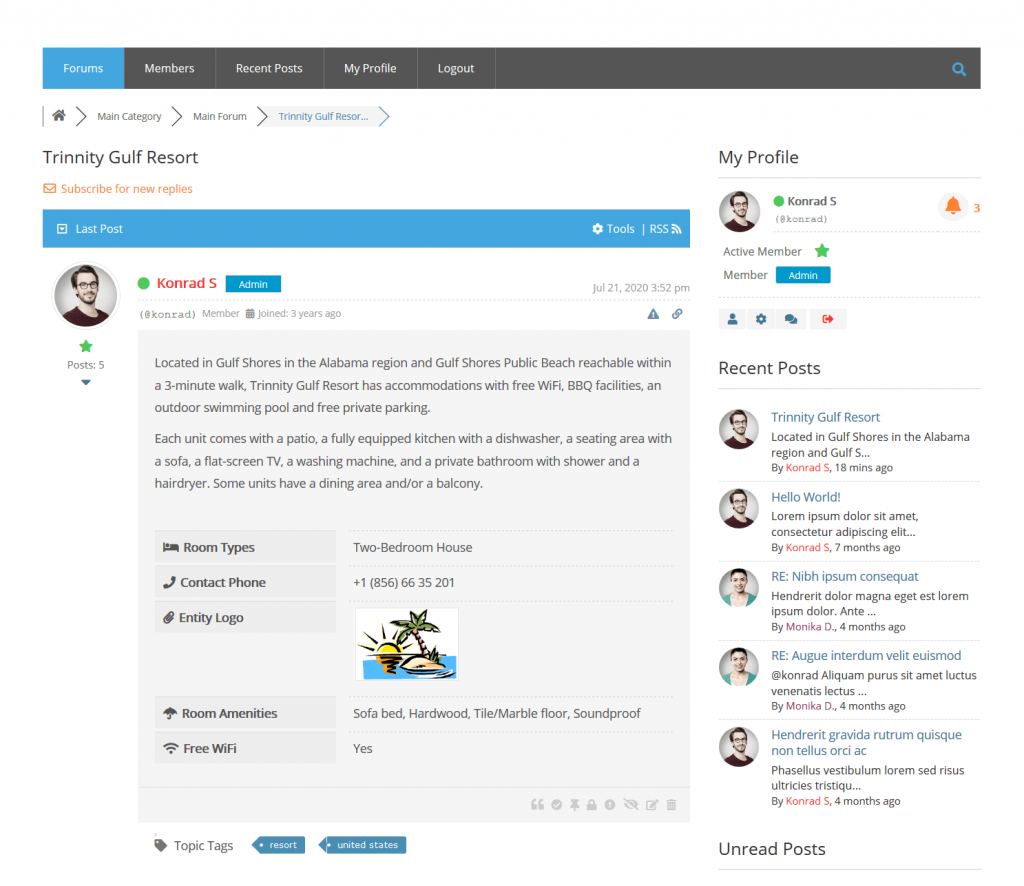


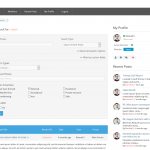
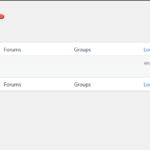
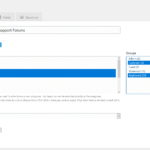
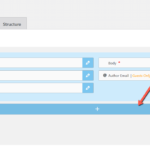
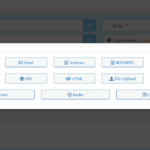
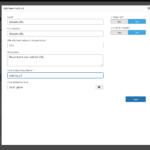
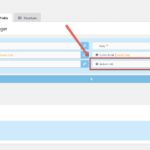
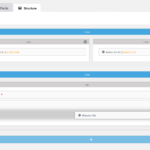
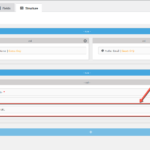
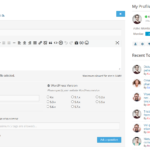
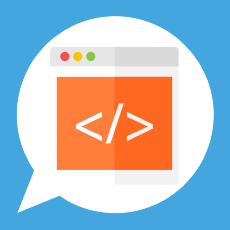


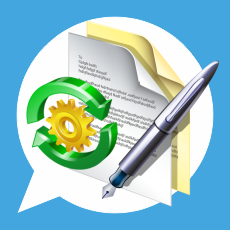



Pre Sale Support
Hiya, I was wondering if there was an addon or some other way I could get the classic like and dislike button format. I do not like the hover popup, I would like the like and dislike buttons right next to each other like it is in this forum.
Hi,
You can contact our pro-support for paid services: https://wpforo.com/pro-support
it could be have a a geo field (google map field) and related topic field. thank you
I’d Like to use this addon for a portion of my board that allows people to buy, sell, trade, and donate. Is there a way to add “send message” as one of the custom fields. For those that don’t want to share their email or phone numbers?
Hi Sumi,
wpForo Topic Custom Fields doesn’t have option to add PM field in the topic, but if you have Pm addon activated, the Topic Author would have Pm button under the Avatar next to Profile… Subscriptions Tab Button. So, the user can press the PM tab Button and send PM to the Topic Author.
i would like an addon for custom fields for replies.
Hi peter l,
wpForo Topic Custom Fields Addon, Is created for creating/adding different Types of Field for the Topic’s first post, but that fields cannot be used in the replies.
Yes, I am also looking for same.
hello i want to purchase all extensions (for wpforo) can you add 3 fields please : 1 ) a autocomplete field or registered user can enter a value from front end (after his value is available in autocomplete field for everybody) example : i have an autocomplete field for gaming : i have a list of video games but if a game is not in the list, user can add from front end)
2) relation parent / child : this field is amazing in joomla and xenforo. this fied list at the bottom or in a tab of the topic, related topic based on the same author, same tags, same title, ect.
3) i think the most important, because only avaible on bbpress via dev4press tool : a review and rating addon with micro data .
thank you
Is there any place to demo the admin features of this? I would like to see how the set up of the topic custom fields customization looks/works before I purchase.
Hi Bryan,
Please register and login in Addons Demo Forum: https://addons.wpforo.com/community/
Then go to “wpForo Topic Custom Fields ” forum and click the [Add Topic] button.
This addon can edit default field ? Such as custom Max/Min length Topic Field.
The default text field max/min length can be managed in Dashboard > Forums > Settings > Topics & Posts admin page. You don’t need any addon for the default fields:
I tried and I think it’s bug. When I setup this field
Limit max/min length result in content but not result in topic. Can you check ?
I just tested and it works fine. Please open a new support topic in wpForo Support forum, this question doesn’t have any relation to the addon: https://wpforo.com/community/
when bbpress is used with metabox, wpforo lacks in fields an autocomplete field (an user select a value from a list already is the field by the admin OR user can add in front end if value does not exist yet), conditional field(If value a is selected hen value b appear),relation child / parent (loot at the forum metabox,the field the most used by bbpress users)
thank you
Hi Manu,
I’m sorry, but the Topic Custom Fields addon doesn’t have an autocomplete field.
Please read more about the addon features here: https://wpforo.com/docs/root/addons/wpforo-topic-custom-fields/topic-fields-manager/
hello do you considerate to make the possibility to have custom field in comment ? in plenty of cases it is usefull thanks
Hi Guillaume,
I’m sorry, but it’s not planned in the near future. Users should not fill the same extra fields on each reply again and again, this will be very annoying. The replies are just replies, they should have only one field for the text.
We have both a live site and a test on a different domain. Is it possible to use one license on both the test site and our live site, or will we need to purchase two separate licenses? Thank you
Hi Julie Wakeling,
Please read this post: https://gvectors.com/forum/product-license-questions/license-activation-on-development-website/#post-25171
Sir, I have been asking this question for the addon Topic Custom Fields
I want the topic to be organised with some Topic custom fields. For example a member gives answer . I want that answer to be divided into fields like : outline, Solution, Challenge, Conclusion.
Your description of the Topic Custom Field says wpForo – Topics Custom Fields addon allows you to add and manage custom fields in your forum topics. You can use forums and topics for any type of content. This addon includes all necessary features that need to build a classified listing or a business directory forum. Using the topic form builder you can manage the form structure with rows and columns. Then drag and drop form fields to any place you want. You can create different types of fields like Text, Textarea, WYSIWYG, Phone, Number, URL, HTML, File, Date, Drop-down, Radio, Checkbox. All custom fields can be added in forum search form, so you can search/filter topics by custom fields.”
I am not able to test adding new custom fields in your demo site. As such, If you can clarify this doubt, I will purchase.
Is there any policy where I can return the product if it does not meet my requirements .
Thanks
Suresh
Hi Suresh,
Please note that this is a Topic Custom Field addon, this doesn’t provide custom fields for replies and answers. It allows you to add custom fields to any topic, you’ll see that fields in the topic creation form, but you cannot add custom fields in the reply form. There is no custom fields for replies yet.
i really want to purchase all wp foro addons but it think topic custom fields lacks in fields, autocomplete is really a must have (lets imagine i want user select a games among a huge list and if game does not exist, he could add it in front end) i know bbpress 2.8 will offer such field and bi-relational field.
You can use a drop-down menu or checkbox or radio buttons if you want to suggest pre-defined options in a custom field.
If you need the autocomplete with inserting new data function you can contact to our Addon Customization team and ask them to add it for you. It’ll be added in this addon as well, so it could be improved and updated with future wpForo development. They’ll assess the work and let you know the price. You can contact them via sales[at]gvectors.com.
hello do you have multiple select, audio, video and autocomplete field like […] for bbpress ?
Hi steven,
There is no autocomplete field in the addon, but there is an attachment field, which will display video attachments with video player and audio attachments with audio player if the format of video and audio files meets the HTML5 player requirements. The multiple select field is also available, just choose the “multiple” option when you create a select field.
The socumentation: https://wpforo.com/docs/root/addons/wpforo-topic-custom-fields/topic-fields-manager/
1) Can I use this addon only for forums of the selected category?
2) Can I use a different set of fields for the different forum?
Hi Aung,
The answer for both questions are yes. But it’ll be available within the next 1-2 days. We’re preparing an update right now, it comes with an ability to manage topic fields per forums, and you’ll be able to use a different set of fields for different forums.
I’ve just bought this addon as you say new version 2.0 has been released but and I received the old version. Please advise. Thank you.
Hi Aung,
At the moment we’re preparing the 2.0.0. Please wait for a few hours. First you should update wpForo to 1.9.6 then you will be able to use wpForo Topic Custom Fields 2.0.0. The new version of wpForo will be released before the addon.
I can’t wait to get it. Please let me know as soon as it is available. Thanks!
wpForo 1.9.6 and wpForo Topic Custom Fields 2.0.0 are released. First, please update wpForo then update the addon. Current wpForo Topic Custom Fields 2.0.0 version requires wpForo 1.9.6 and higher versions.
hello can you add autocomplete field (with adding value in front end) , multi select field and video field please ?
Hi guillaume,
I’m sorry, but it’s not planned in near future release. We’ll add it under consideration, but I cannot provide any ETA.
ok thank you but you should really take it that in considération, these fields are available for bbpress with the devpress plugins.
Hello, can I also ad the custom fields to only 1 forum category? I assumed it was possible so I already bought this this Addon (plugin). Thank you.
Hi Annette Hospers,
We’re really sorry, but the wpForo Topic Custom Fields addon doesn’t have such a feature yet. However this is already in our to-do list, and it’ll be implemented in the next update. We’ll do our best to add the feature ASAP.
Is there a possibility that I can add a css class like ‘display: none’ to the forum topics? I see that each forum topic has a value id. So maybe I can work with that?
Annette Hospers,
The temporary solution is provided here: https://gvectors.com/forum/wpforo-topic-custom-fields/how-to-turn-off-topic-custom-fields-for-certain-forums-by-id/#post-26248
Hi Annette,
This is a discussion section of pre-sale questions. Here we don’t provide deep support and any CSS codes for fixing some issues. I recommend you opening a new support topic in the corresponding addon sub-forum and get appropriate support: https://gvectors.com/forum/official-wpforo-addons/
Thank you for the fast reply. When do you expect the next update?
We’ll do our best to release it by the end of this month. If we’ll not succeed, it’ll be released in January of the next year for sure.
Hi, do you offer an all product addon bundle?
Hi Mike,
I’m sorry, but not yet. However, you buy all addons, you’ll get 50% discount at the checkout page automatically according to our Sale Packs 50. So you’ll pay just $128 instead of $256 for all wpForo addons.
ok i am preparing to purchase all addons, i have 2 questions please :
1) can we use membership to allow people to use a specific field if he has a membership ?
2) do you have field ” video” and “relation” (exemple book—-> author)
thank you
Hi kezeo,
We’re really sorry, but the features are not included in the addon.
thank you maybe you could considérate ad dmore field (video, relation, etc) in futures updates ?
thanks
Hi,
I want to see this addon with the Extended Layout.
If you don’t mind, could you please change the demo’s layout ( https://addons.wpforo.com/community/wpforo-topic-custom-fields/ ) to Extended?
Hi Nikola,
The layout is already changed, please check out and see how it looks.
Thank you, Astghik!
Final question. Is it possible the Custom Fields’ content to be shown at the beginning of the post so it can be seen before opening the Topic? Please see the pic: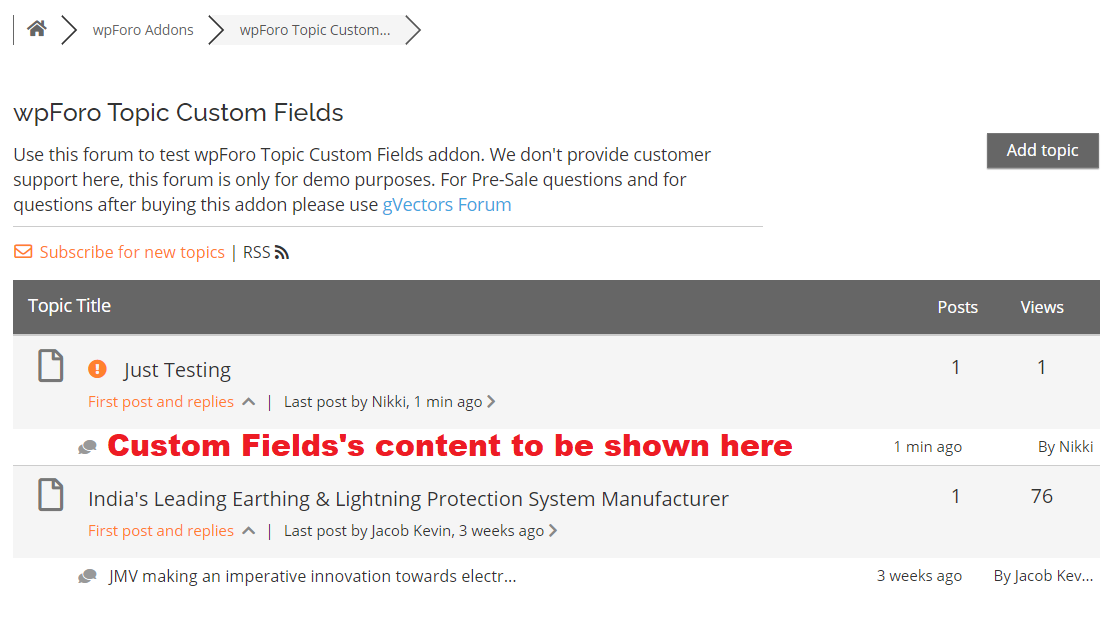
Can I set some topics require the custom fields feature, then user have to reply with the fields? If the topic is not set with this feature, then user can reply the topic as normal ones.
Can I assign some of the topics must be replied with Topic Custom Fields features enabled? So if the topic is not configured, users can reply with normal format, and users have to follow custom fields if topic requires this feature.
We’re really sorry, but the addon doesn’t have such a feature.
I just bought polls addon and I want to buy custom topic fields. Since I am buying two addon in less than one week, can I get a discount?
Hi John Salerno,
Please contact us via support[at]gvectors.com email address.
Is there any way to give this a very limited trial (2-3 days, just time to see if I can customize it the way I want?) I work with a small senior college, and am feeling some pressure to buy an LMS so teachers can post their syllabus, assignments, etc themselves. It looks like this would do what I want as well as provide the usual sort of forum that students, with different permissions, could use.
Please read my answer here: https://gvectors.com/forum/wpforo-topic-custom-fields/using-topic-custom-fields-as-an-lms/#post-25347
I am looking for a searchable database option. I would be a homeopathic repertory. It would need to have fields for symptoms, remedy name, etc. Example, someone might search Head, throbbing, burning, morning and I would want it to pull up any remedy that has all of those things listed under it. Or have the option to list “some” of the things inthat list. Would this plug in be able to be customized for that purpose?
Hi Pamela Schminke,
We don’t follow you well. As far as we understand you’d like to search by the custom fields. If so, it’s possible. All custom fields can be added in the forum search form, so you can search/filter topics by custom fields. All custom fields can be added in the forum search form, so you can search/filter topics by custom fields.
Please provide control on Topic Title and Content fields.
Seen that despite of having custom fields need to fill these field as compulsory, that breaks flexible use of this plugin
Hi vitthal79,
This discussion section is only for pre-sale questions. For all support questions and suggestions please use gVectors Support forum. Here is the answer of your question in the forum: https://gvectors.com/forum/wpforo-topic-custom-fields/remove-mandatory-filling-fields-title-and-content-or-provide-prefilled-method-with-default-words/#post-24680
how do I apply this in the forum? I need help to actually activate this in the forum
Hi hongshuai lu,
Please read the addon documentation here:
https://wpforo.com/docs/root/addons/wpforo-topic-custom-fields/
https://wpforo.com/docs/root/addons/wpforo-topic-custom-fields/topic-fields-manager/
Hi hongshuai lu,
You can find and manage the topic fields in the Dashboard > Forums > Topic Fields Admin page. Manage the form structure with rows and columns. Then drag and drop form fields to any place you want. For further support please open a new support topic in the wpForo – Topic Custom Fields forum.
For any questions, please login with your customer account and open a new topic in our support forum: https://gvectors.com/forum/wpforo-topic-custom-fields/
Have a site which has 15 separate forums each is a different subject. (e.g. Birds, Marine Mammals, Renewables/Climate Change, etc.) I would like to have separate tags which apply to each of the different Forums. Now there is getting to be just a huge list of tags that are hard to use and manage. I am wondering if Topic Custom Fields could be used in my situation to each Forum Subject have a separate set of tags?? Or if there is some other plugin or widget that achieve keeping tags specifically to each different Forum? Thank you for any assistance.
Hi Bud,
I’m sorry but this addon doesn’t have any options to help doing your requirements.
Dear buyers,
this is the right place where you can ask all per-sale questions you have, before purchasing this plugin. We’ll be in touch and reply within 1-2 hours for GMT +1 to +12 and within 4-6 hours for GMT -1 to -12. Our customer support representatives are available 6 days a week from 6am to 6pm (GMT 0:00, London) ; excluding all major holidays.