Description
wpDiscuz Media Uploader Features
- Extended comment file attachment system
- Allows to upload photos, videos, audio and other file types
- individual user experience for different media types.
- Single and Multiple file uploading modes
- AJAX uploading and validation system
- File count, size and type control system
- Visual attachment effects, allows to preview attached images and set orders
- Ability to delete comment attachment if editing time limit is not expired.
- Smart display attachment functions on submitted comment
- Different sizes for single and multi photo attachment
- Image lightbox, video and audio HTML5 player
- Lots of displaying options to customize all kind of media components (images, thumbnails, players…)
- Separate option to enable/disable media uploading buttons
- Comment attachment can be enabled for certain user roles and guests individually
- All front-end phrases are available in setting page for quick translation to any language
- Super responsive user interface, looks nice on all devices and screen dimensions
- RTL ready
Installation and Configuration
- This addon installs like any other plugin for WordPress.
Access to wpDiscuz Media Uploader is provided immediately after you’ve paid for your order. Upon completing registration/checkout, you may log in at gVectors.com. We will also send you an email after registration/checkout, with a link to the login page. Then download the installation package. - Unzip, and then upload the /wpdiscuz-media-uploader/ folder to your /wp-content/plugins/ directory using an FTP application like FileZilla; or any other FTP program is fine also. Make sure you have not double /wpdiscuz-media-uploader/wpdiscuz-media-uploader/ directories nested inside each other, please correct this before you continue.
- In WordPress, go to WordPress Dashboard > Plugins, and then activate the wpDiscuz Media Uploader addon.
Once the plugin is active, go to WordPress Dashboard > wpDiscuz > Settings > Addons Tab > Media Uploader subTab to begin configuration. - It’ll ask you to activate with license key you got via email or in your account page, just insert the key and activate it.

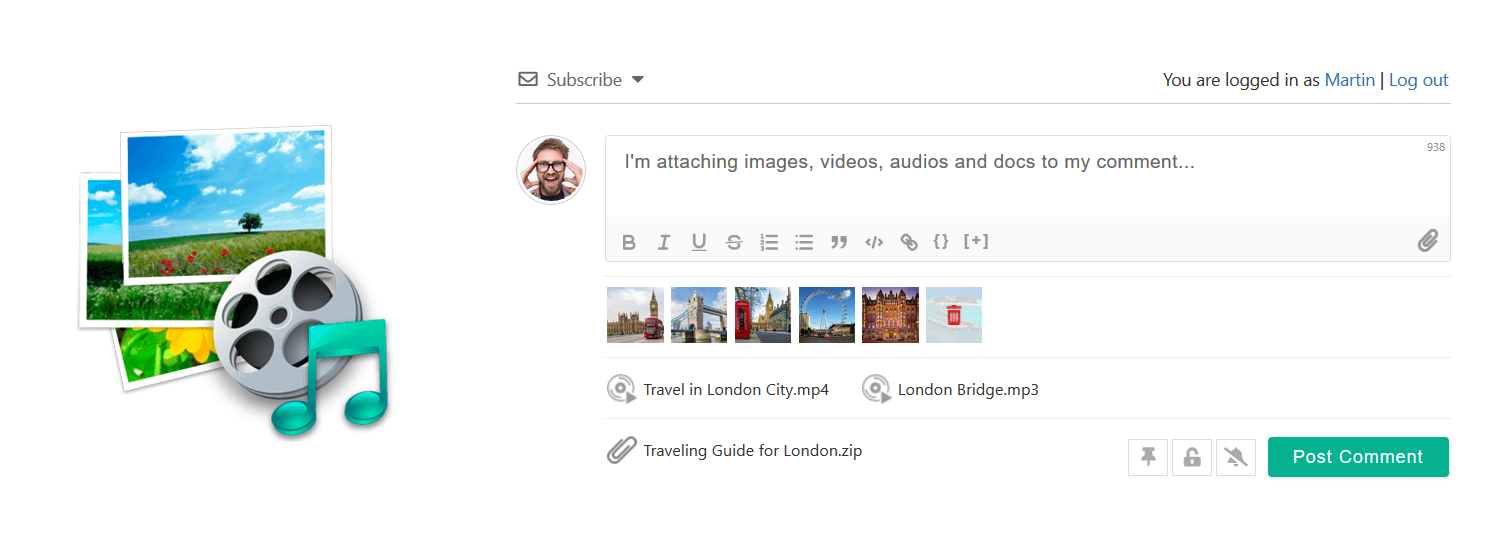

 Official wpDiscuz Addon
Official wpDiscuz Addon
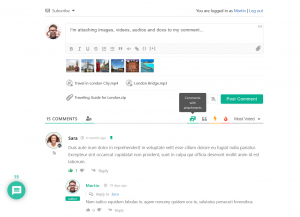
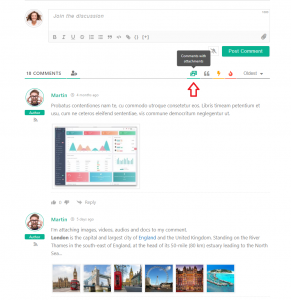

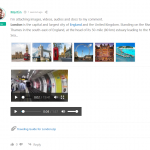




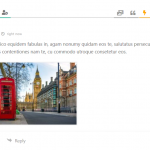

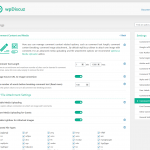

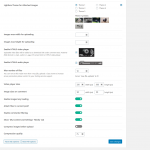







Pre Sale Support
When you click on the photo, you’ll see a number in the bottom left corner indicating the number of photos. However, only one photo has been added to the message. Who owns all the other photos, and can this be adjusted?
As I’ve already mentioned, this count is not just for a single comment’s attachments — it includes the total number of all attachments for the current post.
Hi everyone, when I click on a photo in this live test to enlarge it, I see 2 of 67 in the bottom left corner. But this person only posted one photo with their comment, not 67. Is it possible to set it so that only one photo is displayed there, and not all photos from all comments? Thanks for your reply.
Hi Rinus Joosen,
In tghis case the 67 number is the number of attachments per post. In this case, you can disable the Lightbox for Attached Images option. Then, when you click any image, it will simply open the current image in a new tab.
Does this addon allow uploading of PDF docs?
Hi Brian,
Yes, sure. The addon allows you to upload PDF files.
Hi,
Do I need the wpDiscuz – Media Uploader addon to customize the “upload an image” bar color and text and to customize the layout of the comment box such as on this website https://krollskorner.com/recipes/desserts/cakes-pies/sheet-pan-chocolate-cake/?
Here’s a polished version of your message:
Hi Emma,
We’re not sure we follow you. The wpDiscuz – Media Uploader addon simply expands the default attachment functions of wpDiscuz. It offers the following features:
1. Allows uploading of photos, videos, audio, and other file types, enhancing individual user experiences for different media types.
2. Single and multiple file uploading modes.
3. Ability to delete comment attachments if the editing time limit hasn’t expired.
4. Smart display of attachment functions on submitted comments, and more.
Hi Astghik, thank you for your answer. I downloaded WPdiscuz but I cannot seem to find how to customize the layout of the comment box such as in the website I mentioned (they use WPdiscuz) so I was wondering if this feature was part of the addon. Is there another addon that allows me to customize the layout or did that website custom code it? Many thanks!
Hi Emma,
The owner of the website has customized the wpDiscuz plugin styles. By default, the wpDiscuz doesn’t have such a layout. You can check out the wpDiscuz layouts here: https://wpdiscuz.com/docs/wpdiscuz-7/customization/comment-layouts/
For theme customization, please refer to this documentation: https://wpdiscuz.com/docs/wpdiscuz-7/customization/custom-template-and-style/
Hi,
I’m encountering a “Forbidden: You don’t have permission to access this resource” error on my site. The issue occurs when I try to install the Media Upload Add-on.
Thank you for your help!
Hi,
This is not the right place to ask this question. This is the pre-sale question section, where you can ask all pre-sale questions you have, before purchasing this plugin. Just open a new support topic in the wpDiscuz Media Uploader addon’s support forum: https://gvectors.com/forum/media-uploader/
Does wpDiscuz – Media Uploade work correctly in LearnPress lessons? Custom post types lessons and custom users – students. Is it possible to get a refund if the addon does not work correctly?
Hi,
You should not face any issues. If the wpDiscuz plugin works fine with LearnPress lessons, then the wpDiscuz Media Uploader addon should also work fine.
Please take a moment to review our Support Policy and Terms & Conditions by visiting the respective links.
Hello i bought your basic addon bundle recently and install this addon but it wont appear in the addons list of the plugin, please let me know if i did anything wrong
Hi,
This is not the right place to ask this question. This is the pre-sale question section, where you can ask all pre-sale questions you have, before purchasing this plugin. Just open a new support topic in the wpDiscuz Media Uploader addon’s support forum: https://gvectors.com/forum/media-uploader/
can people still upload image without rich editor?
Hi,
Yes, the wpDiscuz – Media Uploader addon doesn’t require a rich editor.
i just bought the addon. but i have few questions about image styles but no one seems to be answering me on forum
Hi,
You’ve already been answered: https://gvectors.com/forum/official-wpdiscuz-add-ons-wpforo-embeds/wpdiscuz-how-to-edit-the-style-of-embedded-images/#post-40777
Please check the support topic.
I have questions:
1)Is your license fee 1 time payment per site?
2)Can i buy 1 site license right now and in the future extend to 3 Site license offer (by paying the difference)?
Hi Chan,
Please see my answers below:
1. The Single Site License is only for one website. Please see the license information here: https://gvectors.com/terms-and-conditions/#licenses
2. I’m sorry but you cannot upgrade the license. You have to buy a new license to get 3 site licenses.
If you’re going to use the license for staging or development website, please read this support topic: https://gvectors.com/forum/postid/12330/
Hello, Thank you for your reply. I understand Single Site license is for one website. Do i have to pay yearly fee? or is the payment one time?
Hi,
All our products are subject to yearly licenses for future updates. However, you’ll still be able to use the version you have for an unlimited time. Please read the license agreement here: https://gvectors.com/terms-and-conditions/#gaining-download-access
Once Media Uploader is installed, does the button to add media also appear in the private comments interface of WordPress? I sometimes have to manage dozens of replies. Thank you.
We don’t follow you well. Please rephrase your question.
Hello, Will I be able to see and use the button to add media both in the private interface and in the public interface? THANKS
Dear Paul,
The wpDiscuz – Media Uploader addon adds the file attachment button if the comment form is enabled for the current post type and the ‘Allow Media Uploading for Post Types’ option is also checked.
I sometimes have a lot of comments, and I respond in the private WordPress interface. Will the image attachment button also appear there? Thanks.
Hi,
The wpDiscuz – Media Uploader addon adds the file attachment button if the cmment from is enabled for the current post type and the “Allow Media Uploading for Post Types” option is checked as well.
Hi, Just installed the media add on. My users with non-default WP roles do not see the attachment icon.
Hi,
This is not the right place to ask this question. This is the pre-sale question section, where you can ask all pre-sale questions you have, before purchasing this plugin. Just open a new support topic in the wpDiscuz Media Uploader forum: https://gvectors.com/forum/media-uploader/
Two questions before I purchase this: Will this allow me to again have an image button on custom page types? Right now I can attach an image to posts and pages, but not my custom page.
My other question is will this allow me to attach .gpx files?
Dear Alex Crane,
The wpDiscuz – Media Uploader addon enables the file uploading feature for custom post types. Additionally, it allows you to upload custom file types.
S3 & CloudFlare R2 support?
Hi,
Could you please clarify about a bit?
Do you have a plugin that facilitates communication between your website and S3 & CloudFlare R2?
Is there an option to allow uploads from guest users?
Hi,
Sure, the guests can upload the images with the wpDiscuz – Media Uploader addon. You can simply test it here: https://addons.wpdiscuz.com/wpdiscuz-media-uploader/
If I later remove this extension, what will happen to the images uploaded to comments?
Hi Krisztian,
If you deactivate the wpDiscuz – Media Uploader addon, previously uploaded images will be displayed in the comments without any problems
hey is there any tutorials to work with inline commeting feature
Hi Leo Gavin,
Thank you for your interest in wpDiscuz – Media Uploader addon!
We’re really sorry, but the media uploader addon is not designed to work with the Inline commenting feature. You can only enable it in the comment form.
Hello, i have a pre sale question. I have updated to the wp7 recently and configured all the settings, however the new plugin does not allow my users to upload images to there comments or they cannot post images. Do i need to buy this addon to allow this or can the plugin do this itself?
Hi,
The old versions of the addons don’t compatible with the wpDiscuz 7.X.X version. Lots of things are changed. This is a totally different wpDiscuz.
Hi Astghik,
What i meant is that i have updated to the most recent version of wpdiscuz, so i have installed version 7.6.1. However the admin account can upload images on mobile and desktop however my registered users on my platform cannot. Do i need the media addon to allow my users to upload images?
Please open a new topic in the forum and include the versions you’re using and the example URL. The support members will try to help you: https://gvectors.com/forum/media-uploader/
Hello Team, kindly confirm whether You plan to add support for ID3, MP4 (iTunes), Matroska and Vorbis media file tags inside the media upload plugin. It’s connected to a second question: If I upload an M4A file (which is plain AAC in MP4 container, M4A extension is for pure Audio files as in opposite to Audio/Video media, which is MP4), the player opens in a new window. Could You enable the player for this filetype inside the comment section? The Media Extension supports it. This filetype’s MIME type is .m4a audio/m4a. These and other audio files are displayed iTunes, vK, Telegram according to their embedded media tags in a slick, non-chaotic manner. Playlists look especially elegant and clear. Of course it depends on the author of the file, if they use this feature to enrich the files. Usually, when the tags are clear, the respective players use the plain filename as identificator. I use tags while encoding, and it serves for a credit database inside the files, which is very convenient in long-term storing, because the metadata never gets detached physically from the media file. Further, on the side of the player, which can be vKontakte, or many other sound/playlist enabled portals and software (so You can have a look inside at a living example how above software and hardware [macOS, iOS] is using these tags), it display the media file in a very communicative way, so the user is fully and visually informed about the artist, the title, even the album cover as a static graphic file, which is supported in most formats. Frankly speaking, these are some scenarios of iTunes/ID3, etc. media tag possibilities, which are widely used on parts of the earth, depending on the popularity of certain platforms, hardware and apps. Excuse my elaborate. If You have any questions, feel free to ask by e-mail. At least I would appreciate a check of feasibility, since I want to embed tagged media files (especially M4A for quality and compatibility) and offer it to my audience. I speak for more than one site. Thank You so much for Your patience and best regards
Hello Team, kindly confirm whether the embedded comments (or comments with media attachments) which were already created by the users during the licensed period of the respective addon, do they stay if the license expires or do I need the license to keep the comments (visually)? Thank You and best regards
Hi G. Konrad,
Sure, all attached images will be displayed fine with or without the license key.
All our products subject yearly license for future updates. You can continue to use the copy of addon you have for lifetime, but you’ll not receive updates. The activation is only designed for getting updates it doesn’t limit any function or feature in the addon until it become incompatible with a new version of WordPress or with the wpDiscuz plugin. Please read the license agreement here: https://gvectors.com/terms-and-conditions/#gaining-download-access
Hello, we use wpdiscuz plugin for woocommerce products and we notice that we can’t upload media, with this plugin from you will it be possible to upload products as well?
Hi Irinel,
Sure, it’ll work fine on the WooCommerce product pages.
Can I control by user role which person(s) have the ability to upload what types of media? I do not want everyone to be able to upload any type of media but I do have certain WordPress roles I want to have that functionality.
We’re really sorry, but the addon doesn’t have such a feature.
I would like to know if WPdiscuz and its add ons are compatible with the WCFM multivendor plugin.
I want to use on product pages to let vendors and customers to communicate through the comments section. Will the media add on work for other roles like vendors and customers or just for native WP roles?
Thank you in advance!
Have a nice day,
Joana
Hi Joana,
Thank you for your interest in the wpDiscuz – Media Uploader addon.
Yes, the addon works for the custom user role.
Can you limit file types people are allowed to upload after you activate the add-on?
Please read this doc: https://wpdiscuz.com/docs/wpdiscuz-7/plugin-settings/comment-content-and-media/#allowed-file-types
Hi, if someone is trying to upload a corrupted or harmful file, is there anything that prevents against this?
If the file type is not allowed it’ll not be possible to submit the comment.
I can only imagine the security issues by having this upload to uploads folder!! Can I choose what upload folder? Can I have different upload folder(s) for different comment forms?
Hi Bryant,
I’m really sorry, but currently, there isn’t a way to choose a different folder for uploading images.
I’m using LearnDash LMS and I wonder if this Add-on allow to upload files in lesson’s, topic’s… comments? Thank you
If the wpDiscuz is loaded on the lesson’s and topic’s pages, the wpDiscuz Media Uploader will work fine.
Thank you!
Did you fix these exploits?
https://www.youtube.com/watch?v=h5nJp3RyiHw
https://www.youtube.com/watch?v=MJ0fiOgX604
The vulnerability issue was fixed about eight months ago and all is safe now. You can go for 7.x.x update for sure. Just read this topic, and make sure you’re ready for update: https://wordpress.org/support/topic/before-updating-to-wpdiscuz-7-version/
i buy but is not apear the image button
This is not the right place for support questions. This is a pre-sale questions section. For further support please open a new topic in the addons support forum:https://gvectors.com/forum/media-uploader/
Hello,
I have uploaded a gif (less than 2mb) to your Media Uploader site
https://addons.wpdiscuz.com/wpdiscuz-media-uploader/
The gif does not moves whatsoever actually it is being treated as an static image
can you explain why gifs are not being displayed as animated images?
Hi Remy,
As far as the images are being cropped in the comment content they are not animated. Once you open it in the lightbox the animation will work fine.
How is Discuz politic regarding WordPress MU? is it considered a single site or each domain from the network is considered a separate site?
Hi andrei,
These addons don’t have any relation to Discuz. Discuz is a totally different product. Our plugin name is wpDiscuz, and this addon is for wpDiscuz plugin. You can find the information about our licenses and for Multi-site installation here: https://gvectors.com/terms-and-conditions/#licenses
How is this paid add on different from the media uploader that is in the free version?
Hi TanyaG,
Please follow this support topic: https://gvectors.com/forum/general-forums/difference-between-media-uploader-add-on/#post-25601
“I just checked out the forum and found that the default media option doesn’t work for custom post types. I suppose this is what’s causing the issue.
However, it says that the paid media addon is recommended.
Is there a way for me to test if the media addon would work for my custom post type before purchase?”
There is this user who posted this issue, I also have same issue. It will be great if this can be fixed. I am sure I will buy this addon after making sure that it works on custom post.
Hi ken,
Sorry for the late response.
If the wpDiscuz comment form is loaded when the custom post type plugin you have is enabled, it means the wpDiscuz Media Uploader add-onis will work too. So you can buy it without any worries.
I really wish I could just copy the image and upload it on my server by pasting it into the wordpress media. I have to save the image in my local machine and upload it. If I directly copy the image from other website and paste it, it will be embedded. if this feature is added, it would be great!!
Hello Support,
can I restrict that file / image uploads are only allow on dedicated posts? I want to avoid that user upload images in each single post and i disabled overall just the upload button.
Maybe there a small introduction / keyword to find that feature wpDiscuz Media Uploader.
Thank you
Kind regards
Florian
Hi Florian,
We are really sorry but currently, the add-on does not have such functionality. However, we plan to add such functionality for the future.
Hello,
I’d like to purchase this plugin, but I’m not able to see the default media button at all.
In my understanding, WPDiscuz allows one media file upload per comment in the plugin.
I have allowed media upload in the Comment Content & Media Settings,
but the media button on the comment section isn’t visible.
Is there some setting that I’m unaware of?
I’m using ver 7.0.7
Hi Hussain,
The wpDiscuz Media Uploader add-on allows to upload photos, videos, audio, and other types of files with comments. It works with Single and Multiple file uploading modes and etc.
Regarding your question about the default attachment, probably there is a small CSS issue. So please open a new support topic in the wpDiscuz.com support forum, and leave your forum URL to allow us to check it:
https://wpdiscuz.com/community/
Hi Hussain,
Sorry for the late response.
Yes, the wpDiscuz Media Uploader add-on allows you to upload the media in the custom post type.
I just checked out the forum and found that the default media option doesn’t work for custom post types. I suppose this is what’s causing the issue.
However, it says that the paid media addon is recommended.
Is there a way for me to test if the media addon would work for my custom post type before purchase?
hi..how i can change users background color? answers and questions are same color now! i like change like this site comments.thanks
Hi hamed,
This is not the right place to ask that question. This is the pre-sale question section, where you can ask all pre-sale questions you have, before purchasing this plugin.
If you have question-related the wpDiscuz plugin please open a new support topic in the wpDiscuz.com support forum, and we will happy to help you:
https://wpdiscuz.com/community/
Hi there, is it possible to have any uploaded media stored on Google Drive rather than the WordPress library?
Hi Dave,
The wpDiscuz uses the WordPress default functionality to save the uploaded image. So you should find some additional plugin, or use WordPress hook to save the uploaded image in the Google Drive.
Does this wpDiscuz Media Uploader add-on can resize image on client side before upload ?
Hi lim,
You can change the image size in the add-on setting. More info here: https://wpdiscuz.com/docs/wpdiscuz-7/plugin-settings/comment-content-and-media/#single-image-sizes-in-comments
Hi, we are really interested in purchasing this extension to use with the main plugin. But before we purchase, I wanted to find out if someone posted a website link, can the website preview be shown? (similar to if you post a link in Facebook)
Hi Prashant,
The addons demo is under consideration. It will be available very soon. Once it will be available you will be able to test it before purchase.
Hello,
I just read that the default “Attach an image” button is only available for the post, pages, and attachments post types, and for default WordPress user roles.
Does this wpDiscuz Media Uploader add-on add the functionality to upload images for custom post types? LearnDash LMS lessons, for example?
Thanks! Great plugin
Hi Alan,
When you install and activate the LearnDash LMS lessons plugin, it appears a new post type in the wpDiscuz Media Uploader add-on setting. You just need to enable the type to start using the uploader for custom post types. The option is located in the Dashboard > Comments > wpDiscuz > Settings >Comment Content and Media admin page “Allow Media Uploading for Post Types”.
Thanks! Just purchased the bundle and installed. It worked, thanks!
Hi Fernando Habegger,
Thank you for purchasing.
Do you have a script (or can you create one) to import photos from another plugin?
I want to use your plugin but I have hundreds of photos to import from the Comment-Image plugin:
https://wordpress.org/plugins/comment-image/
Is this possible please?
Is it possible to enable this for only specific wpDiscuz forms if you have multiple wpDiscuz forms enabled for different post types?
Hi Alex,
Yes, this is possible. The add-on has the “Post types supports uploading” option, so you can configure it.
is it possible to give only specific users acces to the upload part?
Sure the add-on has an option for this.
Does your demo have the most recent version of the image addon? I keep getting gdpr errors and errors that say I can add a jpg or png file.
we’ve just checked the demo. It works fine. Please try to test it one more time.
https://wpdiscuz.com/addons/wpdiscuz-media-uploader/#comment-6067
Hi,
I have a presales question..
Is it possible to add images from WP admin? So if user didn’t post an image, can we attach an image from beaceknd to the user comment?
Thanks in advance
Hi Bas,
You can insert images from the Dashboard without the wpDiscuz Media Uploader. You just need to edit the comment then attach the image using the img quicktag. Just put the image URL in the popup window and save it.
Hi,
we use “Offload Media Lite” plugin for upload to S3.
Does this plugin move uploaded files to S3?
Hi mook,
I’m really sorry, but the wpDiscuz Media Uploader add-on doesn’t have such an option.
However, if this plugin based on the native (core) WordPress function, the uploaded file should be move to S3.
Hello,
I understand that once user is suscribed to a comment then he receives a Subscribe Confirmation email so he can follow updates.
is it possible through “customization” that user only receive updates on that comment once he is logged in through a particular website account. not in a via email manner but througn log in to a website account, so he can see first time the update as a notification in a menu.
¿is this level of customization viable or is it off reach the plugin scope?
Thanks
Hi Gvectors,
is it possible to only allow to upload images like jpg, png, and gifs?
Thanks
Hi Gvectors,
I am really interested in buying the next release with this feature, is there a way to be notified so I can right away buy it?
Thanks!
Hi Luis,
Please let us know can we contact you via the email address you’ve filled in the discussion area? If yes, we will notify you as soon as the new version releases. Otherwise, please contact us via the info[at]gvectors.com email address, and let us know how we can contact you.
Hello Elvina,
do you have an idea when would the next version be released approximately?
Hi Gvectors,
Yes please notify me via the email address I have filled in the discussion area. I would like to buy the Media Uploader addon as soon as the new version releases. Thank you!
We will add this feature in the next version release.
However, If you’re familiar with programming, you can use the upload_mimes WordPress hook and make this work until the new version of the plugin.
Hi, is it possible to improve SEO of this addon ?
When you deactivate javascript, images don’t load anymore and we see there is no alt attribute.
A good option would be to specify a pattern like : %tags% – %randomID% or %title% – %randomID% or %CommentAuthor% – Image X (1,2,3, etc.)
Thank you for contacting us.
Have you already bought the add-on? If so, please open a new support topic in the Media Uploader addon support forum and leave your forum URL to allow us to check it. We don’t find such an issue on our est websites.
I haven’t. I need info before that’s why I am here in the pre sale section