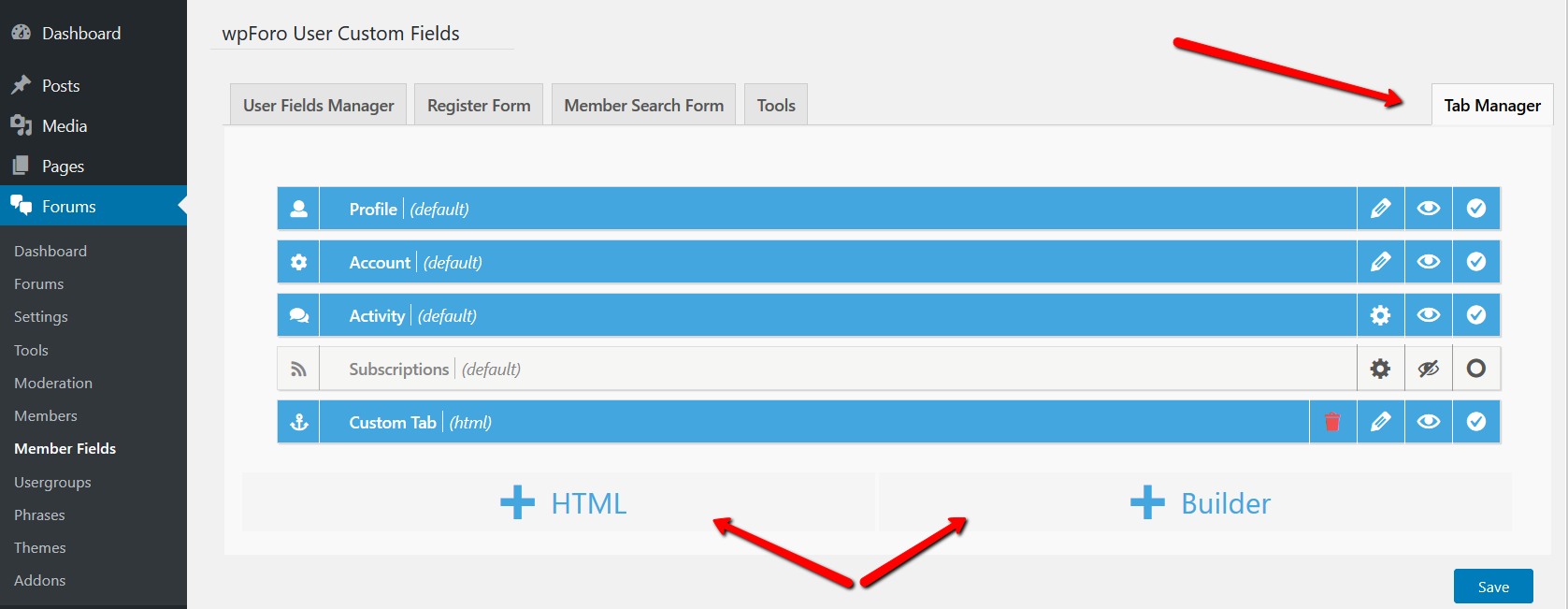I have just bought the custom user fields add on and it is wonderfully intuitive in many ways...however I can't find the profile page. The documentation says to go to
You can manage User Profile Page fields in Dashboard > Forums > Member Fields > Profile Page Tab.
But there is no profile page tab that I can find. There is a tab on the far right that says tab manager and when I click that it shows four options one of which is the profile. But when I try to add the custom fields I have created they don't show up on the profile. Hmmm What might I be missing?
Thanks for your help and an excellent plugin.
tom