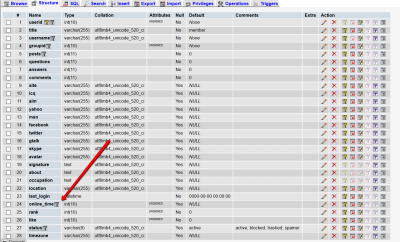Please make sure the HTML Cache is disabled in Dashboard > Forums > Settings > Features admin page. Then navigate to Dashboard > Forums > Dashboard admin page and click on [Delete all caches] and [Delete Forum Statistics] button.
Also please make sure the last wpForo update has added new "online_time" field in _wpforo_profiles table. Use Hosting Service > cPanel > phpMyAdmin tool, open your website database and find the _wpforo_profiles table and check if the "online_time" field exists.