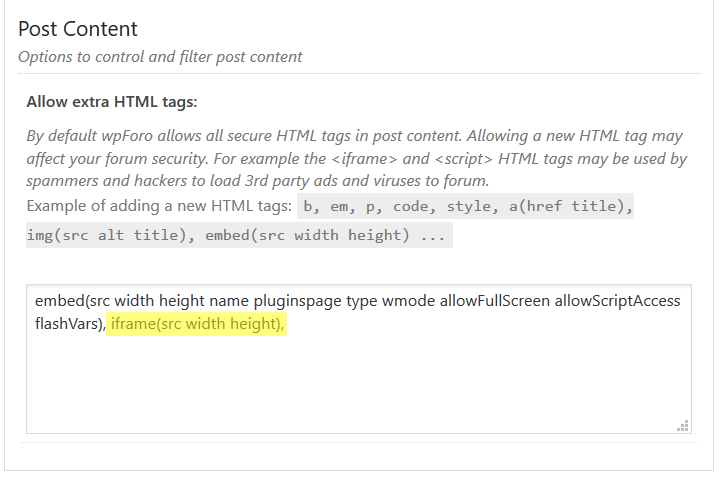Is it possible to embed a google map in the post?
<iframe src="https://www.google.com/maps/embed?pb=!1m18!1m12!1m3!1d3144.6154101802385!2d23.73220151532378!3d37.98610367972145!2m3!1f0!2f0!3f0!3m2!1i1024!2i768!4f13.1!3m3!1m2!1s0x14a1bd36b873fb35%3A0x2389047f81f84cbf!2sThemistokleous+68%2C+Athina+106+81!5e0!3m2!1sen!2sgr!4v1549113872042" width="600" height="450" frameborder="0" style="border:0" allowfullscreen></iframe>