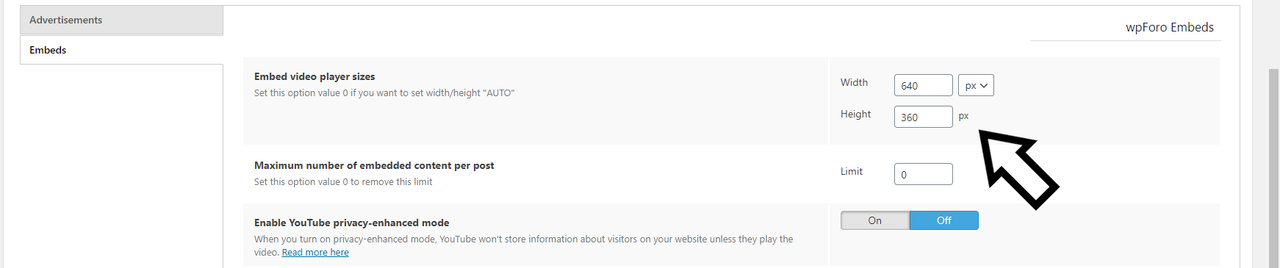I purchased an embedded plugin, but when I enable it, the image Lightbox (Lightbox with PhotoSwipe, Simple Lightbox) does not work.
I tried changing the theme and clearing the cache but it didn't work
Is this my problem?
Or is it an embedding issue?
It's very disappointing if it's a spec
For my forum, which has a lot of external image URLs, not being able to use Lightbox can be fatal.
Also, after changing the settings, it will be displayed as updated, but the settings will not change.
Attach the image that% or PX cannot be specified in the embedding setting at the end of the sentence
The adsplugin is also weird, and even if I uncheck the Enabled checkbox and update it, the ads settings remain enabled
Thank you for reading this far