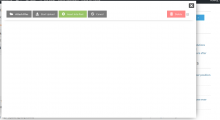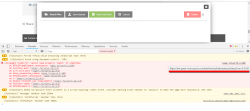Website forum is here:
https://the-great-work.org/community/
So that you can help me, I've turned off email verification: Make an account with any email and you'll be immediately allowed to log-in with it
What the plugin is supposed to do: When you click "Attach files", a menu pops up. There you can select a file from the OS explorer. That file then shows up inside the website menu, where you click "upload". After upload, you can then insert into post
My website isn't doing anything after choosing the file from the OS explorer.
When you double-click or select a file, it never shows up in the window on the website.
Just remains a blank screen as if nothing was selected. Hence you can't move forward to the upload/insert steps.
How to fix this? I can supply admin credentials if necessary
SECONDLY: Even when "Advanced attachments" is active, the old "add attachment" box remains. How do I get rid of it, to avoid confusion?
Thank you kindly