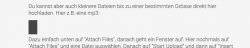Hello
I just saw, that the mp3 player of wpForo Advanced Attachments on my website is broken. It looks like this an cannot be played:
Where the grey block is, there should be the player.
I have already checked for upgrades for this addon and for wpforo, but there are no updates. Both are on the newest version.
Thanks for your help, how to fix this.
Best Regards
Daniel