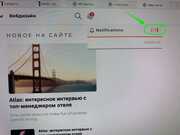@yuri-vasilchenko,
You can reduce the width of the section using the CSS code:
#wpadminbar #wun-container, #wun-container {
width: 200px !important;
}
For the second point use this code:
#wpadminbar #wun-container .wun-notifications, #wun-container .wun-notifications, #wpadminbar .wun-notifications .wun-head, .wun-notifications .wun-head, #wpadminbar .wun-content .wun-item, .wun-content .wun-item{
background-color: #9f6f6f !important;
}
#wpadminbar .wun-notifications .wun-head, .wun-notifications .wun-head{
border-bottom-color: #ff00d4;
}
#wpadminbar #wun-container .wun-notifications, #wun-container .wun-notifications {
border-bottom-color: #d08d8d;
}
All the red marked values can be changed as you like.