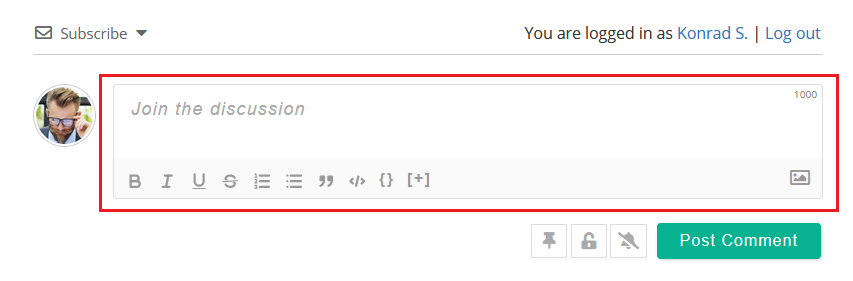Hello,I have use “wpDiscuz – User & Comment Mentioning” addon to mention users in comment section,But it’s not working at all, i have did all settings as per document guidance but it’s not working please help me. i followed below steps:
1)plugin activate
2)plugin options enable : https://prnt.sc/YYzY_gy4Eg82
3)related comment form option: https://prnt.sc/3SOf5Q7NqZeC
Do I have to set any form special fields?
i want users selector like this: https://prnt.sc/FRXUK5LKrAOY
Please guide me.