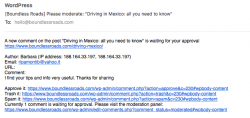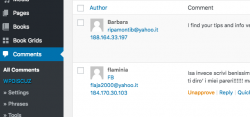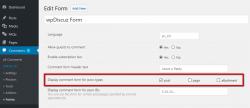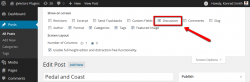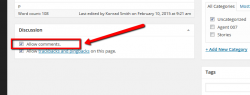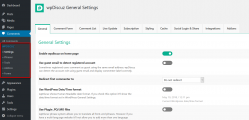Hey there! I have just installed the plugin. It's beautiful but I have a couple of issues, well one is a question.
I have noticed that in some posts the comment section doesn't show up. In other it does. Do you have any idea on how to fix it?
The other question is. I have received a spam comment but from the Wordpress default comments section. Where should I the moderation panel, instead?
thanks a lot for your kind help.
cheers!
Hi
I have noticed that in some posts the comment section doesn't show up. In other it does. Do you have any idea on how to fix it?
Please leave your website URL to allow us to check it.
The other question is. I have received a spam comment but from the Wordpress default comments section. Where should I the moderation panel, instead?
Sorry, but I don't follow you. Please explain using some screenshots.
Also, please take into account that wpDiscuz has no relation to comment approving.
hello there!
thanks a lot
About question 1) the link is www.boundlessroads.com/blog
As you can see some posts has comments enabled other don't
about question 2)
when I receive comments I receive this email to moderate it(attach #1) and when I enter in the back end of WordPress I see the comment displayed like that (attach #2) is this correct?
(att
Thank you so much for your help
cheers
Hi @boundless,
Question 1
- Navigate to Dashboard > Comments > Forms, edit the Default Form make sure it's enabled for all post types, save it then do Ctrl+F5 on front-end.
- Checks the WordPress post "Allow Comments" option and hides the comment form if it's unchecked. This option is located on all posts/pages edit page.
1) Make sure the "Discussions" admin-box is allowed using "Screen Options" in "Edit Post" admin page:
2) Find the "Discussions" admin-box below and make sure "Allow Comments" option is turned on.
Question 2
After installation and activation, you’ll find wpDiscuz plugin menus under the regular WordPress “Comments” menu.
Hi @boundless,
Question 1
- Navigate to Dashboard > Comments > Forms, edit the Default Form make sure it's enabled for all post types, save it then do Ctrl+F5 on front-end. DID IT!
- Checks the WordPress post "Allow Comments" option and hides the comment form if it's unchecked. This option is located on all posts/pages edit page. DON'T HAVE THIS OPTION
1) Make sure the "Discussions" admin-box is allowed using "Screen Options" in "Edit Post" admin page: OK but this only allowes me to visualize the comments on the back end.
2) Find the "Discussions" admin-box below and make sure "Allow Comments" option is turned on. I DON'T have this option
Question 2
After installation and activation, you’ll find wpDiscuz plugin menus under the regular WordPress “Comments” menu.
Yes I know I have seen it but the comments appear in the "comments" section above wpdicuz as in my previous screen shot.
is that how it is supposed to be?
thanks a lot for your help
I was thinking also that if in some posts the comments are enabled it means that all the checks are correct otherwise they would never show.
Could it be a conflict with the theme?