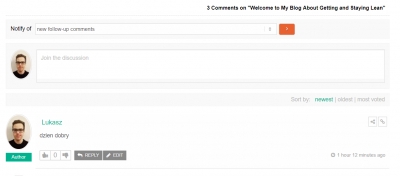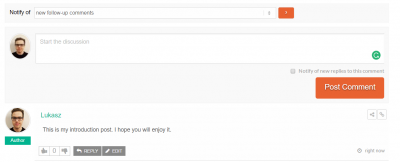Notifications
Clear all
01/08/2017 1:35 pm
Please leave website URL, this is a theme CSS conflict. I need to debug it.
03/09/2017 2:27 am
Same issue on my blog. Any fixes?
03/09/2017 10:54 am
URL please.
09/09/2017 12:33 am
12/09/2017 8:00 pm
You should use square avatars or round avatars with this CSS code:
#wpcomm .avatar {
max-height: 64px;
max-width: 64px;
}
Put this CSS code in Dashboard > Comments > Settings > Styling > Custom CSS Code textarea. Then delete all caches and do Ctrl+F5 on front-end.