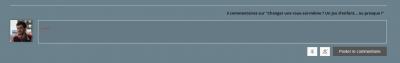Notifications
Clear all
09/02/2018 10:56 pm
Hi Adrien,
I didn't follow You. Could You please explain what do you mean by saying : form font color?
09/02/2018 11:23 pm
If You mean comment text color just navigate to Dashboard > Comments > Settings > Styling tab admin page.
You can set the necessary value of "Comment Text Color" option.
Topic starter
19/02/2018 1:36 pm
I tried dark style. The result is not good. How can I change this text color?
19/02/2018 3:16 pm
Put this CSS code in Dashboard > Comments > Settings > Styling > Custom CSS Code Textarea. Save it, delete all caches and do Ctrl+F5 on front-end:
#wpcomm .wc-field-textarea textarea {
color: #00f;
}
Topic starter
19/02/2018 5:14 pm
Perfect!
Thanks!