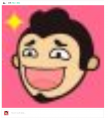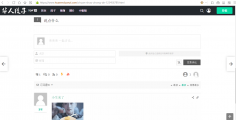Notifications
Clear all
Topic starter
21/08/2018 8:54 pm
the site huarenduanzi.com
if need otherwise delete this reply
22/08/2018 12:38 pm
Hi @icdren,
We don't find such an issue. Please let us know when exactly does the problem occur (on your mobile or on a specific browser)?
I set this topic private therefore I haven't removed your website URL.
Topic starter
22/08/2018 1:34 pm
Hi Arina,
the problem have only when I logged, I trying with browser firefox and chrome.
thank you
22/08/2018 1:44 pm
Dear @icdren,
Please use the following CSS code, put it in Dashboard > Comments > Settings > Styling > "Custom CSS Code" textarea. Delete all caches, do CTRL+F5 on frontend.
#wpcomm .wc_social_plugin_wrapper {
display: none !important;
}
Topic starter
22/08/2018 1:55 pm
Hi Arina, te problem is solved
thank you very muchhhhhhh!