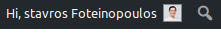Hello we are using the wpDiscuz 5.3.2 version on WP 5.2.1 It seems that when we have enabled the Gravatar the Images displayed on all comments and on profile bar of the logged in user instead being the gravatar of user is the image or the gravatar of the author of the article. The only case that the images are ok is when gravatar is disabled or when all comments come from users with images on the local library.
Hi @stafot,
First of all, please make sure the "Gravatar caching" is disabled from the Dashboard > Comments > Settings > Cache admin page.
More info here: https://wpdiscuz.com/docs/wpdiscuz-documentation/settings/cache/#grvatar_caching
When I have enabled gravatar from avatar options comment avatars and logged in avatar are wrong (using the author's avatar)
Please let us know are you using some additional plugin?
No additional plugin involved. And no caching enabled.
Could you please send the admin login details (with your website URL) to info[at]gvectors.com email address to allow us to check it?