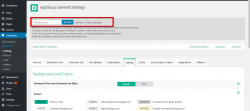Hello,
The add-on wp-Discuz Media Uploader shows that it needs to be updated to version 1.3.2 but it says that automatic update is not possible To receive automatic updates license activation is required. Here is it http://prntscr.com/kk7x8k . But my license is activated. Here it is http://prntscr.com/kk7xve .
Please, advise what to do in order to set up automatic updates?
Also, if I need to reinstall the add-on to update it manually, will I loose the existing comments?
Thank you.
Hi @vedavi,
Please navigate to Dashboard > Comments > Settings admin page, put your activation key in "Activation Key" section as shown in screenshot.
I explained in my 1st letter that my license is activated.
Again: my license was activated since the beginning. Here it is http://prntscr.com/kk7xve /a> .
It doesn't let me updated anyway. What should I do to make the updated process automatic?
Hi @vedavi,
Please check the following points.
1. Make sure you don't rename the folder it must have it must be wpdiscuz-media-uploader
2. Make sure you have not double /wpdiscuz-media-uploader/wpdiscuz-media-uploader/directories nested inside each other ( /wp-content/plugins/wpdiscuz-media-uploader/).
3. We recommend you to ensure that your site meet actual requirements for secure connections. Your server must be able to perform connections using SHA-2 and TLS 1.2, as this is required for third-party services as PayPal, Stripe, Authorize.net and many others that are using the HTTPS protocol to ensure privacy in connections to their services. So make a favor to yourself and ensure that your site is hosted on a server with at least cURLversion 7.34.0 or higher, OpenSSL/1.0.1 or higher (another library) and also a recent version of PHP, currently 7.0 is the recommended choice.
If you already checked that you’re running the recent versions mentioned above. Other common causes at server side for this error are:
- Plugin conflict, we recommend deactivate other plugins and try to activate addon key again.
- Issues with the DNS resolving (your server is not able to resolve the IP for the third-party domain or at least not in time).
- Firewalls or security modules (e.g. mod_security ) blocking the outgoing request.
- Your host is not able to “talk” with the third-party server due to unavailable required protocols. This can occur if the server has a recent cURL/OpenSSL but it’s not correctly configured to use TLS 1.2 as SSL procotol.
- Network issues (something at network level prevents your server to reach the gvectors.com server). Please contact to hosting services support and make sure they don't block connections to gvectors.com server.
You always can update manually!
1. Deactivate the addon and delete it.
2. Download new version in gVectors Store > My Account page
3. Navigate in your website to Dashboard > Plugins admin page, click on [Add new] button, upload the addon ZIP file and activate it.