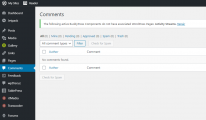Running Business hosteed plan with BuddyPress. The option change that comes up in the yellow waring dialog box doesn't appear. Completed setup anyway, but old WP form is still there.
Please check each point in this doc and leave some feedback for each one: https://wpdiscuz.com/docs/wpdiscuz-documentation/getting-started/missing-comment-form/
Haven't you checked it yet?
If not please check and leave some feedback for each one. If all steps are done correctly, the wpDiscuz comment form will show automatically.
I cannot accomplish any of your steps. I don't see anything at all like your screenshots. That is why I sent you a copy of my screenshot.
As I stated in my initial problem I am on a business plan hosted by WordPress. There does not seem to be any ability to disable jetpack do you have a way?
Please send the admin login details to info[at]gvectors.com email address to allow us to check it for you.
Please clarify your request for Admin login details, so I know what you want to see. Admin for WordPress, gvectors , the list in the left hand menu...? Thanks
xEydPg9qig3A
For further support we need the following information:
- your website URL
- some admin login details: username and password.
Please send those to info[at]gvectors.com email address.
Sent what you requested back on the 20th to the info address. What gives?
I'm sorry, but we're closing wpDiscuz support in this forum. This forum is only for the Addons support. Please transfer your topic to wpDiscuz Community.