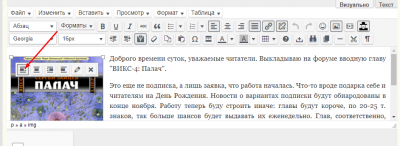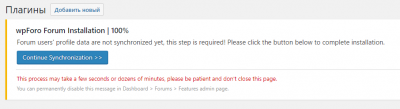I'm sorry but this is a simple editor there is no option to do image alignment. There is no full set of tools to write posts like blog articles, this is a forum post editor. This is rich simplified editor like it's on almost all professional forum boards.
I can not go directly to the media library of the site, it's terribly inconvenient.
Please note that this is a forum post editor, this is not a WordPress Post editor. The Advanced Attachment addon is not the WordPress Media library, it's a separate extension for wpForo editor, it doesn't have any relation to WP media library. All images are being uploaded and used in separate attachment system, which designed for forum. You can't pick images from media library, this addon is a separate library. It designed as a user individual library and integrated with forum permission system. WP Media Library has no any chance to be used in forum system as individual library with Usergroup <> Forum Access permission management. WP Media library is an administrator tool. it's always insecure for front-end public usage.
Media is an administrator tool. this is always unsafe for public use in the interface.
That's what I meant. I'm an administrator, and I do not have this function to work with the forum. Thanks for the answer.
Forgive me for stuffiness, I can not get rid of the inscription, I did not find any settings for disabling, although they are indicated. Apparently, there was an inaccuracy.
Please navigate to Dashboard > Forums > Settings > Features admin page and enable "Turn Off User Syncing Note" option.
Thank you. I will try again.
did not help. The inscription does not disappear.
That's strange...First it should not be there if 100% users are synced, second it should be hidden once the option is enabled. Something irregular with your users/profiles database. is this is a migrated forum? Could you please send admin login details to support[at]gvectors.com email address? We'll check and fix that.
Thank you for your prompt response, the error has been fixed.