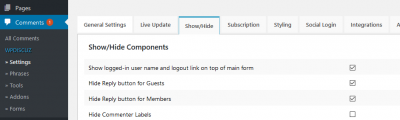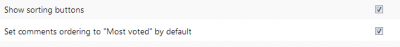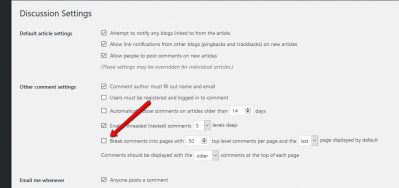Please can you help me with a script that I will use on wpDiscus, so that a registered user can only comment once per post.
Hi Kins,
I'm really sorry but we don't have such support. This requires lots of codding and changes in core files, this is not an easy task. I'd recommend to use the option "Hide reply button for Guests/Members". This will only allow Guests and Members to post a parent comment as a question or review. Only admins and editors will be able to reply on this comments.
Thank you for your response.However
1. The social share button is not appearing.I clicked on them,but still is not showing when I view the post.
2. over a million people will be commenting on my platform, hope the wpDiscus has the capacity, because of the population voting for a comment that has been posted long ago may be hard.
3. Can a user search for other users comment that has been posted long ago by using their usernames with wpDiscuz Comment Search?
4. If yes, am asking for a discount for wpDiscuz Comment Search.The platform is an educational platform whose vision is to proffer moral and educative content to teen.Your support will be appreciated.
Thank you in anticipation.
In addition to the above, please I want to change the post comment button label.
Thank you in anticipation.
Please find my answers below:
1. The social share button is not appearing.I clicked on them,but still is not showing when I view the post.
This maybe affected by your website JS errors. Please leave some URL to allow us check it.
2. over a million people will be commenting on my platform, hope the wpDiscus has the capacity, because of the population voting for a comment that has been posted long ago may be hard.
Sure, wpDiscuz is designed for unlimited number of comments even per posts.
3. Can a user search for other users comment that has been posted long ago by using their usernames with wpDiscuz Comment Search?
Yes it's possible. wpDiscuz Comment Search allow to search by user email and name too. However if they want to see their and other commenters activities it would be better to have wpDiscuz User Info addon, it provides full information and list of comments/votes/subscriptions of all members. More info:
https://gvectors.com/product/wpdiscuz-comment-author-info/
4. If yes, am asking for a discount for wpDiscuz Comment Search.The platform is an educational platform whose vision is to proffer moral and educative content to teen.Your support will be appreciated.
I'm really sorry but we have no discount for one product (for less than $25 purchases). We can offer some discounts for two and more products.
Please I want to change the "Post comment" button label to "Start Now".
Thank you in anticipation.
Good day, I just purchased the wpDiscuz Comment Search , please I want to change the
1. "comment search" to Debate search.
2. It seems it not all the comment under an author that is been displayed.
3. I want to remove the email, and allow search based on Author alone.
1. "comment search" to Debate search.
You can change it in Addon Phrases ( Comments > Settings > Addons Tab > Comment Search subTab )
2. It seems it not all the comment under an author that is been displayed.
This is a robot, it search by X matches. If there is X then it brings that. Maybe the X doesn't related to search or the author name/email is different. Please provide with examples and URLs we can't help you based on this text.
3. I want to remove the email, and allow search based on Author alone.
I'm pasting Martin's email here:
This is a custom requirement. We sale our addons as is and the premium support doesn't include addon customization services. We can add this in our to-do list for upcoming version of this addon. We'll do our best to do that as soon as possible. Probably we'll add a new option to set the default search mode.
In case if you're able to do some changes in addon core files you can try to change the default search mode and remove the Email option with this instruction:
Open wpdiscuz-comment-search/search-form-html.php file
Find this code:
<p><input type="button" name="2" value='<?php _e($serch_by_author, 'wpdiscuz-search') ?>' /></p>
<p><input type="button" name="3" value='<?php _e($serch_by_email, 'wpdiscuz-search') ?>' ></p>
<input type="hidden" name="1" value="<?php _e($serch_by_content, 'wpdiscuz-search') ?>" class="search-by" />
Change it to this:
<p><input type="button" name="1" value='<?php _e($serch_by_content, 'wpdiscuz-search') ?>'/></p>
<input type="hidden" name="2" value="<?php _e($serch_by_author, 'wpdiscuz-search') ?>" class="search-by" />
Thank you for your response. All of the above worked.
Please, I need support for this issue: Allowing user comment only once. I have tried the code below but to no avail. Please help me, With the right code and location to insert it. The program am using the platform for is in less than 48 hours
Hope to hear from you soon
<?php $is_commented = get_comments(array(‘user_id’ => $current_user->ID, ‘post_id’=>$post->ID) ); if($is_commented) { // give the user a message saying he already have commented } else { comment_form(); } ?>
I'm sorry but I have no clue for this. I'd recommend ask a support question in WordPress Support forum: https://wordpress.org/support/forum/wp-advanced/
Good day, I chcked the Show sorting buttons under the Show/Hide tab on the settings page. but it's not showing on the comment area on post page.
Kindly find the attached file
But not appearing on the page https://www.debaters.com.ng/debate/
Kindly assist me resolve.
You use WordPress pagination. This is the reason. The sorting buttons are not available for default comment pagination. Please navigate to Dashboard > Settings > Discussion admin page and uncheck the "Break comments into pages with" option:
If you uncheck this option, wpDiscuz will use [Load More] AJAX pagination and the AJAX sorting options will be available too.
Kindly provide a snippest to disable the comment form, if the user has already submitted a comment.
I tried this snippest below but did not work
<?php
global $current_user;
$args = array('user_id' => $current_user->ID);
$usercomment = get_comments($args);
if(count($usercomment) >= 1){
echo 'disabled';
} else {
comment_form();
}
?>