Description
wpDiscuz Embeds supports lots of content providers. Video, audio, photos, products, and more—embed the content your users crave.
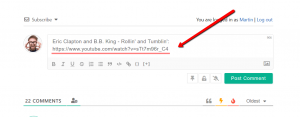
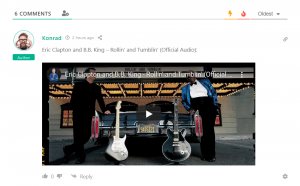
Video Embed
Embed full videos anywhere. Let your users on your discussion area watch content from dozens of video providers. Video providers include: Youtube, Vimeo, Dailymotion, Rutube, Vevo, Vesti, Metacafe, Liveleak, Funnyordie, Dotsub, Scribd, Citytv, Snotr, Wat, Novamov, Youku, Putlocker, Veoh, Zappinternet, Dalealplay, Zkouknito, Allocine, Break, Vzaar, 4shared, Movshare, Shiatv, etc…
Image Embed
A picture is worth a thousand words. Don’t just tell users what you are talking about; show them. Image providers include: Flickr, Instagram, GettyImages, Mobypicture, ymlyFrog, etc…
Audios, Social Networks and others
SoundCloud, Twitter, Facebook, WordPress.com, Reddit, PollDaddy, etc…
Installation and Configuration
- This addon installs like any other plugin for WordPress.
Access to wpDiscuz Embeds is provided immediately after you’ve paid for your order. Upon completing registration/checkout, you may log in at gVectors.com. We will also email you after registration/checkout, with a link to the login page. Then download the installation package.
- Navigate to Dashboard > Plugins > Add New admin page and upload addon ZIP file, then activate it.
- Once the plugin is active, go to Dashboard > wpDiscuz > Settings > Addons Tab > Embeds subTab to begin configuration…
- It’ll ask you to activate with license key you got via email or in your account page, just insert the key and activate it.
If for some reason you cannot install this plugin using WordPress plugin upload system please do that with this alternative way. Unzip, and then upload the /wpdiscuz-embeds/ folder to your /wp-content/plugins/ directory using an FTP application like FileZilla; or any other FTP program is fine also. Make sure you have not double /wpdiscuz-embeds/wpdiscuz-embeds/ directories nested inside each other, please correct this before you continue. Then in WordPress, go to WordPress Dashboard > Plugins, and then activate the wpDiscuz Embeds addon.
1.1.7
Changed: gVectors API URL
1.1.6
Fixed: An issue with text domain loading
1.1.4
Added: x.com embeds support
Added: Facebook reels support
1.1.3
Fixed: Text domain loading issue
1.1.2
Fixed: Facebook embeds
1.1.1
Fixed: warnings trying to get property on null, php8
1.1.0
Fixed: Security notice from wordfence on options save
1.0.12
Added : Instagram /tv embedding
Added : Pinterest embedding
1.0.11
Added: Instagram embedding
1.0.10
Added: fb.com embedding new regexes
Fixed/Changed: fb.com embedding old regexes
1.0.9
Fixed bug: issue with current domain URL embedding.
Fixed bug: issue with changing the sizes of the video player.
1.0.8
Compatible with WordPress 5.7
1.0.7
Added: Facebook embedding
1.0.6
Added: Allowing to disconnect license
1.0.5
Compatible with WordPress 5.5
1.0.4
Added: Supports v.qq.com embedding
1.0.3
Fixed Bug: Issue with URL embedding when there are symbols in the same line
1.0.2
Fixed Bug: Issue with user role checking
1.0.1
Fixed Bug: post id not exists in some cases
1.0.0
Initial version

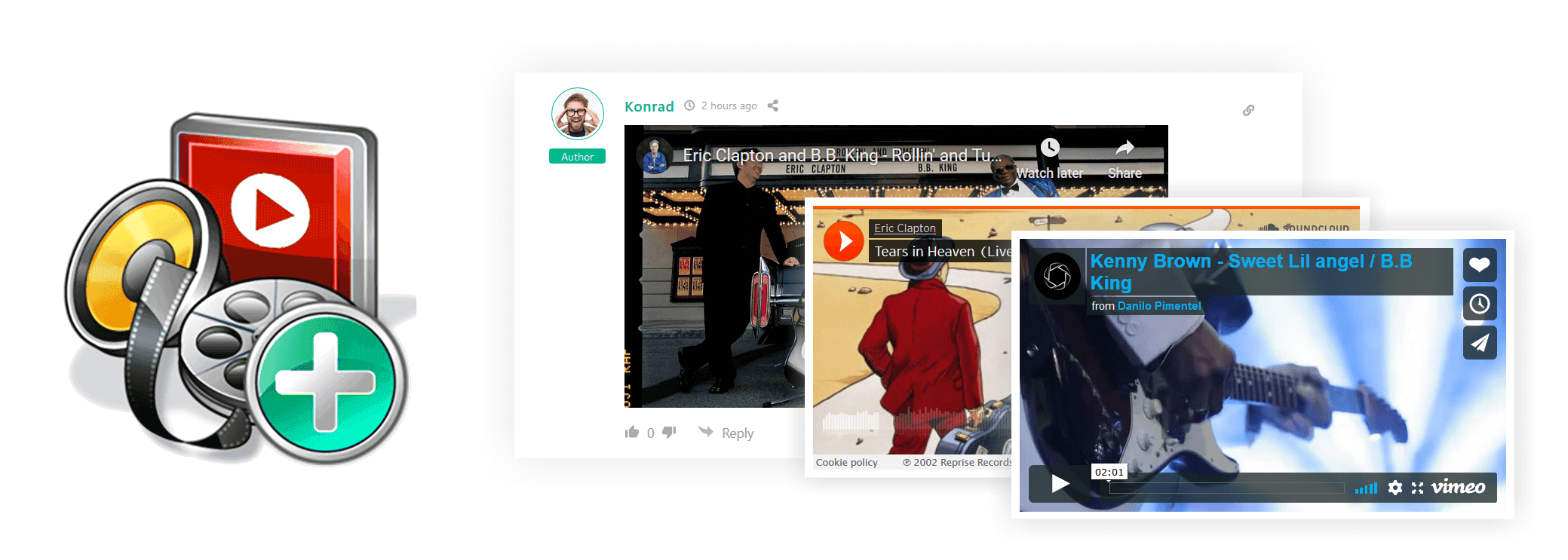

 Official wpDiscuz Addon
Official wpDiscuz Addon
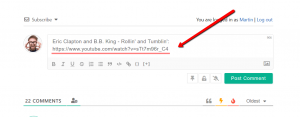
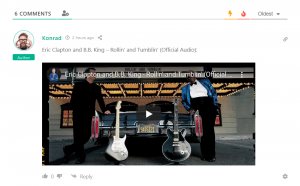
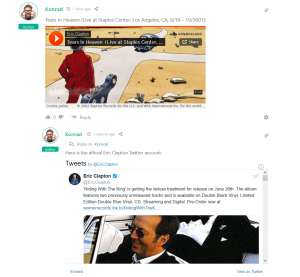
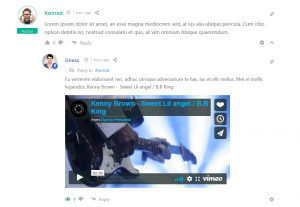
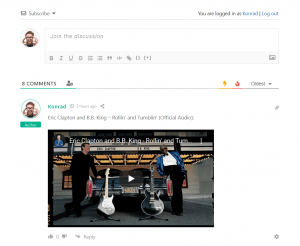

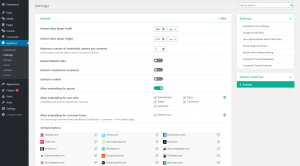
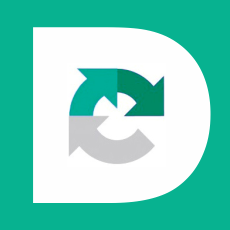






Pre Sale Support
I’d like to purchase the plugin/addon but I want to be sure that your plugin supports adult content embeds. Do you have a full list of supported embeds? I can’t seem to find a concise list.
Hi,
Please see all available options below:
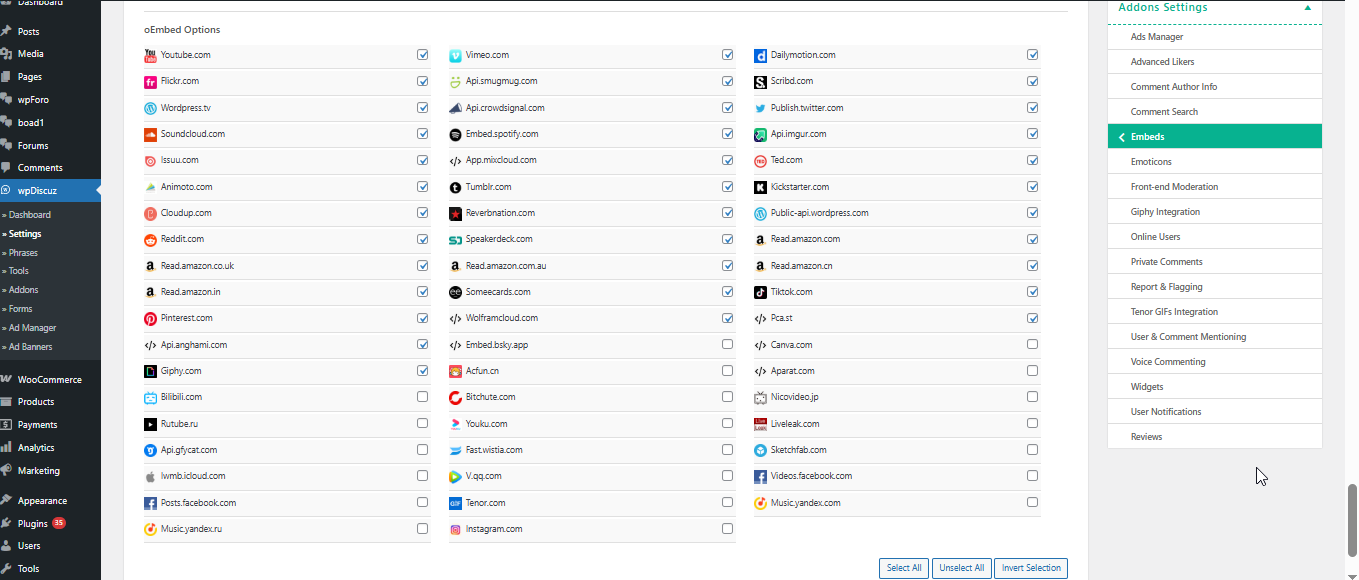
Thank you. Is there any way to zoom in to this image? I can’t seem to read the items in the list.
Here is the link to the image.
Thank you! It doesn’t appear to include some of the sites I was hoping for. I appreciate the follow up.
Which websites are you referring to for automatic embedding?
Adult sites, pornhub xnxx I assume if you don’t have any in the list you don’t plan to support them but if you do, I can provide a list of the top few I’d like to see.
Hi,
Currently, we have paid plugin customization and custom addon development services at the gVectors Team. They can assess the work and create it for you. Just contact us via sales[at]gvectors.com email address and send a list of requirements you’d like to have.
When a youtube video is embedded in a post it resizes on mobile. I see this plugin on mobile is broken for me on a galaxy s22 ultra, its only showing a piece of the video and navigation is cut off. Can it be made mobile friendly?
Hi Dana,
That’s a css conflict with your theme, please move this topic to support forum: https://gvectors.com/forum/
This is not a support section, this is a Pre-Sale question area.
Can I limit which social platforms are supported? For example, I only want to allow submissions from Instagram and Twitter. Is that possible?
Hi KC,
Sure, you can. You can control it in the “oEmbed options section”.
Can you add videos from instagram / tik tok using a link? If so what is an example link that would work? Awesome plug-in keep it up!
Hi Eric Prydz,
The Tik Tok embedding is already included in the wpDiscuz Embeds plugin. The Instagram embedding will be included in future versions.
hi there,
1. where are the attachments stored? and can they also be listed at the end of the main article?
2. can attached files be categorised or tagged on upload or subsequently by an admin so that they can be displayed somewhere else on the WordPress site in the right section? Ideally all done in frontend.
3. do attachments have permalinks so that ey can be cross-referenced somewhere else on the site?
Attachments are stored in WordPress Media Library as usual files. The logic is the same as other media library files. The relation information between comment and file is stored in wp_commentmeta table.
As those are regular files in WordPress Media Library, you can use those wherever you want.
BTW: this is not the right place for asking the question. Your question is related to wpDiscuz Media Uploader addon. You can find it here: https://gvectors.com/product/wpdiscuz-media-uploader/
Dear buyers,
this is the right place where you can ask all per-sale questions you have, before purchasing this plugin. We’ll be in touch and reply within 1-2 hours for GMT +1 to +12 and within 4-6 hours for GMT -1 to -12. Our customer support representatives are available 6 days a week from 6am to 6pm (GMT 0:00, London) ; excluding all major holidays.